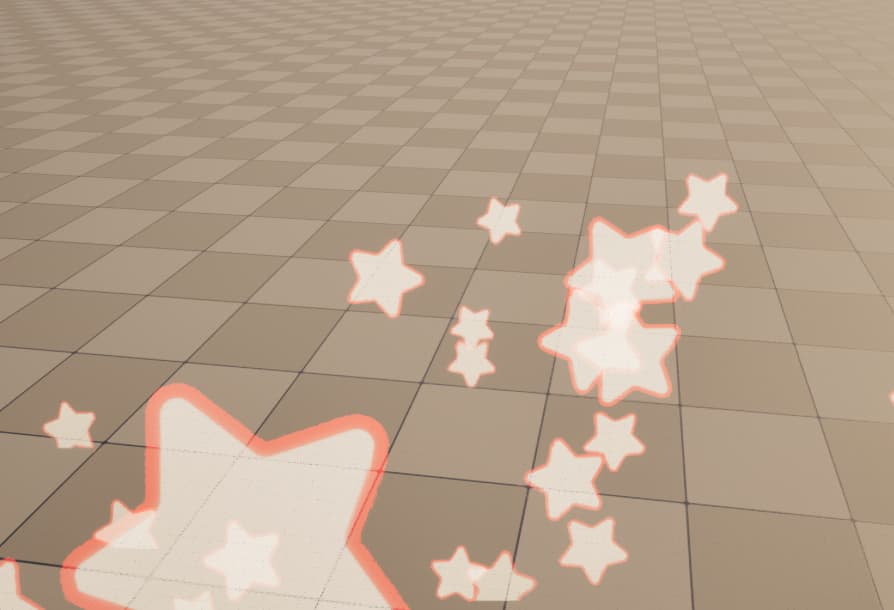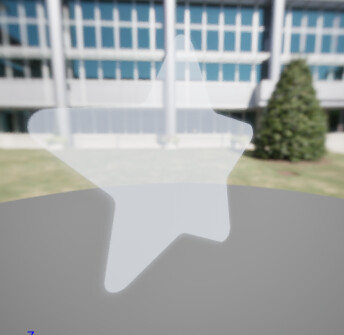
I have no clue why, but the one of the textures I’m using is partially transparent, even though on the source image it’s perfectly white. (If it makes any difference, I’m using additive blend mode, though I have had no trouble with this in the past)
Also, whenever I try to increase the color values to make it more emmisive, it just colors the partially transparent parts of the source image.