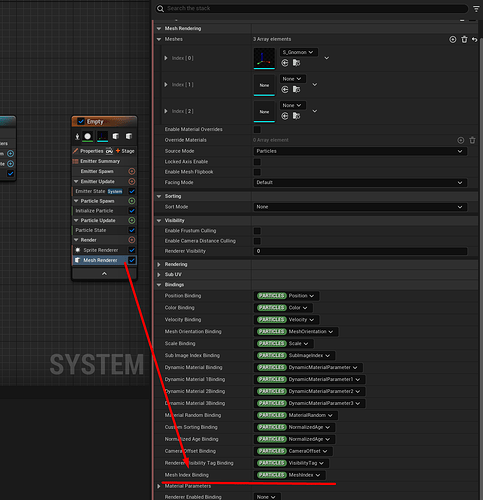Hello,
I am currently working on an emitter that uses a 4X4 Texture sheet & 1 material and multiple meshes. The material has a Dynamic Parameter - Which allows me to pick which one of the Texture from the 4X4 should be picked.
However, I would like to use 1 mesh render and I want to use “Array Elements” and add multiple meshes.
How can I tell Niagara to render a specific mesh?
For example, I might want to render mesh A from Array Element, or Mesh B. How can I achieve this in runtime without Blue-prints?
Can someone help me out here?