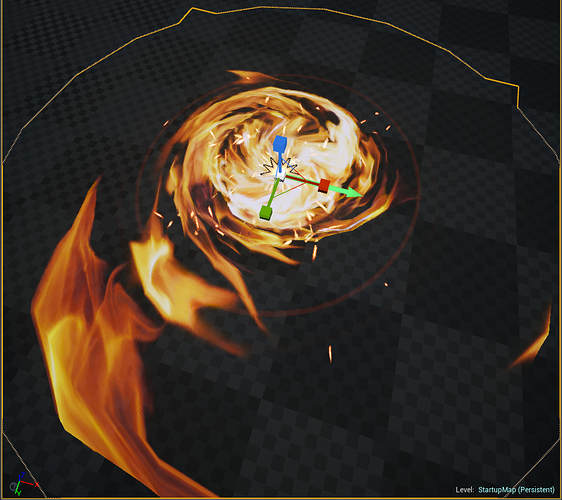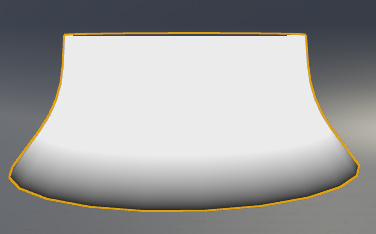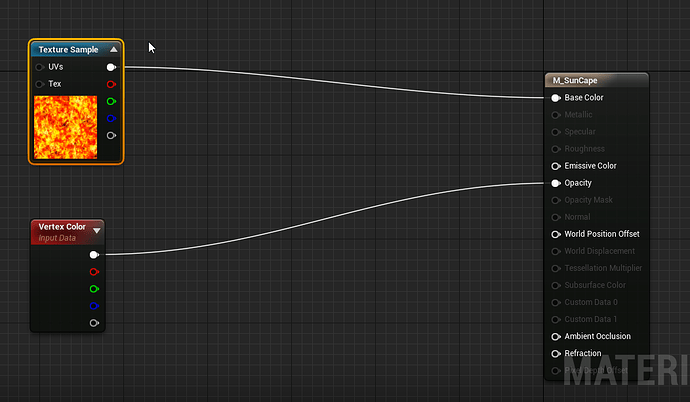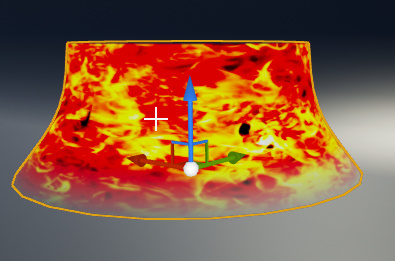Hey guys i’m currently trying to work on a fire AoE in unreal and i’ve been watching this video here to do so - https://www.youtube.com/watch?v=eeLyOpFIr7Q - at around 7:30 in he explains how he changes the vertexts to a different colour which allows him to add transparency to the edges. Can someone explain how to do this?
As you can see, when the mesh is in full rotation and the material hits the bottom you can clearly see all of the edges of the mesh, but i want the edges to go transparent like in the linked video! Any help is greatly appreciated! thankyou!
(Not a maya person) but just like in 3ds max, You assign black color (easiest way) (or w/e u decide) and then you export it.
Inside Unreal in your material drop a Vertex Color and multiply that with whatever opacity math you’re doing.
Should now have faded the selected vertices.
ps: make sure if you imported and then tried re-importing with new vertex information by default UE4 has it set to ignore the reimported vertex color (located inside the geometry itself right panel).
ps2: the concept is the same for all DCC tools.
great thank you very much i’ll try this out! thanks again!
Not sure if you tried it yet, but its just as simple as @DieByZer0 made it out to be.
Just assign your vertex colors, apply it to your opacity (or whatever math) with the vertex color node, and then profit.
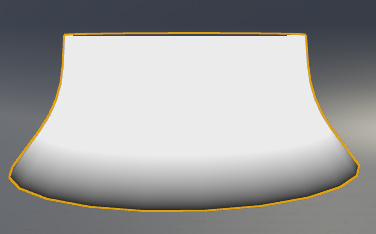
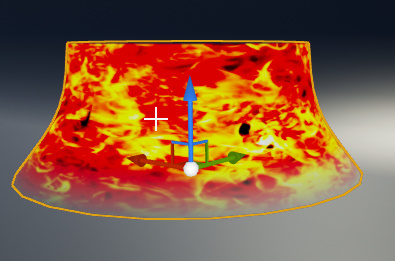
3 Likes
thanks for this! the visuals helped alot! thankyou for your help!