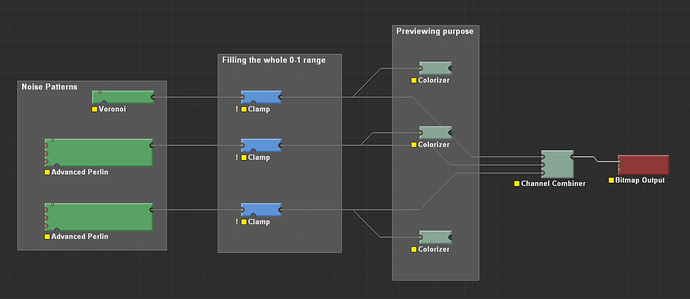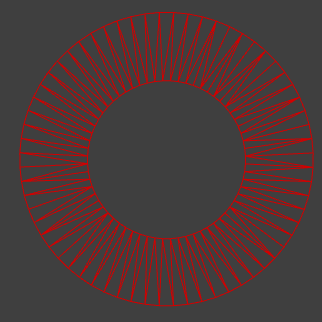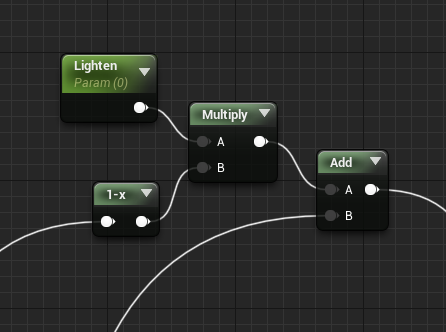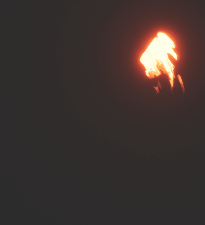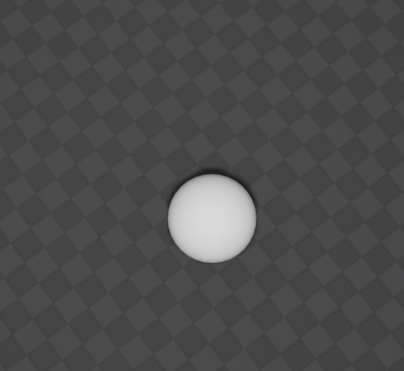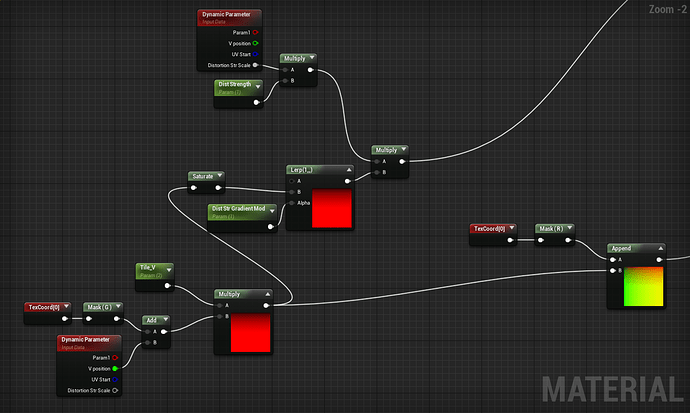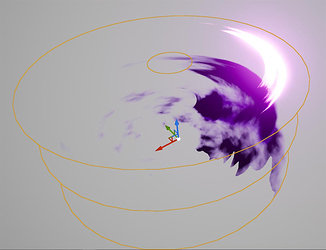Hey folks! So I was using World Machine again today but this time to walk in @Niels 's footsteps and experiment with noise patterns to make sword trails. It’s actually giving me some pretty cool results!
And massive THANK YOU Niels. What you did on the trails really inspired me alot!
Combined and 3 stacked ontop of each-other
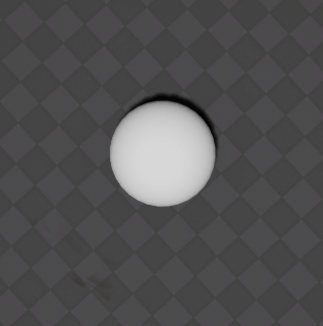
Ridged perlin noise
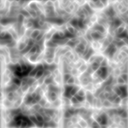
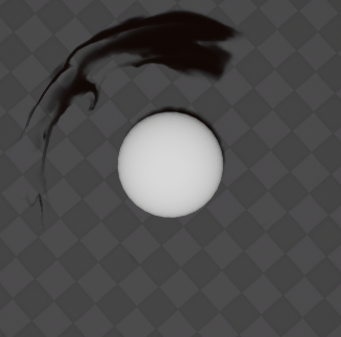
Billowy Perlin noise
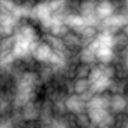
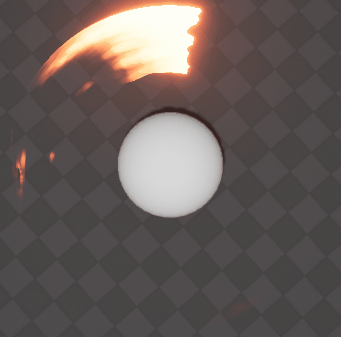
Voronoi noise
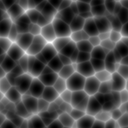
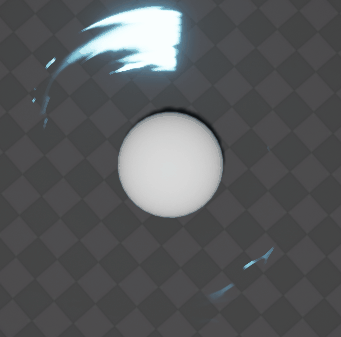
This is what you need to setup in WM to get some noises:
1.To find the noise generators click the tab “Generators”.
-
To find the Clamp you head to the tab “Filter”. Inside of the Clamp function you can check the “Normalize input” to make the input range from 0-1. It’s a little bad if some noise maps are missing the top or bottom range of values.
-
Colorizer is found in the tab “Converter” and I’m only using that to preview the noise in 2D. If you select the Colorizer node and hit “F” you will lock the preview to that node so if you change settings further back you’ll see what those changes did to this node.
-
Channel Combiner is also under Converter and this one simply converts the heightfield data to 2d and combines it a RGB bitmap.
-
Bitmap Output is under Output, naturally. Here you can specify where you want WM to output your texture. If you want it to save the texture each time you build the world then check that checkbox!
-
DONE!
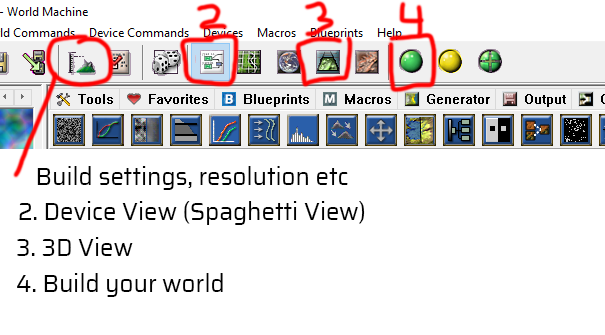
Now apart from Substance Designer… WM won’t tile your outputs (AFIK) since it’s revolving around making terrain, HUGE terrain. So to make it tile inside of Worldmachine you’d have to make your own tiling function. You can however output this as either a 512 x 512, 8 or 16 bit texture or as a 3D model with a set resolution.
And WM is free of charge! But you won’t be able to output any larger files than 512x512 (you could output 513x513 but that wouldn’t make much sense to this purpose)
But if you, like me, like this kind of software… then you can of course buy it. If you pay enough you can even have the preview window on a separate screen!
Happy spaghetting! Let me know if you have any questions regarding WM!