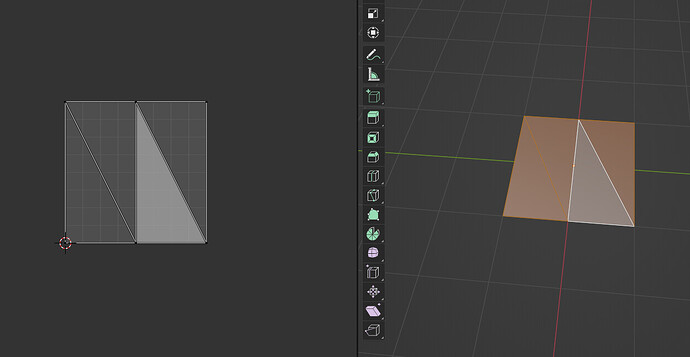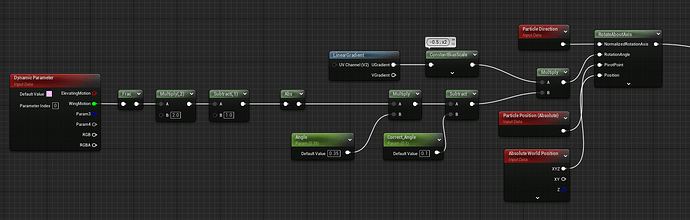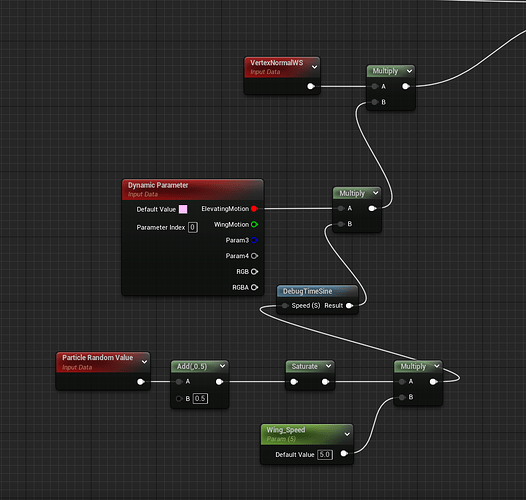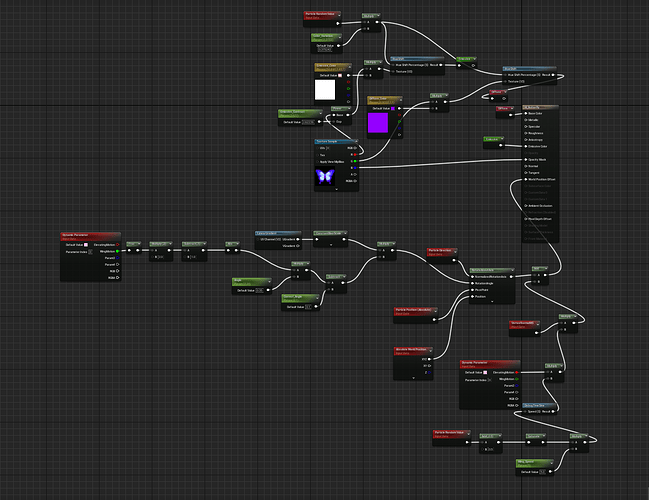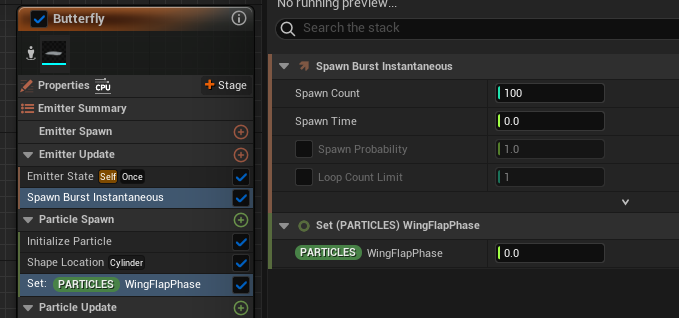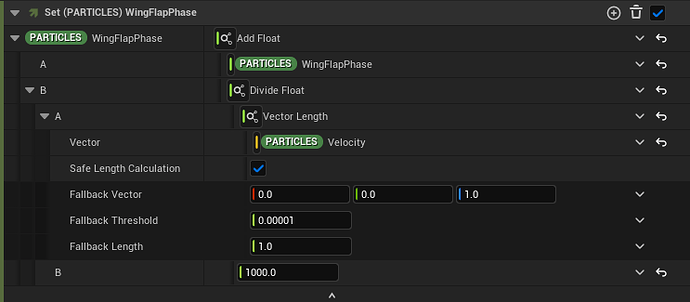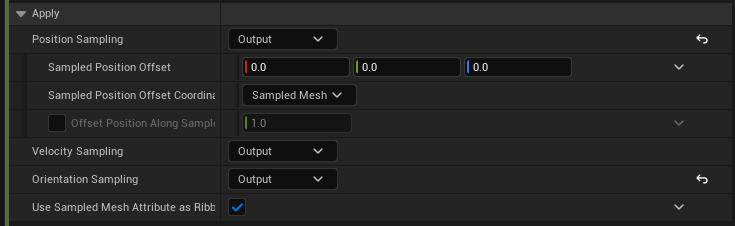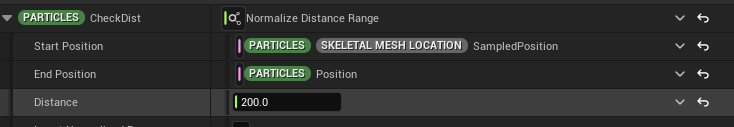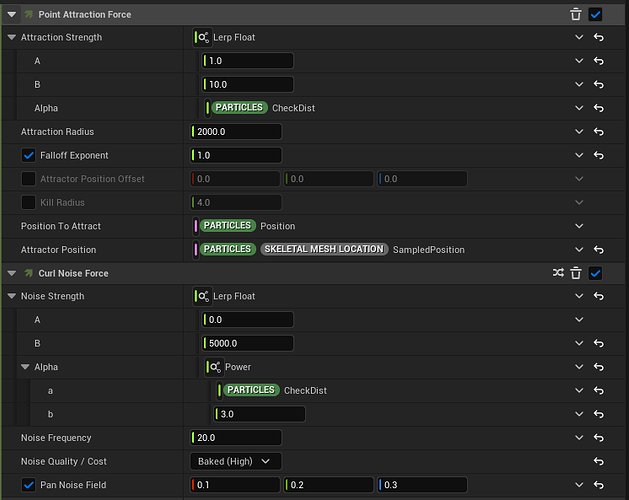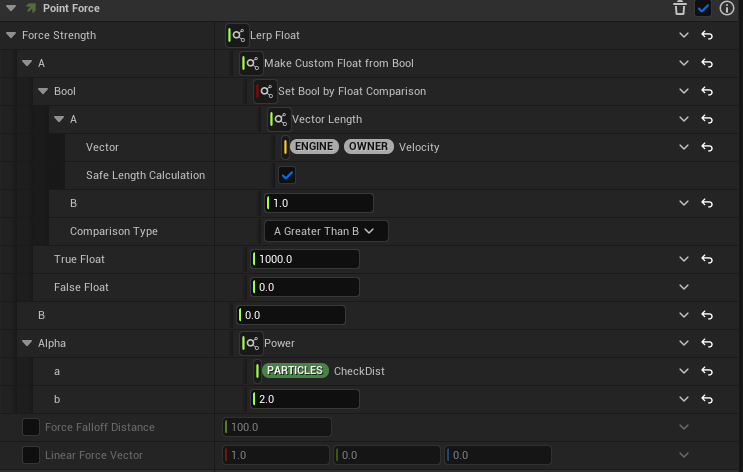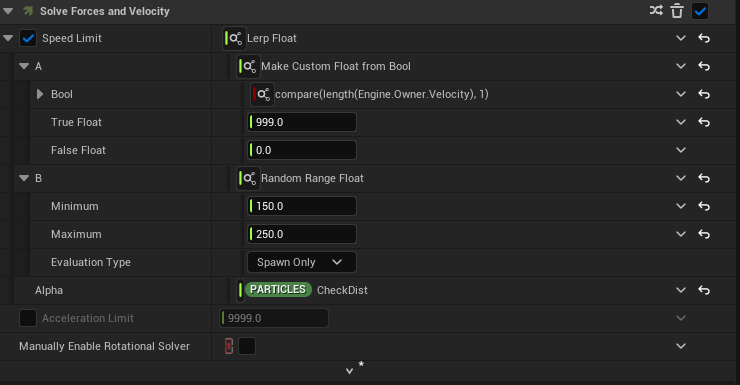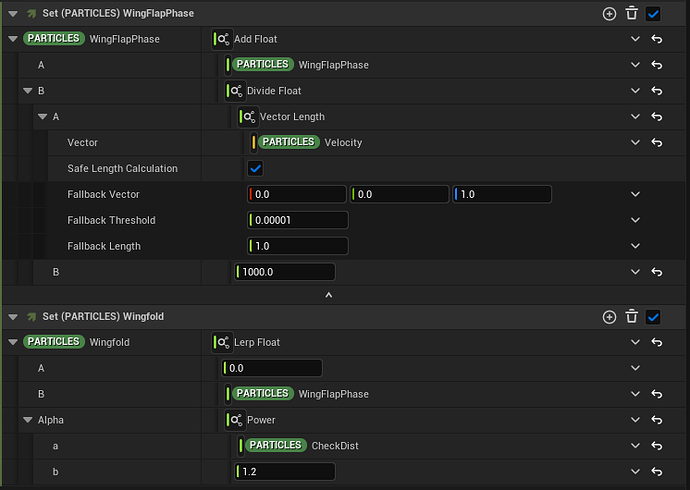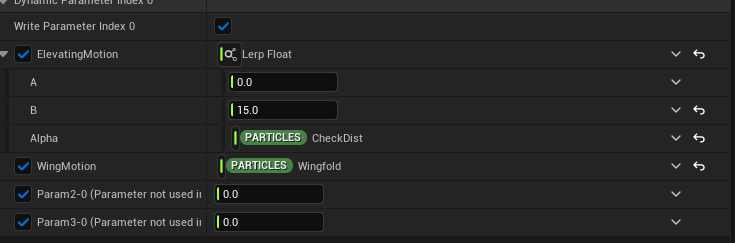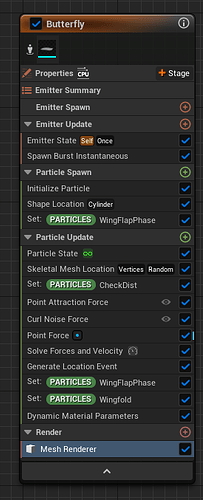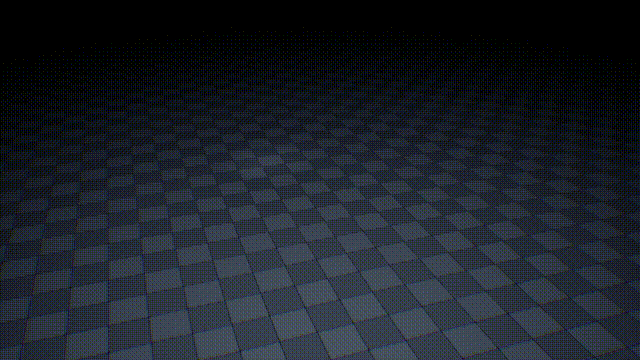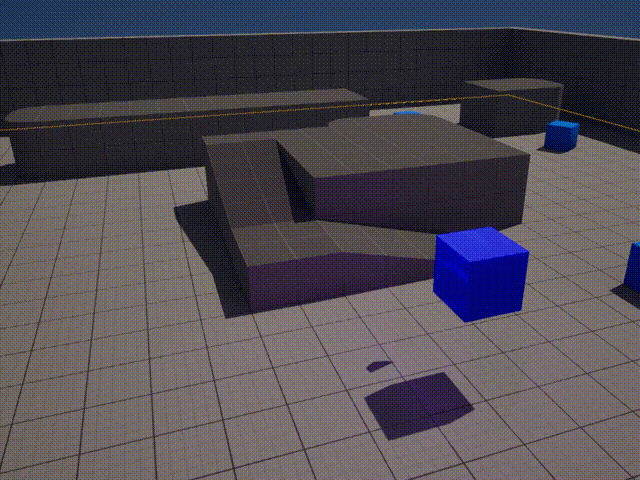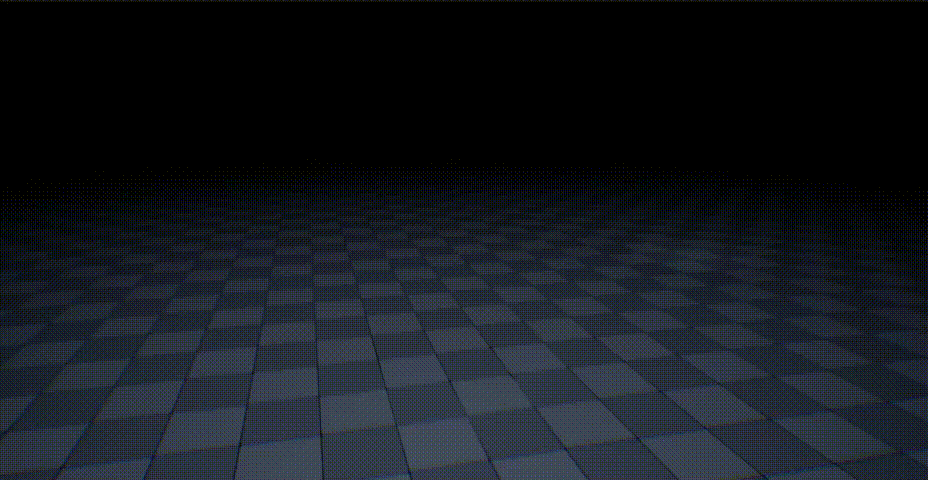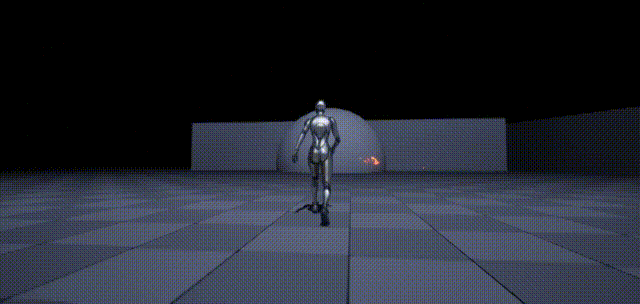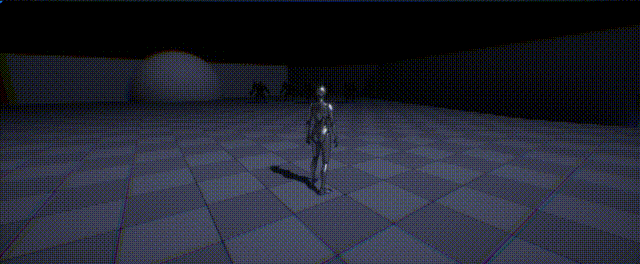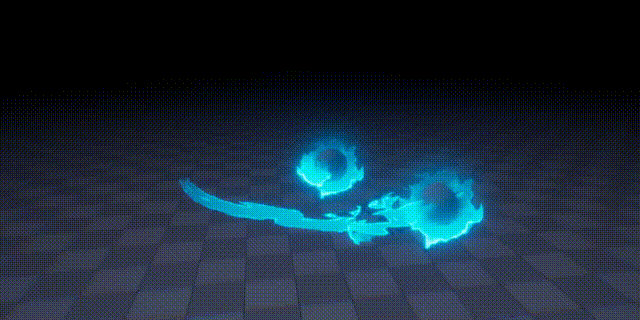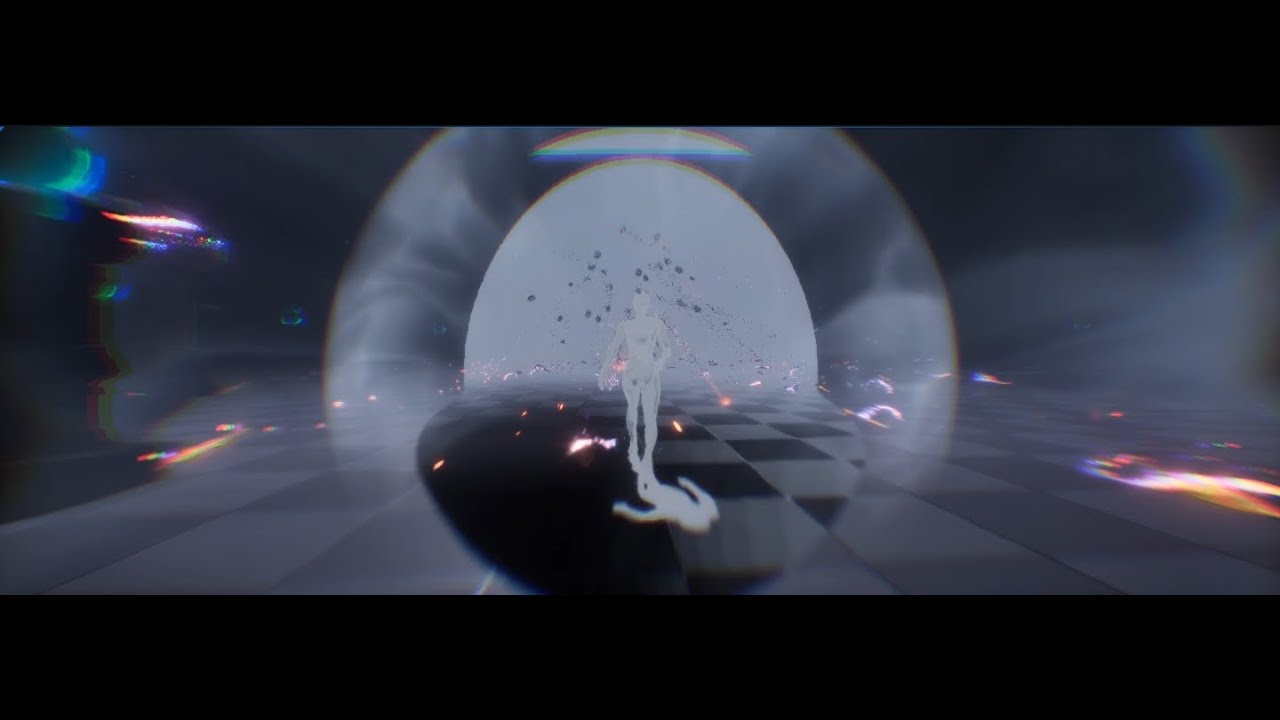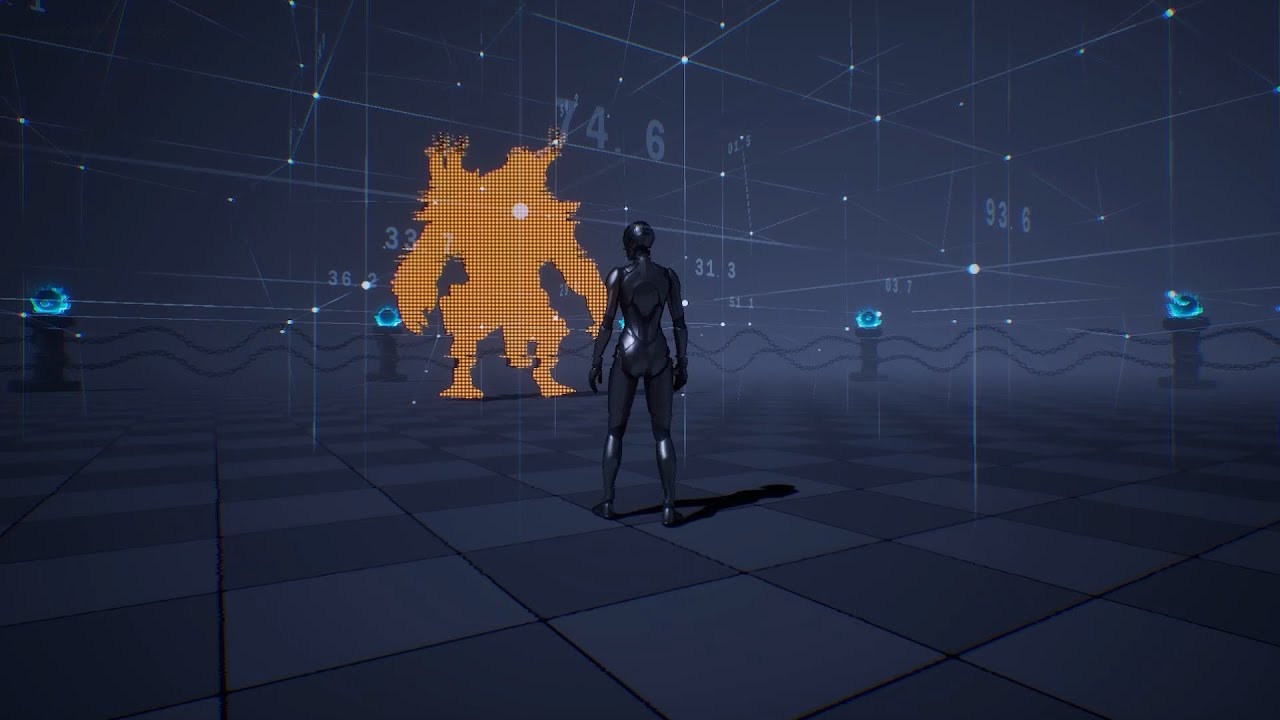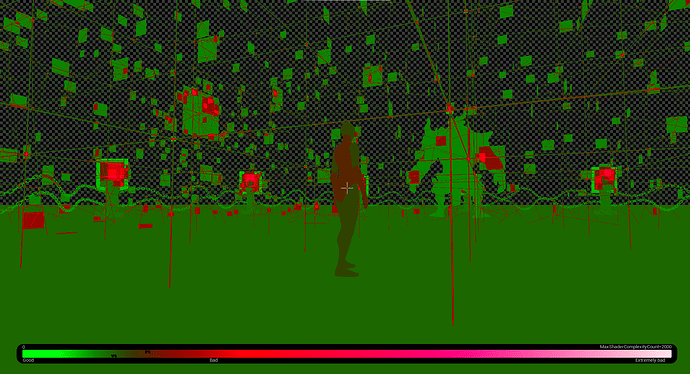Greetings to all those who share the enthusiasm for what I’m engaged in!
This likely marks my initial VFX sketchbook, and I’m excited to share it with others. I hope you all find it valuable!
THUMBNAIL

- The annoying butterflies -
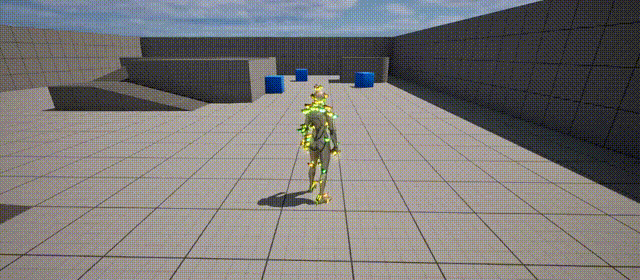
Simple plane with the middle cut for the butterfly mesh.
For the wing flapping motion, I use the RotateAboutAxis node and control the animation phase by a dynamic paramter which is later linked to the motion of butterflies.
Butterfly can’t generate any forward motion with their wings (as they’re flat and large), mostly up and down, but it’s quite a challenge for me to make a real butterfly motion, so I use WPO to fake the movement of the butterflies.
Butterfly’s material whole look:
• Niagara System setup:
I make a float param WingFlapPhase to control animation of the butterfly.
Later in update stack. This param is accumulated if the butterflies has any forward movement.
- In update stack:
Sample the Skeletal mesh location, but don’t apply any attributes.
Set a new parameter CheckDist, I use this to change butterfly behavior as they’re near the character.
Use Point Attraction Force and Curl Noise Force to create butterfly movement.
A butterfly will become startled if you make any sudden movements, so I use Point force for this behavior.
Next, setup the speed limitation for butterflies.
Then, increase the phase of the flapping animation as it moves. I make a wingfold parameter here to fold butterflies’s wing as it lands on the body.
Final is the setup for dynamic parameters, which control the butterfly’s elevating motion and wing motion.
In mesh renderer, set the mesh facing mode to Velocity.
And that’s all for the main butterfly effect, to add effects to butterflies, use Generate Location Event and all’s good.
- Whole setup for the emitter.
I want to acknowledge Deathrey, Jordan, Feli, and MichalArendt for their valuable assistance and feedback during the process of working on this.
Also,I was inspired by a similiar effect which I saw on twitter. So thank you Jacckk for referencing it again for me.
https://www.artstation.com/artwork/NyzADN