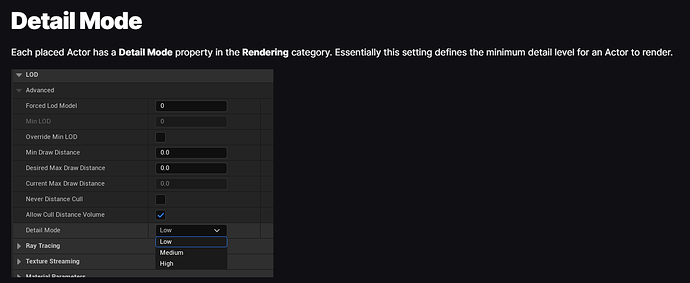I have an actor in the level that I only want to render in Low settings, not in high or Medium. The actor is placed by hand, it’s nothing fancy, I want it to only be visible for Switch and for the rest of the I’ll use a Niagara effect and Niagara’s scalability, but for the Switch I want to use that Static Mesh actor which is placed in the level. I see the Detail Mode option, but it seems it does the opposite (it occludes the actor for anything less than the Detail Mode setting - I want it to be occluded for anything higher than Low)
Basically this, I want to set the Maximum render setting not min