I took a crack at this and failed. I think I know why though. Ill take another crack at it tomorrow night.
Ill show you guys my result so you can laugh.
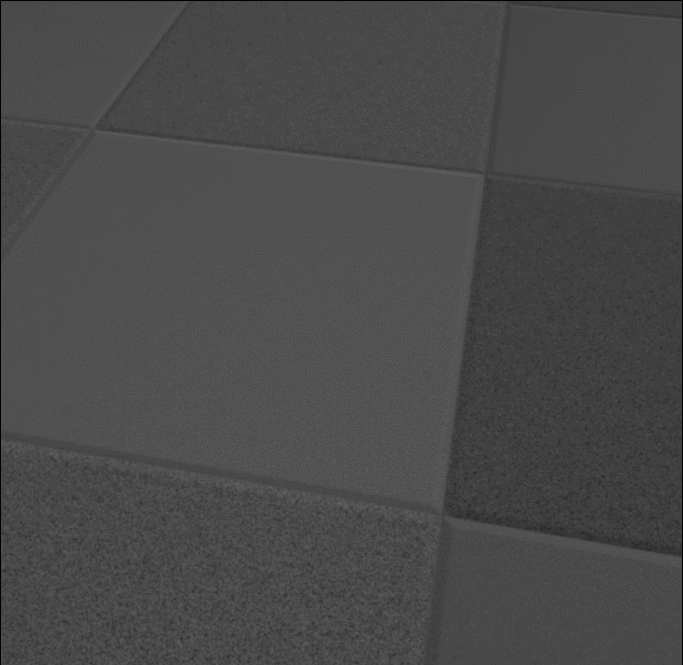
sad trombone

On the texture it looked alright. However in game it eroded pretty bad. Thanks for all the advice Smgrisson : )