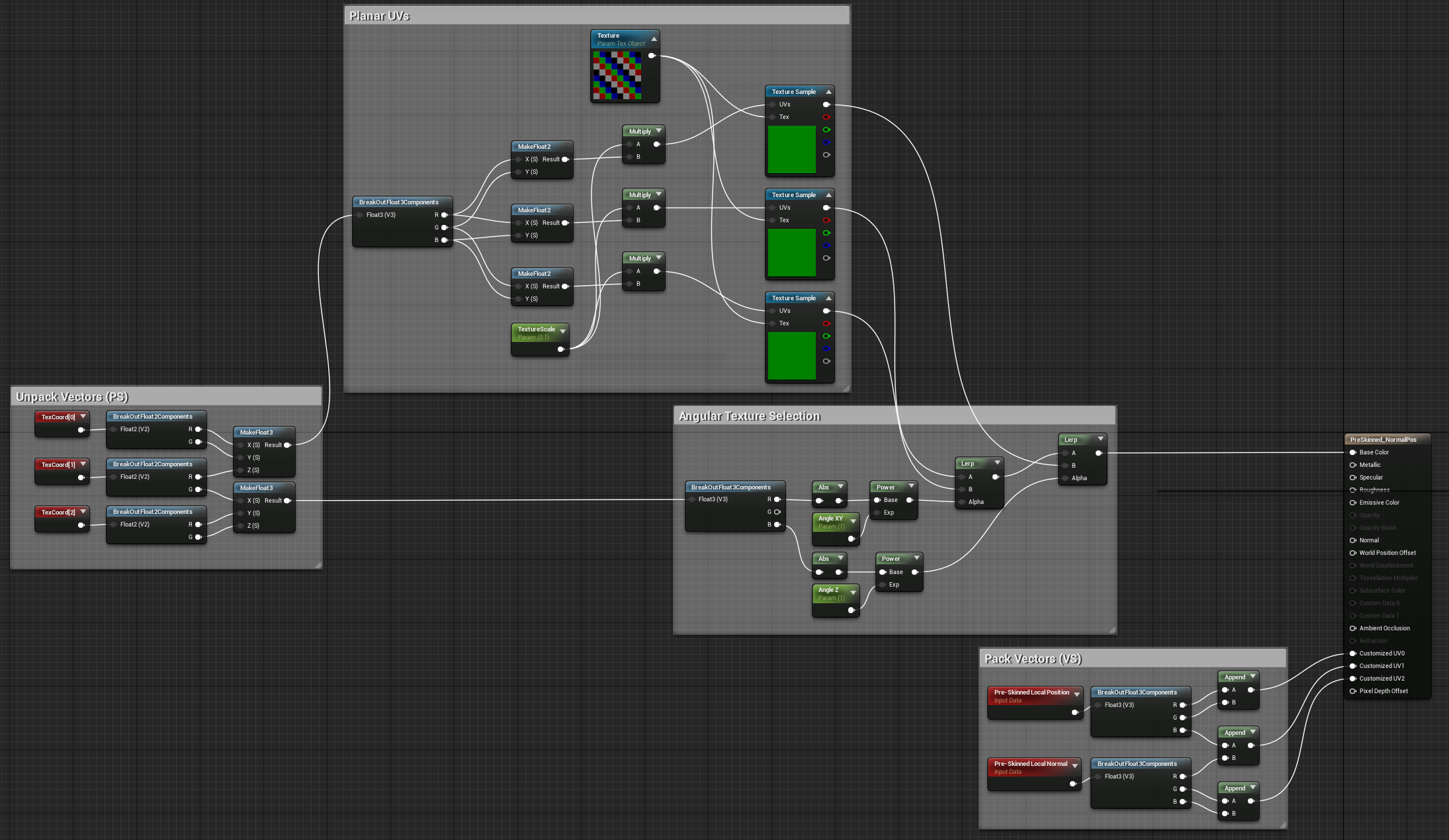Hi, I’m making a material that covers the character. Using the UVs is a bit of a problem as it’s showing seems in the tileable panning texture. I thought of using world space coordinates but as the character is moving it seems as if the character is moving “through the texture”. Not sure how to explain it in english, I want the pattern to be “stack” on the character not change as he moves. Any suggestions or youtube tutorials? I haven’t had much luck finding useful results yet
if this is unreal-engine, look at the pre-skinned material nodes. there is one called pre-skinned local bounding box uv (if I am correct) that applies a gradient from bottom to top (and left-to-right) to skeletal meshes, and animations wont affect it as its pre-skinned.
6 Likes
This is it! Thank you!! It’s all working!
1 Like
Glad you got it working! ![]()
Can you post your shader graph? I can’t seem to figure out how this works with a texture sampler
Hi I’m really sorry I just saw this message. Do you still need help with this?