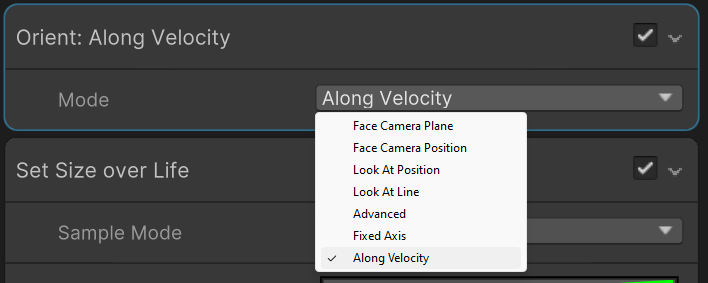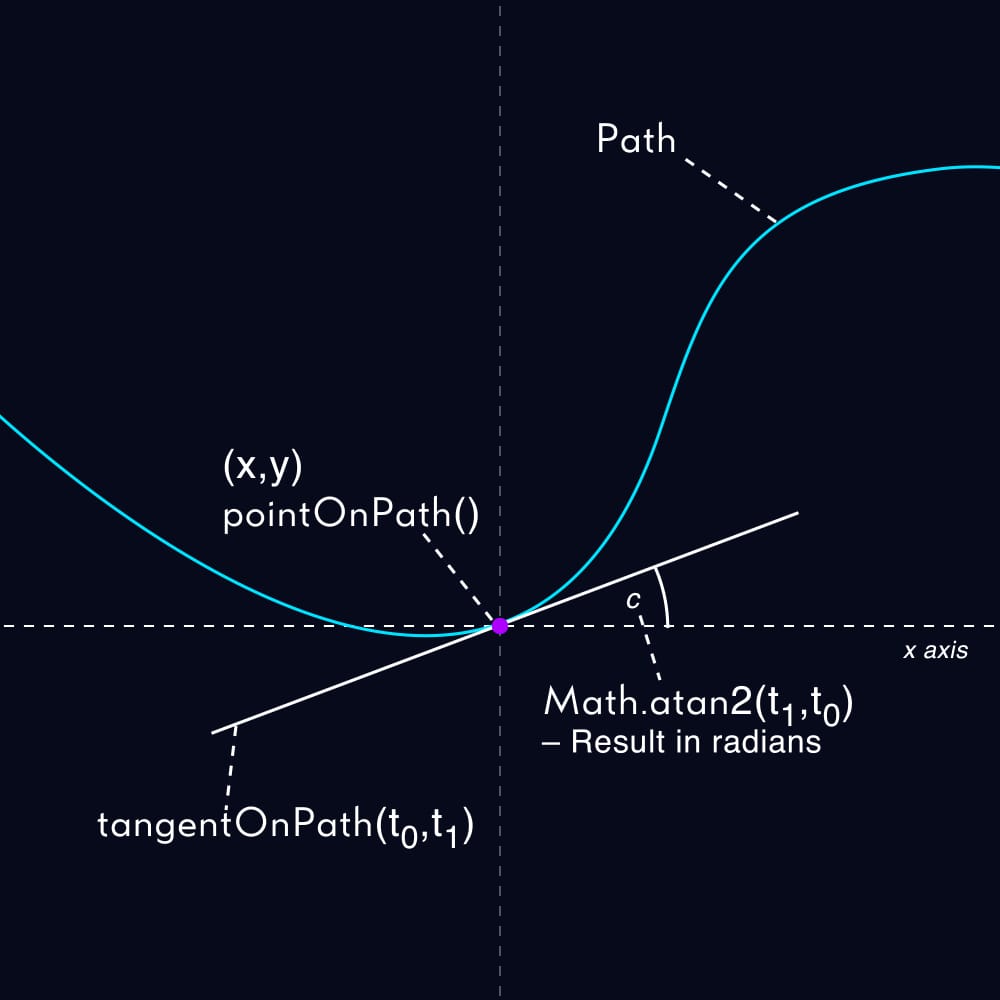Hello Guys, I am using VFX Graph. I want to follow my shape in a path like a road in 360 round I am able to do rotation but I can’t make it at the same angle and follow like a road anyone help me with that, please?
Could you show what you mean?
Sure why not, but the video is not uploading here can you tell me? how to upload the video here.
You have to send it from some external site like this one: https://streamable.com
Thanks a lot for getting back to me, so here is the link movie_010 ,
I want to make this shape turn at the same angle it’s like a road a follow path I hope you will get my point. right now it’s turning 360 but the angle is changing now following the same angle.
Oh I see. You need to align it to velocity. Will try to check today how it was done in VFX Graph
not working I did try
How do you move it? Using force/velocity or translating the system?
I did use Set position Sequential Circle and then after adding the set position on the update particle and added rotated 3D with get attribute position in vfx graph
ok so that’s why along Velocity is not working, as there is no Velocity. Hmm will try to think of some solution
Actually not sure how to do it.
Maybe some way would be to getting the Position and some previous position and then calculating vector to get a facing direction, but I might be over thinking it
Thanks but I tried multiple positions that did not work.
T_T prob can’t help you then
could you pre-animate something on the path for them to ‘look at’ ?
otherwise you might need a Advanced setup Orient: Face [Mode] | Visual Effect Graph | 10.2.2) some tangent crossProduct, arcTangent — unfortunately i’m grasping at maths straws (problem has surpassed my skillset)
Thanks a lot , I will look out that
I did try ‘Look at the position’ worked but the issue is that if I look a little bit upper position face is facing towards you can see in this video face is tilted, not coming straight see Dropbox - movie_031.mp4 - Simplify your life
not sure if I understand 100%, I think you need two specified axes, part of the Block property definitions for advanced setup
with just the single aim/‘look at’ I think you can build this with x2 of em like a simple rig
- Parent
— Shape
- Shape – ‘look at something’ that is on the path ahead of shape
- Parent – ‘look at something’ to fix the orientation that aims the top to a fixed location high above.
Thanks for the reply, I don’t know how to do that can you send me an Image or tutorial link so I can follow that?