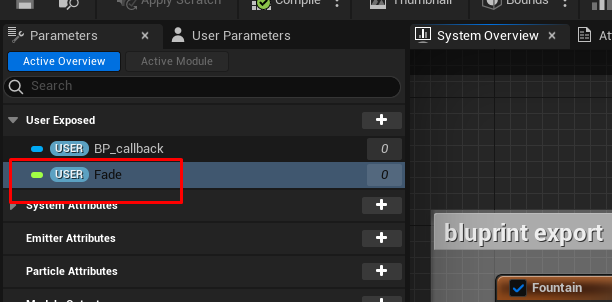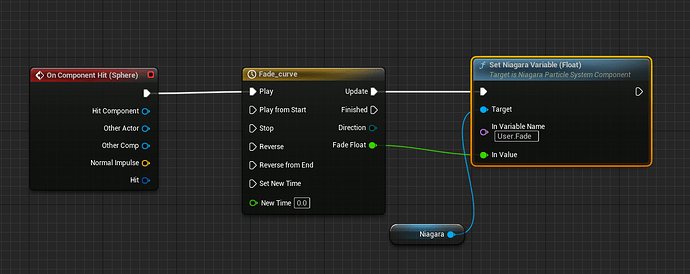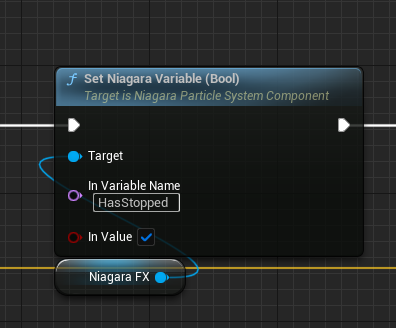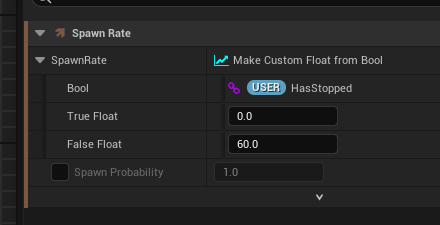I’m working on some FX for a poison ball, and I’d like to know how you guys would end the trail after the sphere has collided.
Right now, the sphear gets hidden, but the trail trom the Niagara FX leave a solid line. Ideally, I would fade it out once the collision has triggered, but I’m not sure how to accomplish this.
(Sorry, I can share pictures directly)
Set up user parameters in Niagara.
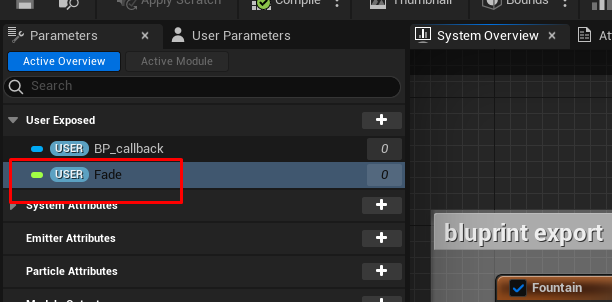
Drive the Niagara user parameter with a timeline to animate your material and animation accordingly.
1 Like
Thanks for the help, Ivan!
I did something very similar and very simple. I used a bool “HasStopped” and control it through the blueprint, as you shown:
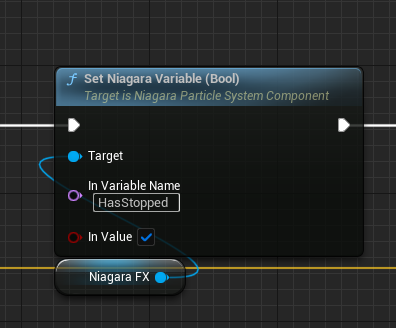
Inside the ribbon emitter, I simply switched the spawn rate depending on this bool:
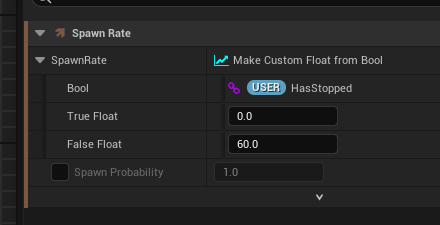
It gives exactly the result I expected!