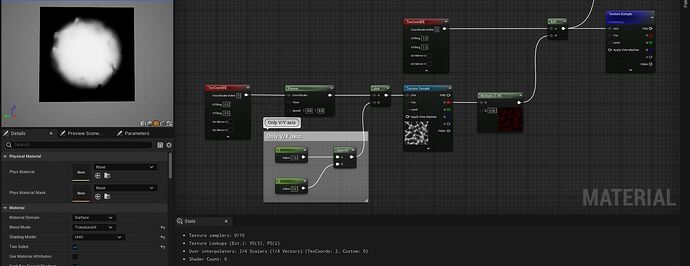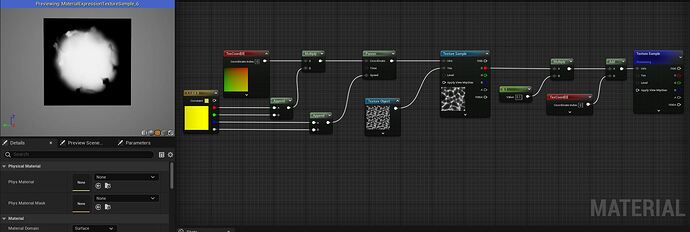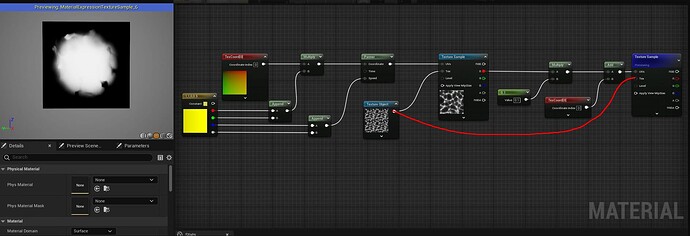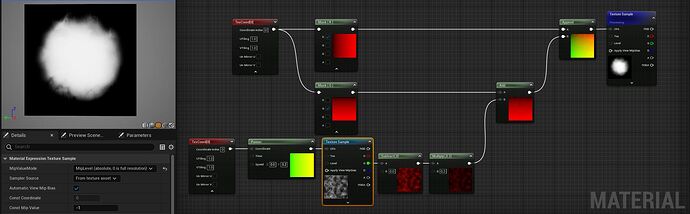Hi guys, I’m in a process of making distortion for my texture, but the result seems weird to me because the top left of the distorted texture is white but bottom right of it is black. How can I fix this?
It’s not working because you just simply adding a first setup into the new texture. As you see, you’re adding a moving voronoi noise into the radial texture.
I’ve made a quick gif for you to show one of the proper setups
Texture object and texture sample are fed into the new texture sample
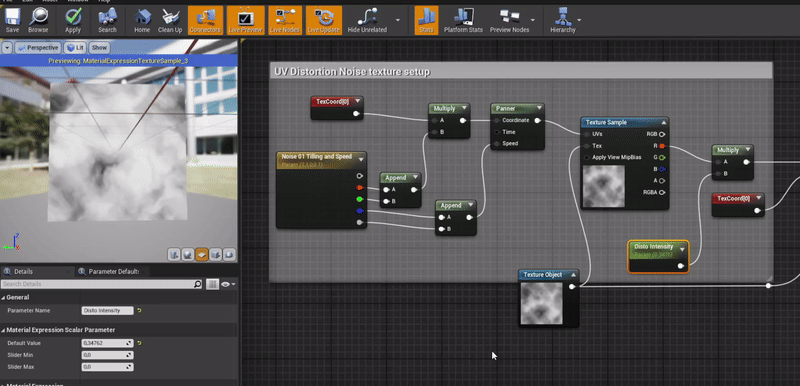
Hi BlazejOrlowskiVFX, thanks for the reply, but the result is same by following your steps. I aim to have like bottom part is black and top part is white.
Feed that texture object into last one, anyway distortion should work right now.
If you want to have bottom part in black color and top in the white one, add a gradient to the texture or create something simple like masking with component mask and scale it for something what you need, adding distortion into the voronoi and adding that into the radial texture wouldn’t give you that result
This setup only “adds” to the UV and does not subtract, making it a one-sided distortion.
(only positive XY).
You’d want to constant-bias-scale the noise texture so the values are -1 to 1, subtracting and adding to the coordinates.
(both positive and negative XY)
This gives a much better result.