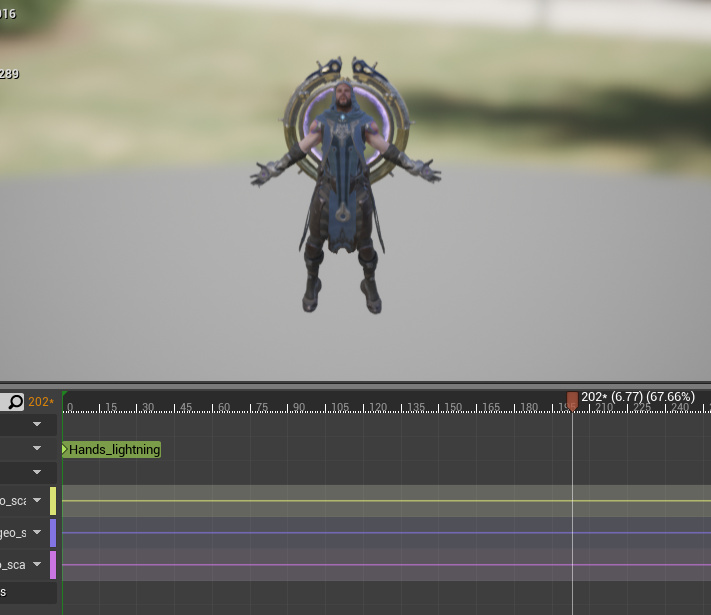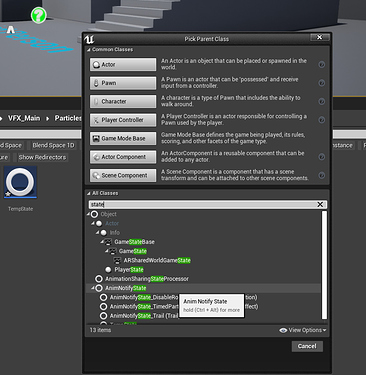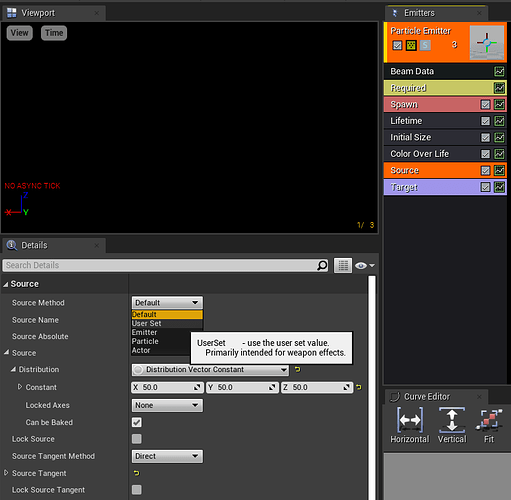Hi,
It’s the first time I try to play vfx with a animated character in U4. I want to cast a lightning vfx that start from one hand to the other. With the beam I’m not able to setup the end beam position to get the other hand position. I could probably do it in Blue print but I can’t spawn a blueprint inside the notifies timeline.
What could be the best Pipe line to achieve what I want? Thanks
You can call a blueprint, you’ll just need to set it up yourself. You can right click in the content browser and choose to create a new Blueprint Class. It will ask you to select a class and you can search for either AnimNotifyState or AnimNotify
With your new notify, you should then be able to right click in your animation’s Notifies track and select it from whatever category you chose
Then you can input the appropriate data into the notify in your Details panel, which will probably include the bone or socket names to use with your beam’s Target and Source modules. In this case, something related to each hand on the character.
You’ll probably want to set your Source/Target Method to “User Set” in your particle system so you can name and access it in your custom notify