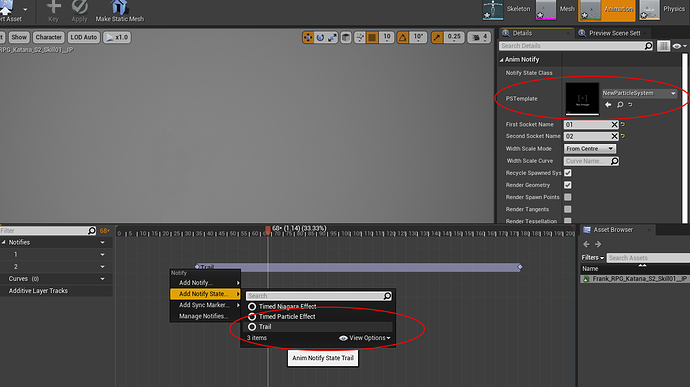So I recently trying to move to Niagara, so I was creating sword trail effect until I cannot find where to put Niagara System to my animation Anim Notify State Trail. Is there any ways to do that? or is it another ways to do sword trail on Niagara?
Hi, you can’t.
I know… ![]()
For another way, until epic gives us trails back, you can use ribbons, they’re a bit more fiddly, but it’s not actually that difficult.
So as a person that started off with Niagara and doesn’t know what animtrails do compared to ribbons - whats the difference?
Anim trails built meshes in between two sockets as if a trail suspended by those sockets, very usefull when making sword attacks and the likes.
Ribbons are Typically camerafacing mesh strips. However in Niagara their use has been expanded to allow for non camera facing strips as well, so you can change it to align itself in between 2 bones etc.
Cool. Was the mesh baked in, therefore saving runtime performance, or just controlled the facing as they were being generated?
Seems like creating custom meshes in something like Maya or Houdini would work just as well then.
In this case the meshes aren’t baked.
For the difference, the anim trails have their vertices and uv’s adjusted every frame, so you can add textures to it in a relatively straightforward manner.
I wrote a python script that builds custom meshes in Maya a while ago. It does require a bit of fiddling around with materials to get it to work, so it is less intuitive.