Hi all, my first post here!
I am moving my first steps in the world of VFX, and I found myself doing two things very often, but I don’t know if I do them in the right way, so :):
-
Often I need to apply an opacity gradient from the top to the bottom of something, in the way that the top is fully visible, while the extension of the gradient until the complete opacity is controllable with a parameter.
I use the pow function to do that in the following way:
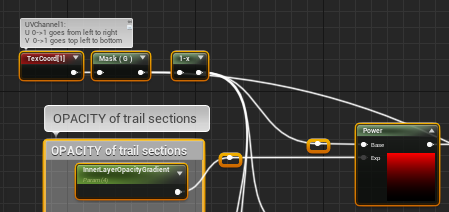
as I increase the Exp the gradient became shorter.
Are there better ways ? I wonder pow computation could be expensive in the shader… -
Often I have several layer, each one has its own opacity, usually I try to blend them with “Add”, becouse “multiply” add more transparency to each one.
Is there a “good” way to do this ?
Thank you very much !!