Hello,
I am fresher, i have some issue in applying the mesh with shader. there occur “the cut” of sphere as below screenshot. many thanks
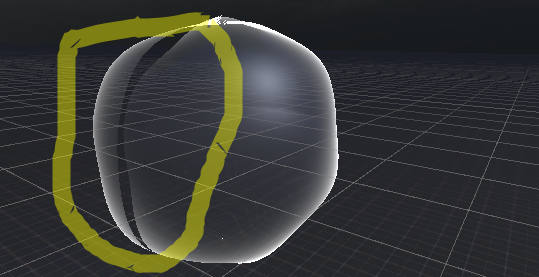
Hello Than,slight_smile: Welcome to the community!
This screenshot does not show if this is a cut or alpha =0 so not rendered. I recommend screenshotting the shader you used
Apply Vertex deformation on the vertex normal only. This looks to me like its applying per UV island (Hence the separation) and Vertex normal.
I could be wrong here, since as Ahmed mentioned its hard to Diagnose when there’s only little information.
A warm welcome from me as well ![]()
This ususally has to do with the export of your mesh itself. Check if you applied everything and maybe something is wrong with the normals!
In blender when you press apply “shade smooth” it usually does the trick!
When you’re using a vertex displacement shader, any sharp shaded edge will break apart by it’s different vertex normals. You can solve this with smoothing.
In Maya, try Mesh Display > Average Normals
Maybe you use no seamless texture for vertex displacement? Are there still psychics here who can tell what’s wrong without a screenshot of the nodes and texture? ![]()
Create a simple mask setup for that part of the mesh uv. Vertex animation wouldn’t affect that part ![]()