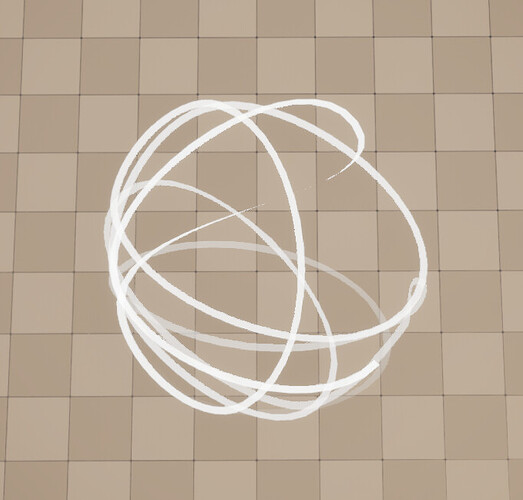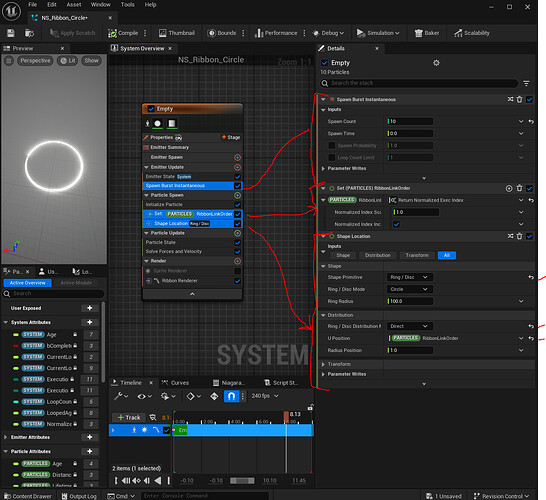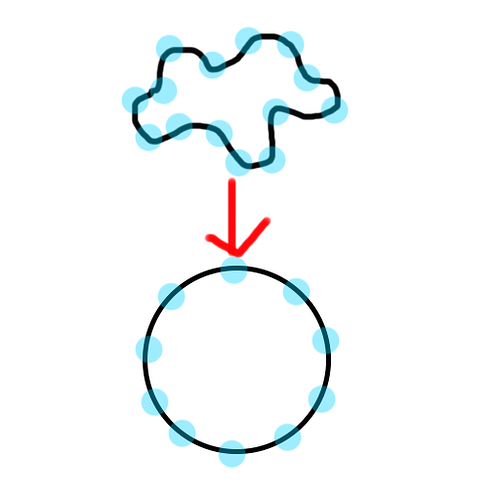I want to create a showave-esque/circle effect using Niagara’s ribbon renderer. Is it possible to do this in a somewhat simple way?
If I understand correctly what you want to do, probably easiest way is to:
- Draw a circle
- Make it grow with time
- If you want it to have a bit distorted shape then you add distortion texture to it.
other way
- Make a disc mesh
- Make a texture with horizontal line
- Make disc grow
- Distort with texture
Distortion tutorial: https://youtu.be/kxyEjEKsAu8?si=ns84R-Wm_VMrr1jc&t=39
Also you can use shader to pass groving radius value and compare it with UV coords and cut unwanted area with step func
I’m trying to achieve a circle effect using ribbons, not textures or meshes
You can spawn particles in a circular arrangement and set ribbon renderer.
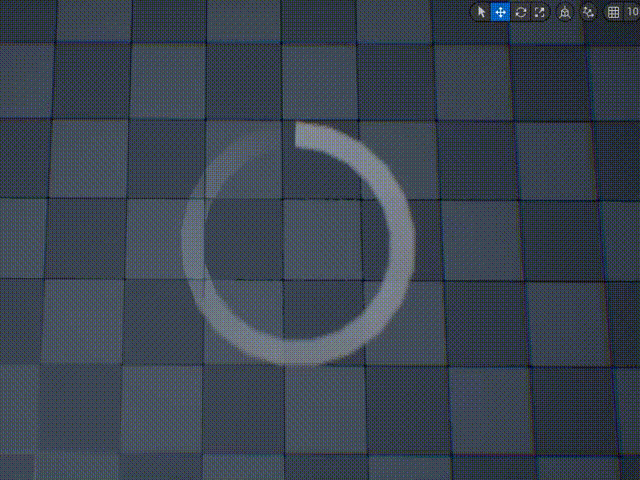
you have to set Ribbonlinkorder in an ascending order (ie UniqueID or ExecIndex).
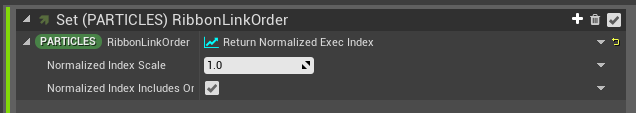
echoing what @Jukerlaw said. Just showing more for people interested in the future
Thanks a lot for sharing, I do have a quick question!
I am currently doing something similar for an effect, but it turns out that if I do the inclusive 1 in the link order, the last particle gets duplicated in the same position.
My question would be more like, how would I have to go in case I want my nth particle to be linked to my 0th particle, that way the ribbon will be closed in a cycle. ![]()
I don’t think that’s possible.
Any specific reason why you want to avoid doubling up the ends?
Shouldn’t be a big performance concern in theory

I see, since I was trying to do something where a ribbon will morph something similar to the next example. I guess I could probably just kill the last indexed particle
I think you’ll want to setup your logic in such a way that the outcome is guaranteed to be the same on the first and last particle that way it’ll stay connected
Yeah, that can also work, to make sure that the last and first index match! As always thanks a lot Niels ![]()
How can I do this animation? I want to control the speed and the radius.I put the location to the particle update, but I can not control the speed.
You can set speed using particle lifetime (which every particle must have the same lifetime, and it samples particle normalizedage by default) and the radius into a curve.