I’m new to Houdini and I’m taking a few courses to learn how to use it, but I’m running into a frustrating issue: Whenever I try to keyframe the values of my channels, it always winds up doing stepped blending between the keyframes. Does anyone know how I can fix it?
Select your keys then click the tangent handles button on the right:
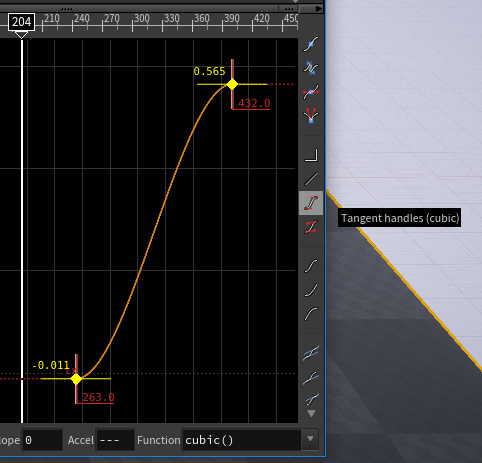
It doesn’t seem to be letting me.
Another oddity is that when I delete the channel and start setting new keyframes, the first keyframe changes from whatever value I entered to “bezier()”
Then when I place a second keyframe, the first one is set to the second one’s value. It’s very confusing.
Hmm, I think I may have fixed it, I just deleted the channel and set it to default. Now it seems to be acting correctly.
I’m still confused as to how the problem arose.
So Bezier() is what you will see when you are scoped to view the expression that drives the interpolation between keyframes. You can switch between seeing the function and the interpolated values by middle mousing on the property name.
It sounds like you got an expression and keyframes mixed together, (this can happen if you started by writing something like ch("…/myproperty") and then changed your mind and started adding keyframes with ctrl+click.
When a property field is blue it shows that you are not on a keyed frame, so if you have that type of thing happen again you can use the next keyframe left right arrows to try to find each key frame and see if you have one that has say fixed values or expressions you don’t intend.
