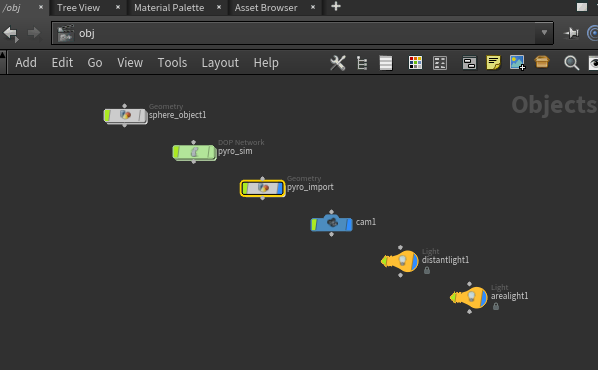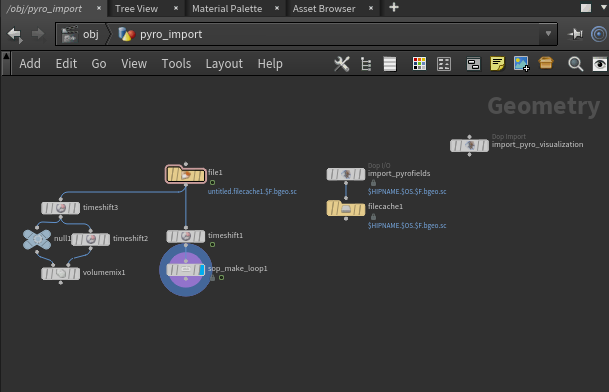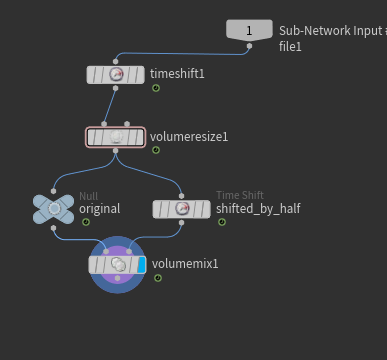So i have a problem and i tried many things to solve this but i dont find it by myself.
Sometimes when i loop a simulation in houdini it cuts the simulation from some sides.
Before the looping everything is okay!
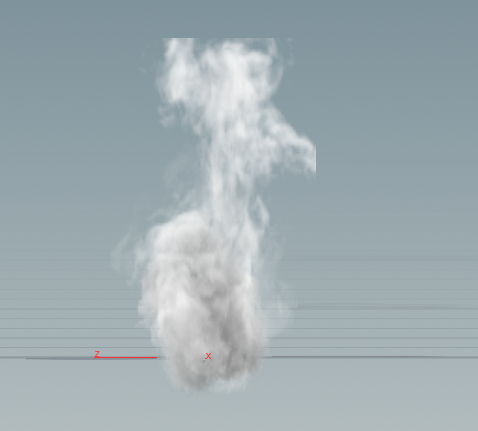
like this
thats how i loop the simulation(if this is important)
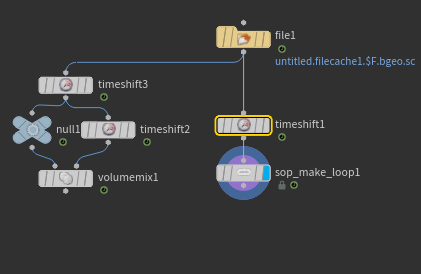
i tried to change the bounds things in the rezise countainer but it never works with max bounds on or off.
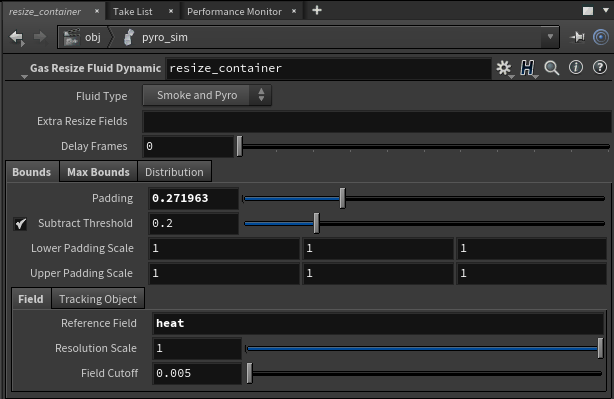
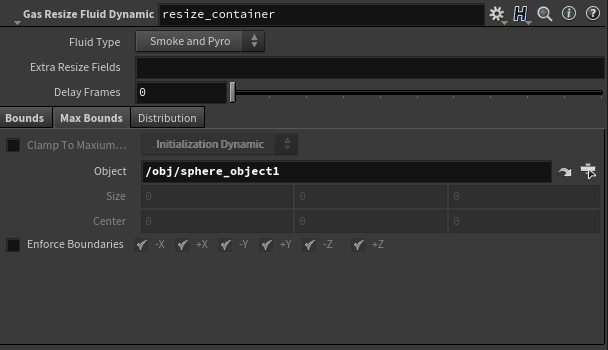
i miss something and i dont know what 
Can you share a .hip? Maybe you’re using the Make Loop SOP in a wrong place? It should be after DOP import (i.e. at the very end of the pipeline)
sure, here u have it!
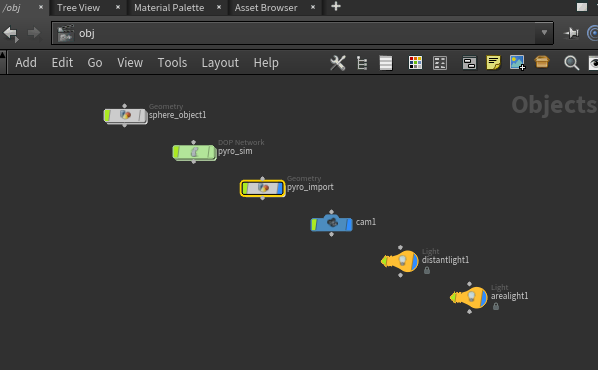
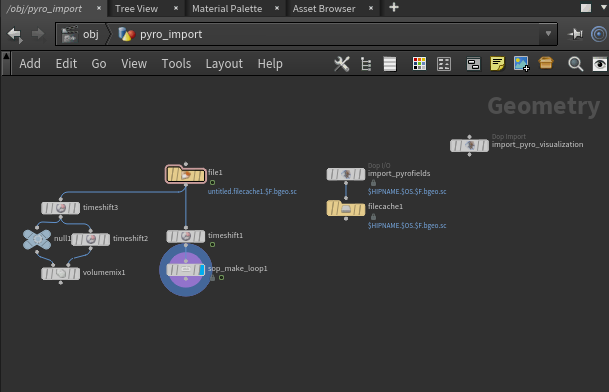
thats my setup
if i make a new geo folder to load in the filecache its the same
Why heat and not density in your bound field?
Well, you are trying to blend volumes with different bounds. You can fix for current project in 3 ways, as i see:
- delete resize container and create simulation in full bounding box.
- blend not from 1 to 64, but from 25 to 89 for example. In other words, when your bounds in volumes don`t differ so much
- You can try copy your small volume to new with bounds of biggest volume first and after that blend it
1 Like
Fuzzy
6
I had the same problem and added a Volume Resize Node between the first Time Shift and the two branches that get mixed
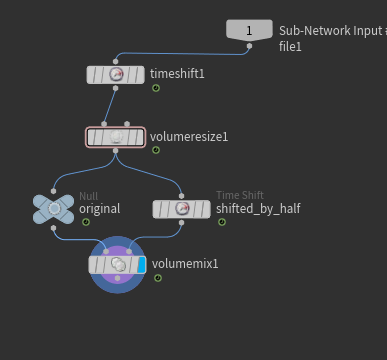
2 Likes
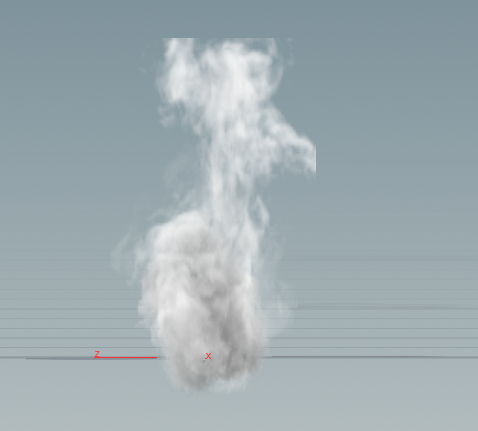
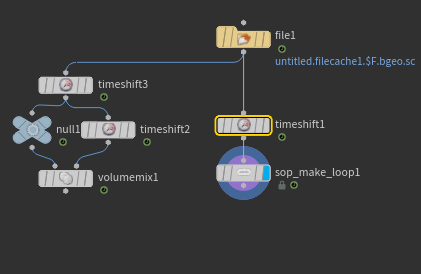
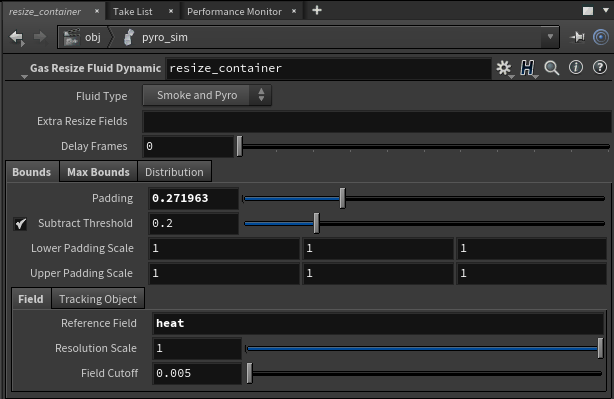
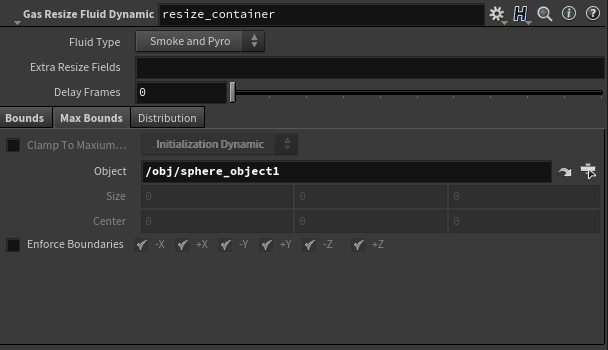
![]()