So I’m incredibly new to both VFX and Niagara, I’m doing a course on VFX as well as attempting to convert cascade tutorials over to niagara (which I assume is easier for more experienced people) however I’m at a point where I need to use the ‘scale size by life’ module, but for the life of me I cant find it or an alternative for it in Niagara anywhere, anyone got any tips? ![]() Thank you in advanced
Thank you in advanced
1 Like
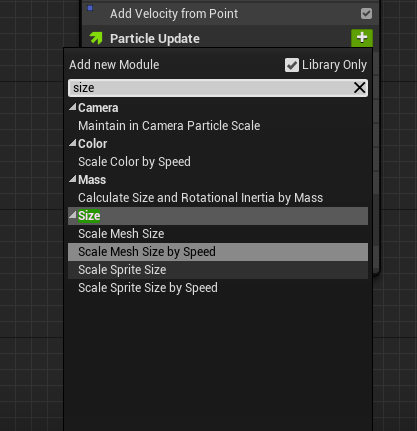
Use the “Scale X Size”, it being a Sprite or a Mesh, your choice!
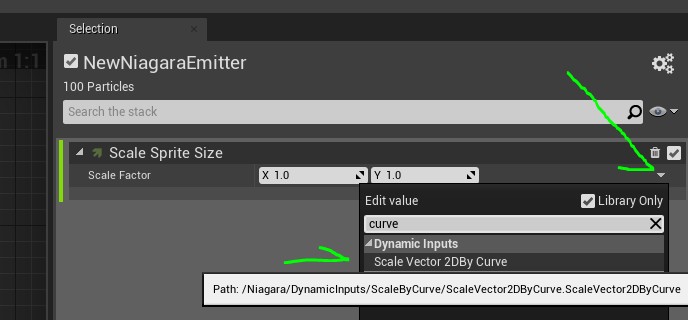
Then, using that dropdown arrow, type in “curve” and select “Scale by Curve”
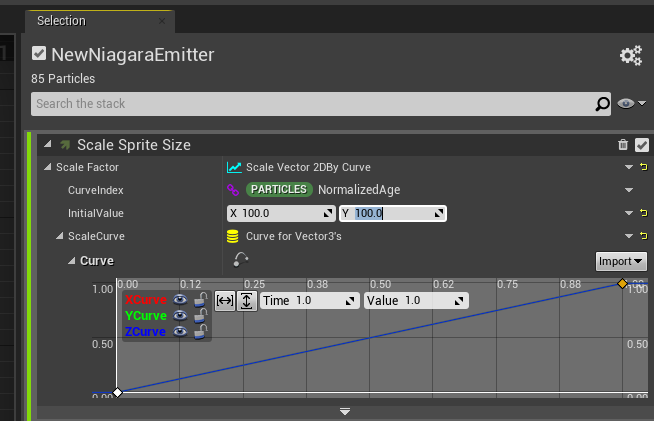
Now you’ll be able to define an initial value for the scale, and you’ll be able to edit a curve that multiplies that initial value by X.
Time 0 = particle birth. Time 1 = particle death.
Value 0 = Initial Value * 0. Value 1 = Initial Value * 1. You can set a higher number for the value, thus multiplying the initial value by that number.
Hope this was useful ![]()
1 Like
Absolute legend thank you so much, I had tried the curve before hand but couldn’t get the settings right, not until I’d seen your step by step photos, incredibly helpful thank you very much ![]()
1 Like