I’m using a 2K texture; it looks fine in the preview in the material I made from the shader but looks really pixelated ingame
Shader graph with Tiling and Offset, scrolling texture
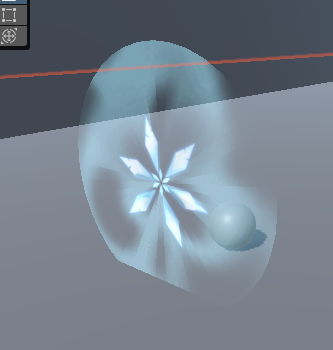
How it looks ingame, both in Scene and Game screen
I’m using a 2K texture; it looks fine in the preview in the material I made from the shader but looks really pixelated ingame
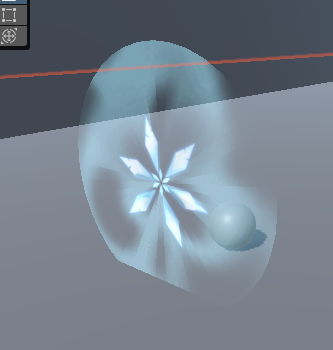
How it looks ingame, both in Scene and Game screen
It’s probably your UV’s that get pinched in the center. You can fix this by adding a few edge loops to your mesh.
Could be floating point related. Can’t tell from your ShaderGraph image, but try running your offset values through Modulo nodes before plugging in to the Tiling and Offset node. This will keep the texture offset values in 0-1 range rather than endlessly increasing the offset value.
Thanks, this solved my problem!