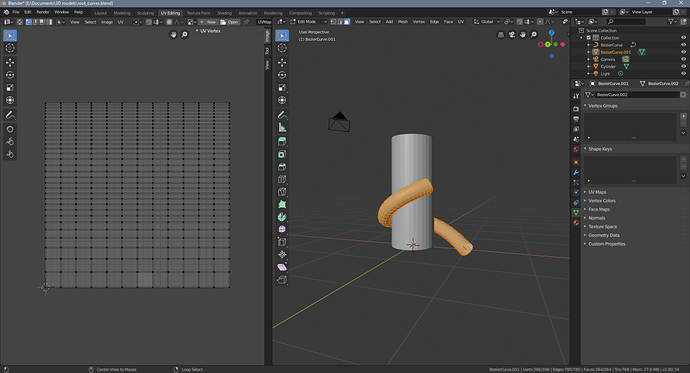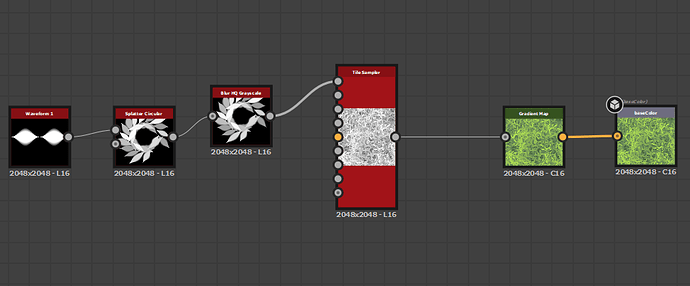(EDIT) Thumbnail GIF of the latest version:
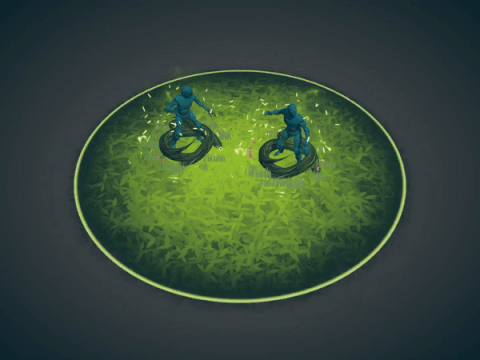
Hi there! I finally decided to participate in a monthly sketch instead of just watching the entries from afar!
Apparently I wasn’t the only one that was intrigued by the “Root” option of the sketch, and certainly not the first!
However, this theme gave me the opportunity to try a shader I wanted to implement for a while now, very much inspired by Gil Damoiseaux’s relevant work!
So I first started by creating the root shader with pretty promising results!
I’m now posting the proof of concept for the shader and, since I made the first post and probably won’t chicken out, I’ll keep updating on the effect and posting implementation approaches and breakdowns!
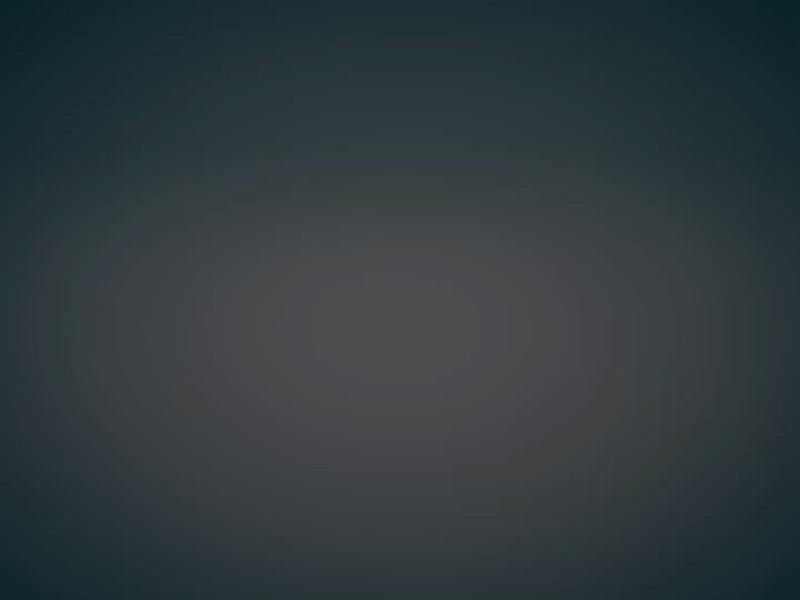
Let’s see how it goes!
Edit #1:
Found a nice reference for what I want to do, in Malfurion’s Entangling Roots spell from Heroes of the Storm. What I mostly like about this one is the way the effect spreads and how it conveys that the effect is happening in a particular area (so enemy players can possibly avoid it).
WIP 1
I have a first minor update on the effect, I added some humanoid players for size reference and changed the root mesh. A hasty put-together gif of the effect looks like this:
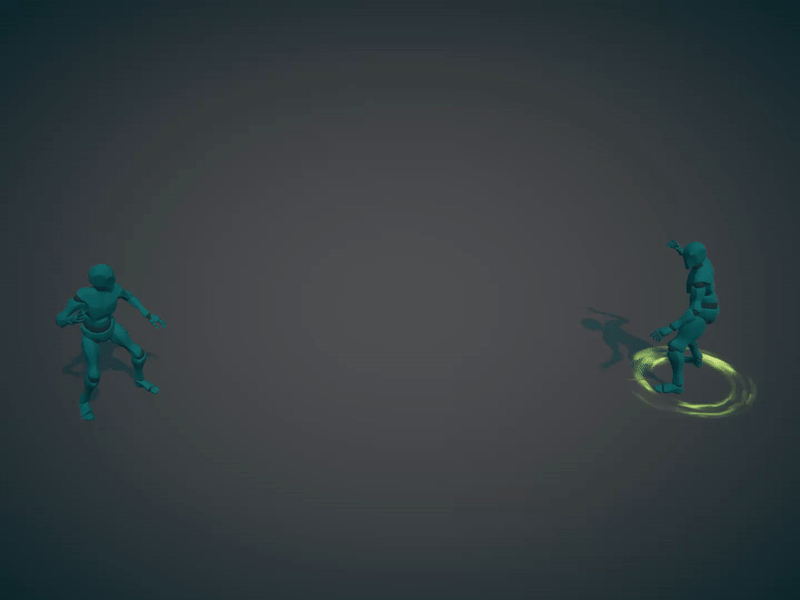
The process of modeling the roots is quite simple; it’s a cylinder generated from a bezier curve, which I modified to wrap around a cylinder (a potential target). It’s important to note that the UVs of the model should look like that, covering the whole UV space, since the root shader takes advantage of the Y coordinate.
Final version
I had surprisingly less time for the sketch than I originally thought, so I’ll stick with this as the final version of the effect:
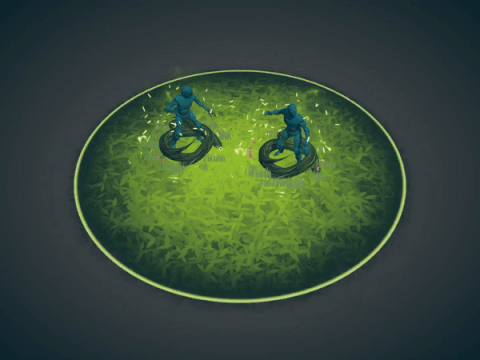
It was such an interesting theme and it was a good opportunity to work on the root shader! I’m open to any technical questions or suggestions/feedback on the effect (despite the contest being over). I’m also planning to share the root shader with a tutorial blog post at some point, but definitely don’t hesitate to ask anything about how it works!
Cheers!~