Thank you for help! It’s REALLY GREAT for core of liquid stuff
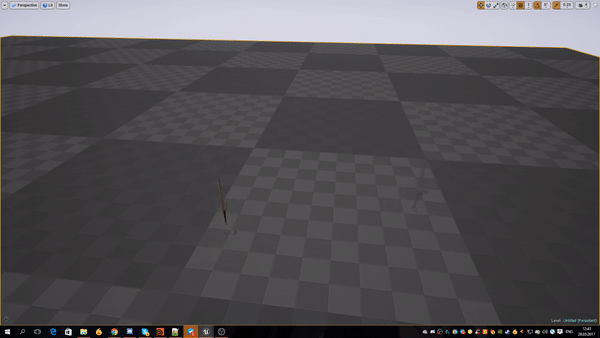
Regarding the clouds as google isn’t helping. How are you spawning these particles on the mesh surface in UE4 and how are you exporting it? From my limited knowledge UE4 doesnt allow paricles from mesh?
edit: might have found out how to get it working.
edit2: Got it to work. This was helpful, watch https://www.youtube.com/watch?v=-pyTw-45Mfw
Instead of mesh search for the term actor. Those pesky cloud actors and their unions.
edit3: I’m having trouble getting the sky rig step mesh into UE4 now. It just fails to import, output log in UE4says its loaded successfully yet i still then get the import fail. Node Pipeline hasnt changed.
Oops! Sorry, I didn’t see the third edit.
I recognize the finicky skyrig issue. @luiz can you remember if we ever found the issue with that? Was it Indie vs full version or something?
Yeah, you never got it to work on your side right? On mine I was able to export without too many issues, I had to do some remeshing/mesh cleanup to get the data out, but nothing fancy.
Awesome workflow!! im a bit lost in the last step for the cloud which is transfering the details to the low poly mesh, did you automatically unwraped the low poly mesh and baked the cloud density?
thanks for sharing this!
I don’t transfer anything. I simply use the mesh as a spawnsurface for regular old sprites.
One more question, what do you usually do with a pivot? Do you ghange position to bottom of the mesh?
If it’s a ground splash. If it’s free-flowing I keep it centered.
Could you go into detail about these steps? If youre concerned about indie/full version I have full commercial version. I could send you my file if you need to look at it,