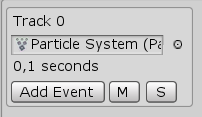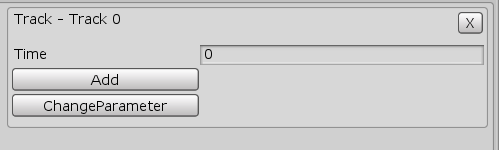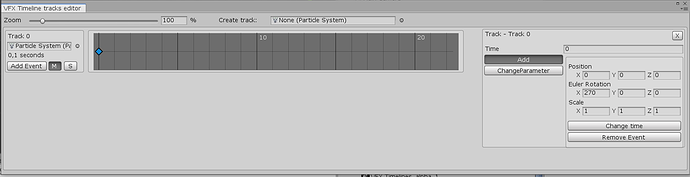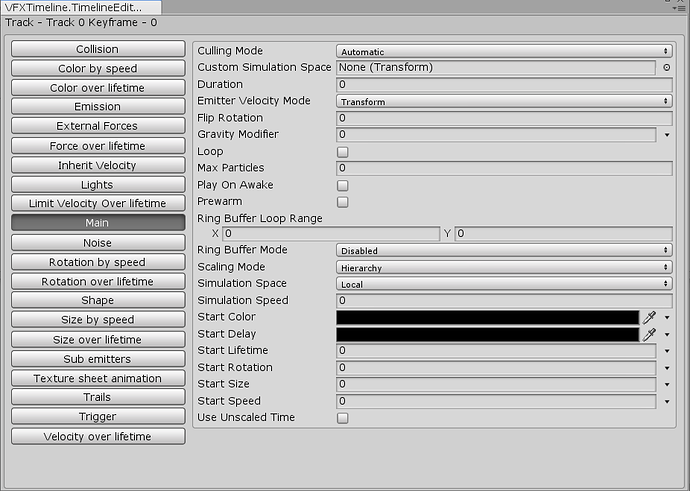Hi! I’m back!!!
First, I know I’m not very active, and I haven’t shared much of what I’ve been working on. In case you don’t remember or don’t know, some months ago I asked people for ideas to develop tools for working with vfx in Unity as a part of my final university project.
One of those I already showed, even though it’s still not finished, you can find the post here:
(If you’re interested in trying that tool too send my a message)
So, today I’m here to show you and share the first version of the timelines tool. Here you have a video showing it and explaining how to use it:
Again, I’m awful at doing videos, so bear with me ><
This tool has taken a lot of work, way more than the vfx previewer, and there’s still much to do and much to fix, but so far I’m really proud of what I’ve done.
This time I’ve put the code in a dll and I’ll directy share the tool here:
https://drive.google.com/file/d/10p4MtULXM0q1l1Jm6JoWwq7U_X27GW4Q/view?usp=sharing
Just import the package in your unity project and you can start using the tool.
Also, please, if you try the tool answer this form, it’s really short and it helps me a lot to gather info and opinions to improve the tool and for my project.
The tool still has many errors, things I’m working on and things that can be improved, so please take that into account when trying and reviewing it.
And that’s all for today, thanks for your attention and your collaboration!
UPDATE 18-6
Beta 1.0.1 changes:
- Added the option to mute or solo tracks. Muted trackswill not play when you play the timeline. Meanwhile, a solo track will be the only one that plays when you play the timeline, doesn’t matter if the rest of the tracks are muted or not.
(M for mute and S for solo)
- Added a button to close the keyframe panel.
- Now the buttons for the mute and solo options, as well as the selected event and the selected module in the modules editor will stay pressed so that you can easily see which one you’ve selected and wich tracks are muted or solo.
-
Fixed a lot of errors, including:
- Errors when moving events to already existing keyframes.
- Errors when trying to move a keyframe to a time in which there’s another keyframe.
- The timeline editor not recognizing timelines sometimes when selecting them, including those created with the default name.
- Errors when adding an event to a keyframe that already has one event of the same type.
In general this version is way more stable, so please try it. I’ve updated the link for the download, so just go to the link above.