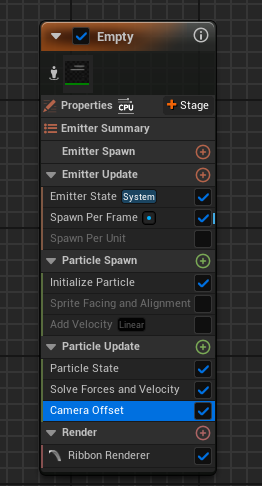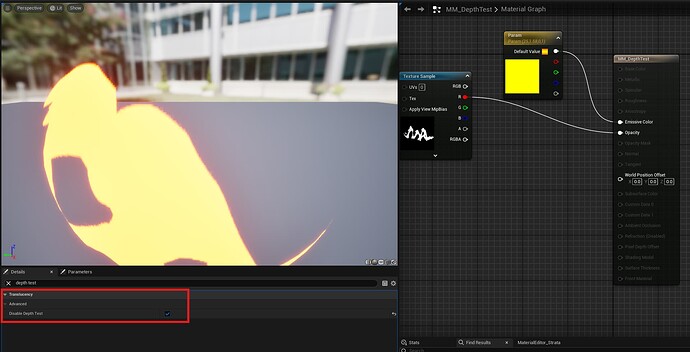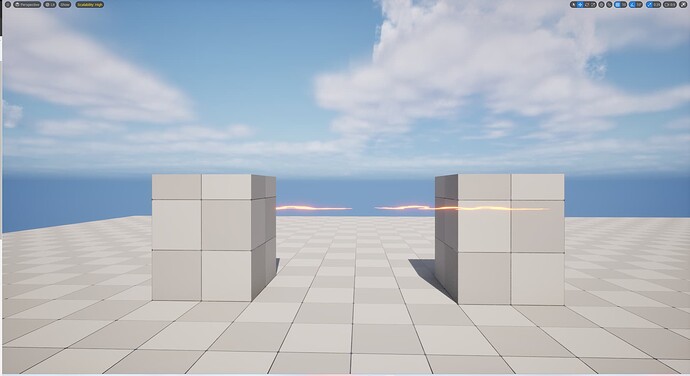- Make sure your master material is Translucent/Additive
- Check the “Disable Depth Test” in the Translucency settings
- (I don’t think you can modify this on a Material Instance so you might need to have a second Master Material…)
Results:
On the left, “Disable Depth Test” is unchecked. On the right, it is checked.
If you just want the VFX to be closer to the camera instead of completely on top of everything, you may use the Camera Offset Niagara module in the Particle Update stage.