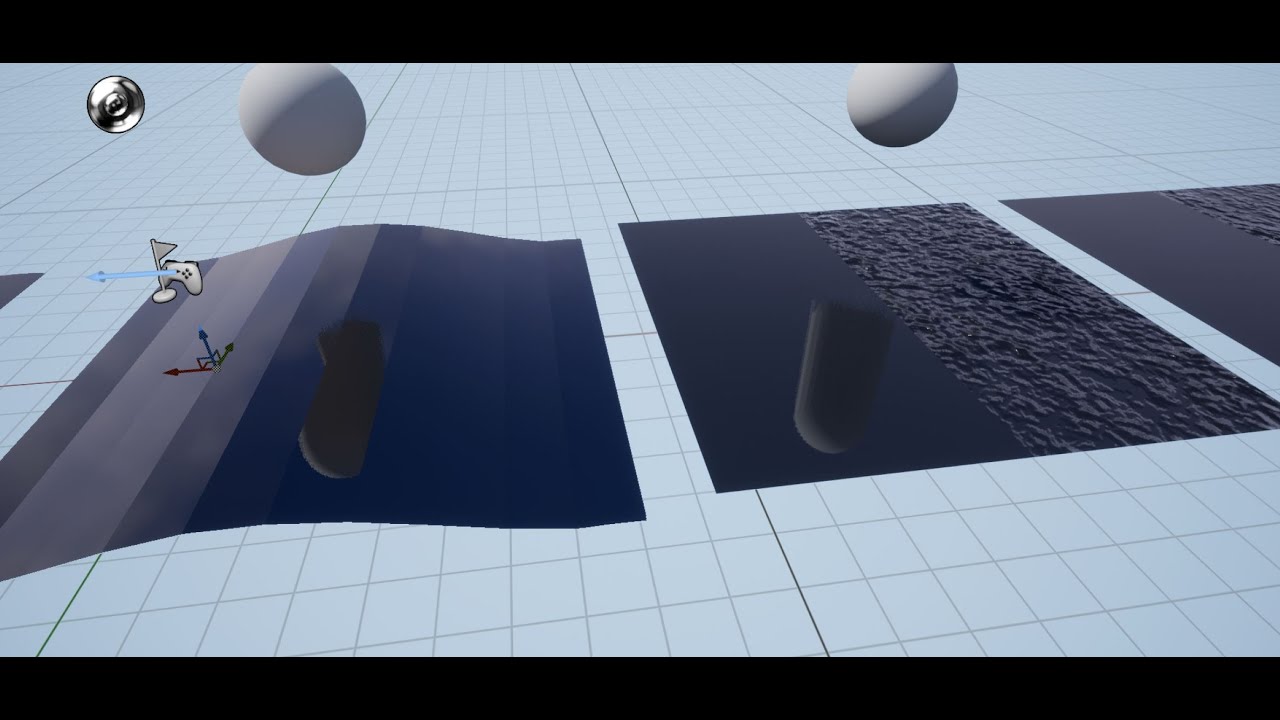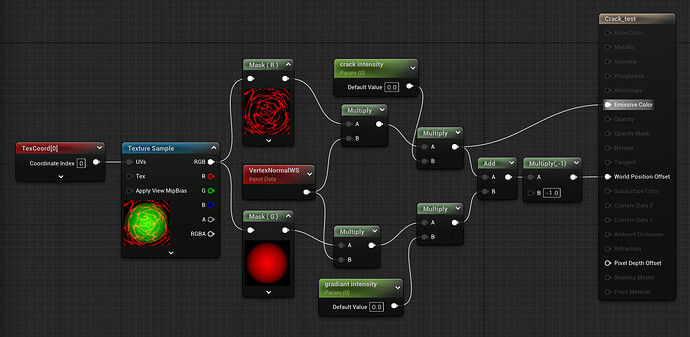Hello! I am wondering if anyone has any good tutorials or resources on making materials/VFX that deform a mesh in either unity or unreal? here’s an example of the type of effect i am trying to make. UE5 l Crack Creator Pack l Unreal Engine 5 (Trailer) - YouTube
Tutorials for both game engines is a huge plus, as i am currently working on a project in Unity and another in UE5.
kind of, it helps me understand whats happening but i dont quite understand how to apply it to an effect like the ones in the asset pack i posted in the video
You can use World Position Offset to deform the mesh.
A simple texture like this should do the trick (random texture I got from google, don’t use):
You want some kind of spherical gradient from the center + cracks. And this textures defines the amount of WPO to apply. Just multiply it wtih a scalar vaule and a vector 3 (0,0,-1) and plug into WPO.
As mentioned above, also adjust the normals. Via texture or maths.
Alternatively you can use some kind of UV offset, similar to Parallax Occlusion Mapping. Depeding on your use-case, one might be preferred over the other.
Decals work quite well for impact cracks like this.
Tutorial here:
1 Like
for the first method could you potentially post a picture of what just that part of the material would look like? i think thats probably the method i’d want to do.
From what i understand that will essentially cut the shape of the gradient part of that texture into the mesh somehow? sorry i’m super new to this technique and i’m not the best at shader math 
Sorry for the misunderstanding I thought you wanted to know more in general about how to deform in unreal and not specifically that effect, Tobias is correct in the two approaches. Here is the method to offset in world space in unreal material graph.
1 Like
this setup didnt work. it just output a blue decal
This material is meant to be used in a standard unlit material, not a decal, to demonstrate the offset function. As far as I know, you can’t deform the polygons underneath meshes with a decal. The only thing you can do with decals is to achieve depth offset with the use of the parallax function.
After exploring the first method unsuccessfully i explored the second one with the video and it worked thank you!