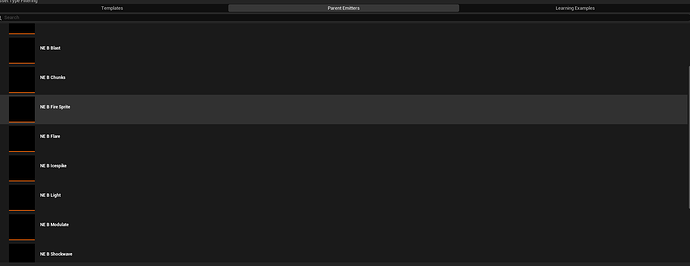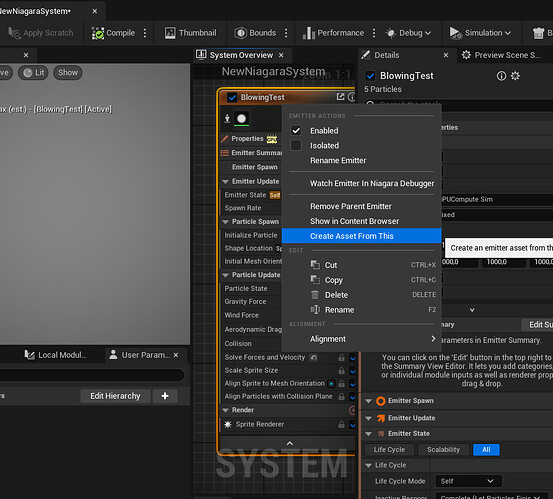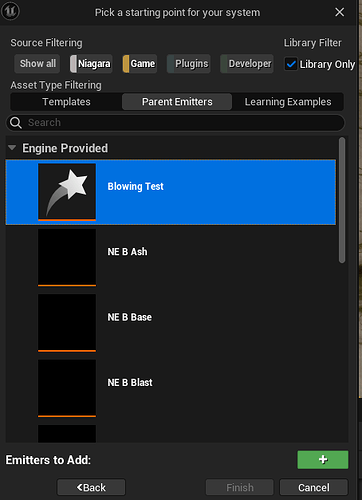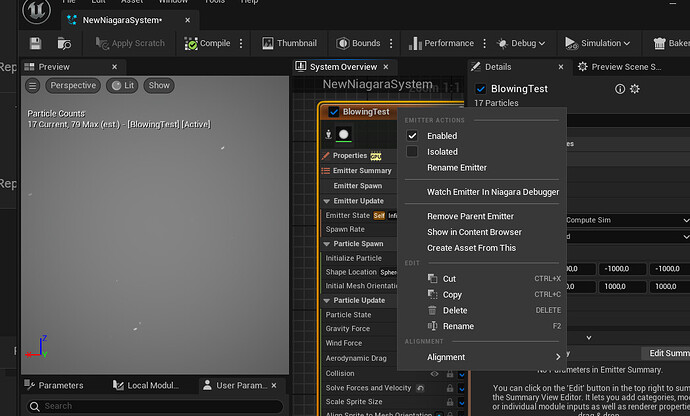Is there a way to make a niagara system a template in the editor?
Actually I figured out a work around in any case… just dupe the system in the folder that is already a template and adjust.
Couldn’t figure out a way to create a template from a system though.
Looks like you have to right click on the system asset and go to “manage tags”.
Of course it’s possible:
Example -
If you want to create your own niagara template it’s very simple. Create the niagara system, it can be empty, whatever you need. Right after creating your system, select it, press right click and pick “create asset from this”.
Save the file, next time if you will create a new system, you can choose your previously created template for the system:
It will be locked from any adjustments till you will separate it from the parent. If you want to tweak it for unique cases - right click and delete parent emitter:
Hope you asked exactly about that kind of stuff
3 Likes