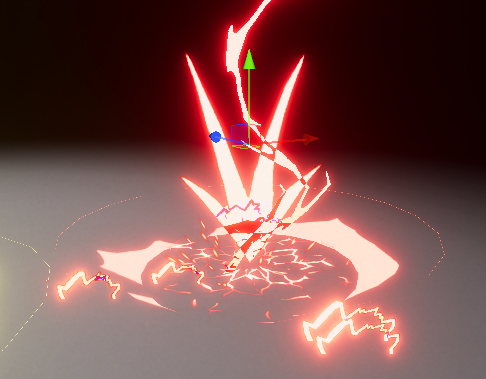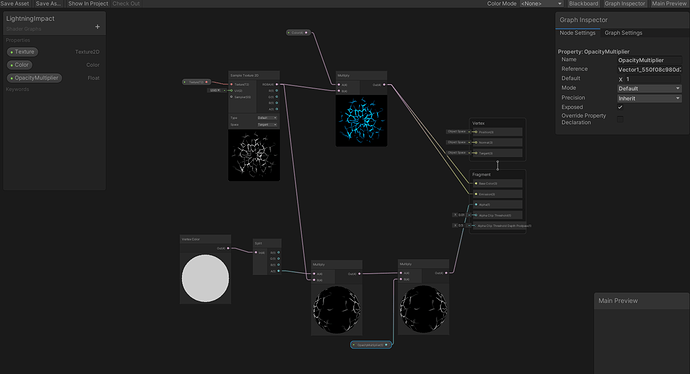Hi there,
I’m working with transparent materials in Unity HDRP, and I have an effect setup which involves multiple transparent layers. However, when they overlap such as in the image attached, they produce a strange darkness. Can anyone explain to me why this is happening and how to fix it? I’ve messed around with alpha clip threshold and Material Render Queue, but to no avail.
Thanks!
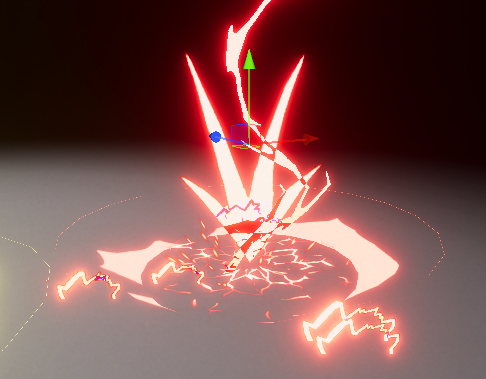
1 Like
i think alpha threshold pre/postPass is throwing out information using depth buffer -postPass in particular below 0.5
it might fight with with the clip value of .01
that opacity multiplier might complicate things, it is possible values wraparound back to 0-1 if it is computed between a boundary 0-1 rather than float vector
Found the Fix! :
The issue was with the blending mode being set to alpha instead of additive, and the sorting priority not being correct. Thanks for the tip, lead me to poke around !!
Capture3|451x260
Capture4|513x396