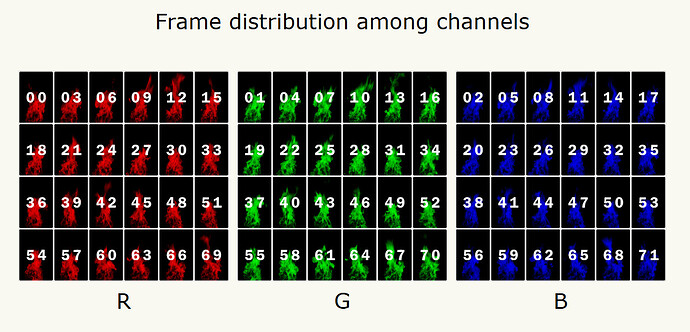Very realistic fire, cool. If it’s not a secret, what do you do with Alpha after saving it in BC7 format, is it white for you? Are you still adding additional sets of frames?
Oh the alpha has the same content as the R channel, just offset by 1. The only reason I’m using the alpha channel is to simplify the shader a bit - you could throw a second texture sampler and do some lerping to make it work without having an alpha channel. On BC7, having an alpha channel or not does not change the texture size.
If you’re on DXT1, adding alpha channel doubles the texture size, making it into a DXT5. The compression artefacts are very visible on either of those though. Of course all of this applies to d3d only, If you’re working on other platforms it’s a whole another thing.
Hi Bruno. I realize it’s been quite some time… But when you added motion blur to your fire, did you think or try blurring it in SD without using the paid plugins you mentioned above? Or maybe during this time you have some way?
A simple directional blur won’t do the trick, it clashes with the motion in the flipbook and looks worse than without.
One thing you could do is getting motion vectors and then blurring along them, like TFlow does: 🔥 TFlow - Motion Vector Generator - #19 by matt-tuatara
Looks Amazing and so cool. ![]()
![]()
No 3 section you said “To build this, I rendered 4 flipbooks using Slate”…I want to know that which slate editor you used? FDFX Slate Editor or something else?
Thanks! FDFX is correct, yeah!
hey @Bruno, I’m trying to replicate this cool technique but I’m facing some issue, maybe there is something I’m not understanding correctly, hope you can help please ![]()
Using Embergen I rendered 4 flipbooks of 24 frames each (actually 48 with frame stride to 2) :
FlipBook 1 → R → 200 - 224
FlipBook 2 → G → 225 - 249
FlipBook 3 → B → 250- 274
FlipBook 4 → A → 201- 225 (R+1)
Then I changed them to grayscale and combined them all in SD using RGBA Merge.
Then using the same shader logic, I added the final texture (BC7).
However, here I’m facing some flickering issue, where yours seems to be really smooth, not sure why ![]()

Because it looks like you’re missing some controls to skip the frames between the channels properly, so it’s doing a weird flicker instead.
I did something similar some time ago. Different approach wtih my custom channel swapping. Before I made it work I had same issues like you.
https://www.artstation.com/artwork/3Ea9yJ
You don’t see the full material from Bruno since he didn’t show his outputs.
Hum, I see, is your custom channel swapping, something you would be able to share with us please ?
I’ve shown this same fire material on my GDC talk last month, I noticed that my original explanation wasn’t really clear about the frame distribution so I made this scheme here. Hope it helps!
Thank you very much, makes more sense!
I’ve tried with the exact same RGBA frame orders and with more frame stride in the embergen sim and its better.
One of the issue I faced was that slat editor by default is not sorting the frames by asc.
Now, I do not have that flickering issue (if set to non srgb) but the moment it switches back to the beginning of the loop is noticeable ![]()
Would not it be easier to loop the sim in embergen and just lerp all of the channels in ue?
But I am looping the sim in embergen! Check frame 71 and 00, they’re really close.
This is still my most fav campfire till today. Thanks for sharing such technique hehe ![]()