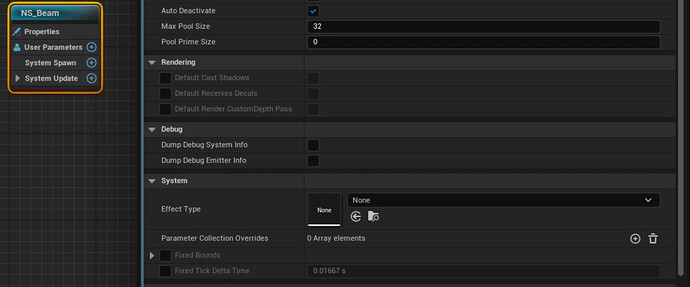Hello, I’m trying to render a shot using the Movie Render Queue for the higher quality motion blur. I’ve done test renders of my sequence Overriding AA and setting it to None, with 1 Spatial and 16 Temporal Samples. Everything looks good except my Niagara beams. In the Niagara system, they are electric beams using curl noise to make them wavy and irregular, but in my render they are essentially straight laser beams. The odd thing is that you can just barely make out a ghosted image of the wavy beam on top, so maybe it’s averaging in one sample like that and the rest are straight. Anyone run into this problem? Anyone have a suggestion for other ways to make my beams irregular? Note: I would use meshes, but I am attaching the start and end to moving objects, and beams seem to be the solution for that.