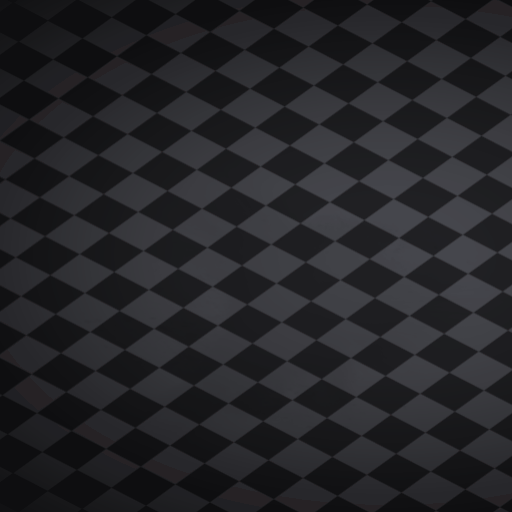Hey buddy what’s up? I’ve been folowing your work for a good time with the objective of replicating a similar effect in Unity for studying purposes.
For now I did made through the blast part of the explosion and it is missing 2 things: Anticipation & the explosion’s after effects (falling particles, the flying debree “smoke-spikes” you made there surrounding in-between the smoke and the burst zone, the scorch on the ground, etc…). For both of those points I know how to make most of its components but what really is getting on my way is this thunder-like effect that emerges from the ground and I don’t want to end believing you did it in After Effects, and thus not being rendered on Unreal Engine hahaha
How did you ended up getting this beam-ish & thunder-like part of the effect? The other hypothesis I have on how to make this beam is just an animation rendered on a billboard plane, would you lend me a hand on recreating this beam?