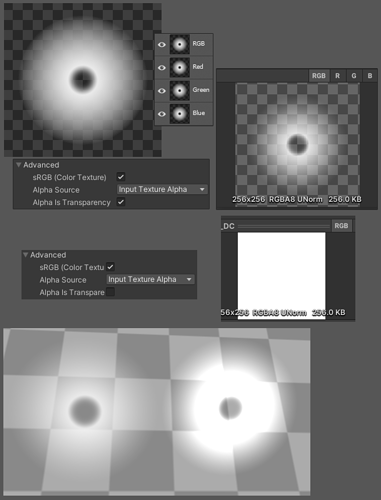you can do this a few ways… but I assume this as the simplest for most people
A single PNG file from photoshop for both blend modes has to be authored with transparency, and no black in your RGB channels
note the fig below
- there is no alpha channel
- unity settings and what your RGB actually looks like when unchecked ‘alpha is transparency’;a pure white canvass
as you can see on the bottom example
- the Alpha blend on the Left has no black and works with the blend mode as expected
- the additive on the right works as expected
- both will fade away with the transparency slider on your _Color tint