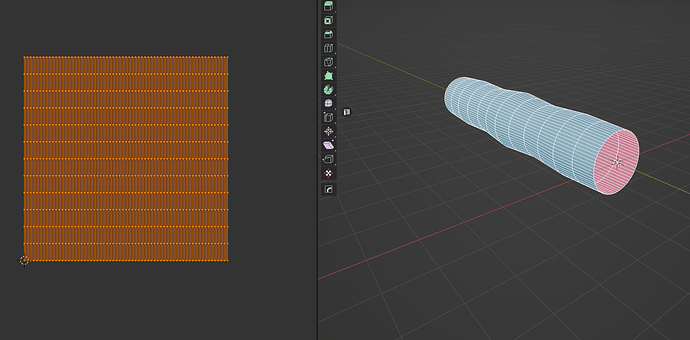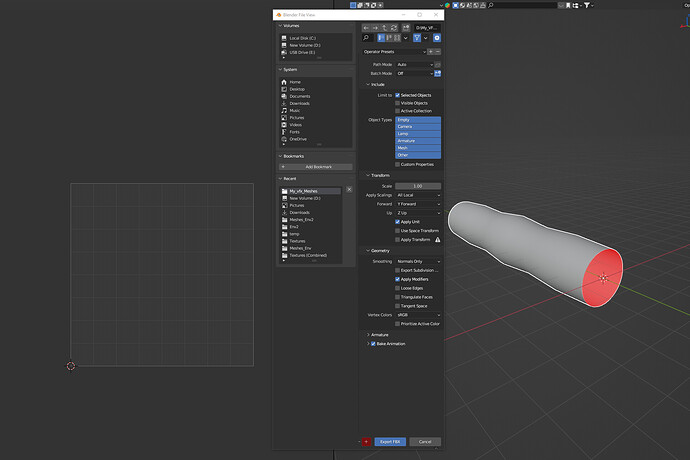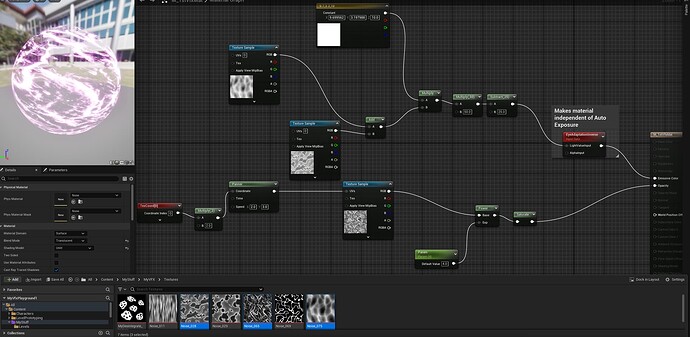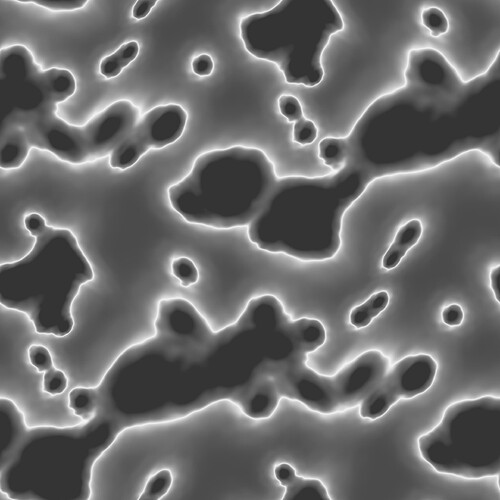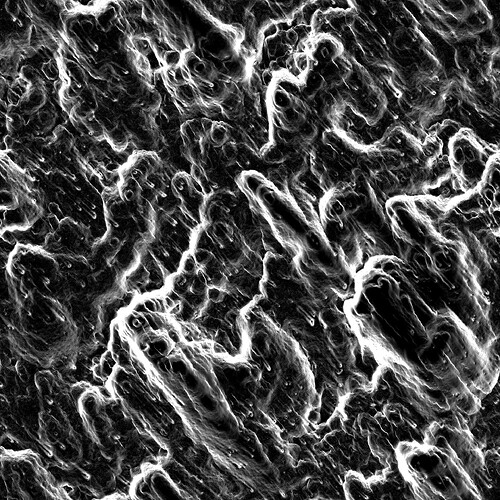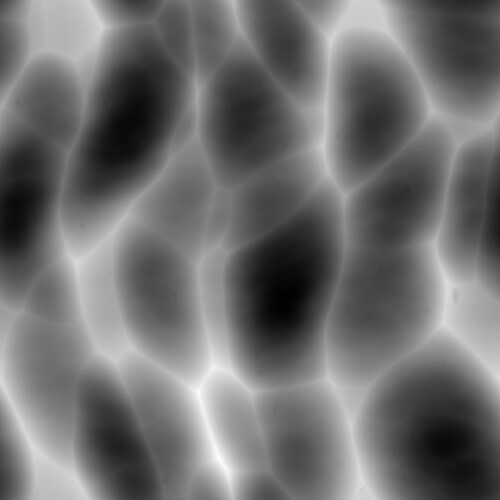Hi everyone. I don’t know why I am getting this weird line from my mesh. It’s driving me crazy. Here are my uvs, export setting and an image of it with a panning material in UE5. Whoever can help me with this will be a god in my mind. Thanks
Its not related to the Discussion, I wanted to know How do you add image to the post looking from search menu. Like thumbnail to the post.
Thanks
P.S
I got it ![]()
Can you share your texture with us? + Did you change manually texture tiling?
I did change the tiling, ill share material and texture pics in UE when i wake up.
Please attach ur textures
So apparently it was because I changed the tiling. U were right. But that makes me wonder how can I change the tiling to customize the look, or can I not do that? thanks
You’ll need to change the tiling by 2x, 3x, 4x etc - tiling it any number that isn’t whole will cause your seams issue as the edges will no longer match up.
2 Likes
Thank you. Thats very useful to know