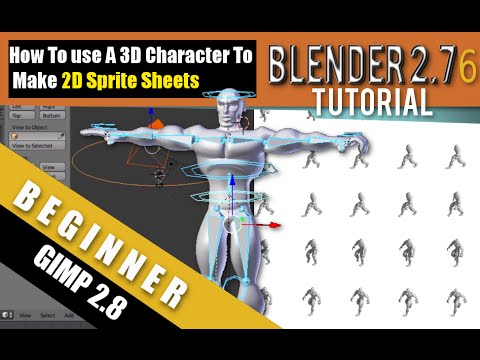Animating meshes and exporting them is common, however I can’t speak much on animating a mesh and baking that out to flipbook. Distorting the UV’s in some way may be a better choice if all you want is a flame as shown. This can be done in-engine in the shader you give your particle:
Shader Forge (Unity):
If you go with a flipbook method, after you have your sim or sequence of images (there’s tons of tutorials on how to create sims in Houdini for example), you want to create your flipbook. Here’s a few of the ways you can set up a sprite sheet:
Manually in photoshop (click for timestamp)
In Unity:
Using Gimp (Click for timestamp):
Using Sheetah (After Effects)
Hope this helps!