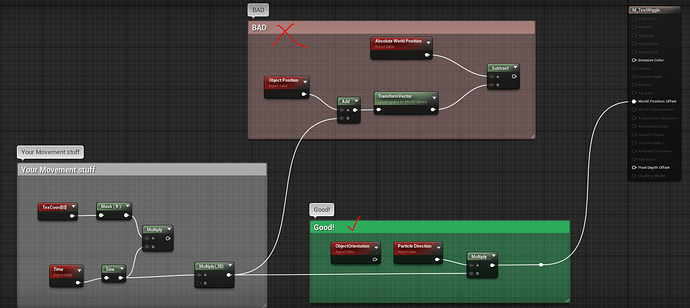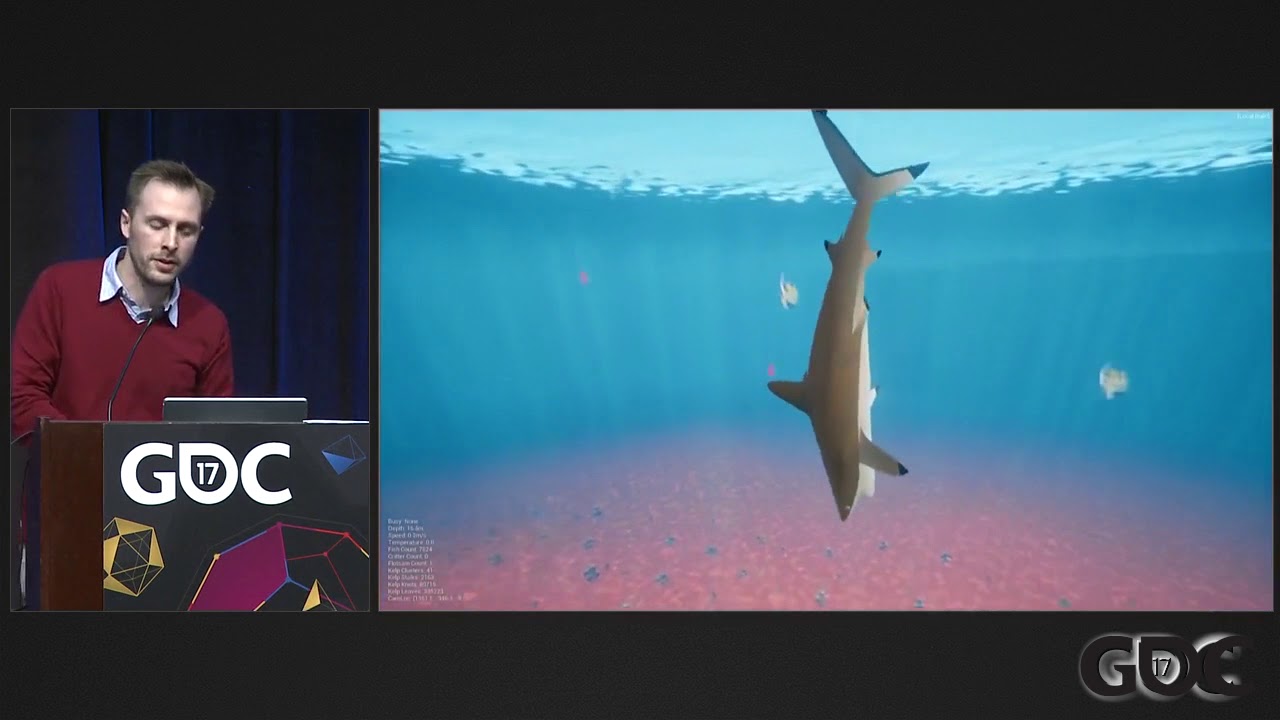What you are describing (moving exponentially further, the further away from origin) is usually because you are adding the object or world position every time you are adding an offset. So it adds the offset + it’s own position. If that makes sense.
So, I’ve done some testing and I think you can maybe get rid of all of your Object Position + Transformation etc. As you are plugging it into the WorldPositionOFFSET, you are already adding it and don’t need to do it before. Then, as it will offset in world space, you will have to multiply with the object orientation (static mesh) or the particle direction (cascade mesh particle), so it adds the offset correctly. (Or you multiply with vertex normal, but then it’s on a vertex level, not an object level).
If you are then applying this material to your MeshParticles, it should just work (assuming they are Velocity Aligned). Not sure about the diagonal jaw movement stuff, but I’m sure we can figure out a different way.
EDIT: Also just saw this post, might help you out as well?
And this talk from the Abzu guys is quite cool when it comes to vertex anim movement