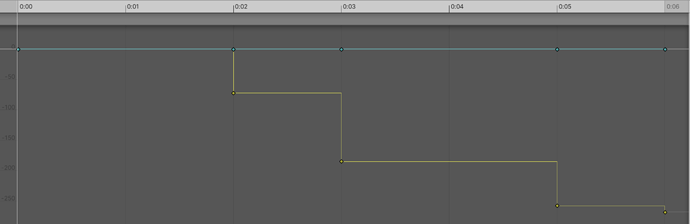Hi! I’m trying to simulate a retro fps look (think Doom II/Duke Nukem 3D) but especially for the first person weapons, I want to avoid animating using spritesheets and instead I want to “pixelize” it at runtime. So, I assume I’ll have no trouble making it “lowres” and apply a color ramp to it to simulate that limited palette look but, I also want to somehow simulate a 10-12 fps choppy animation even though i’ll animate the weapon using Unity’s animator (recoil etc). Is there a way to simulate this low-fps thing in shader level?
I already have a separate camera for weapon (typical fps stuff to avoid weapon clipping into walls etc) so I’m also okay with rendering weapon camera to a render texture in lowres, if there’s any way to set a limit to the Render Texture’s capture interval somehow.
Any ideas?