Current progress:

https://youtu.be/BUVhdB22Vug
Hey guys! Main idea for sketch:
https://youtu.be/J3g4Q0gaSJo?t=126
Something like that but shape will be revealed by fireworks at end of explosion in the sky.
Current progress:

https://youtu.be/BUVhdB22Vug
Hey guys! Main idea for sketch:
https://youtu.be/J3g4Q0gaSJo?t=126
Something like that but shape will be revealed by fireworks at end of explosion in the sky.
First tests of explosion shapes


Few updates, testing math and shapes
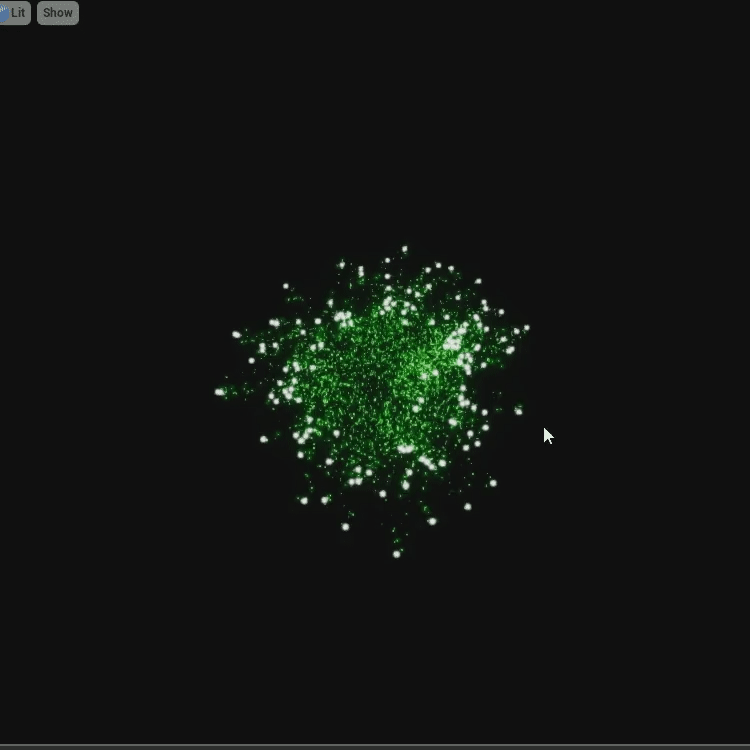



A bunch of problems with internet and other trash.
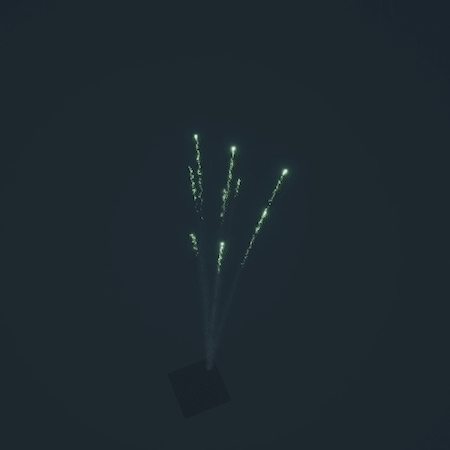
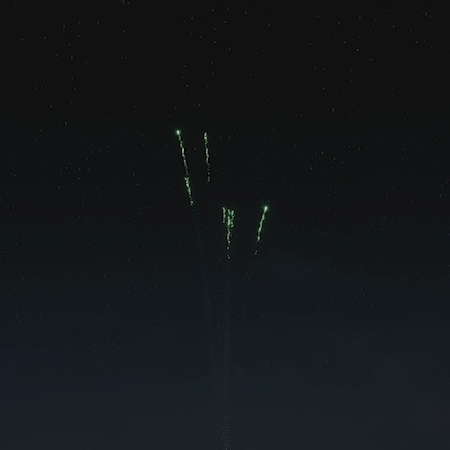
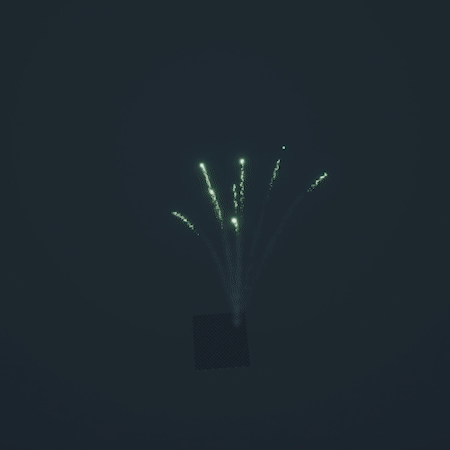
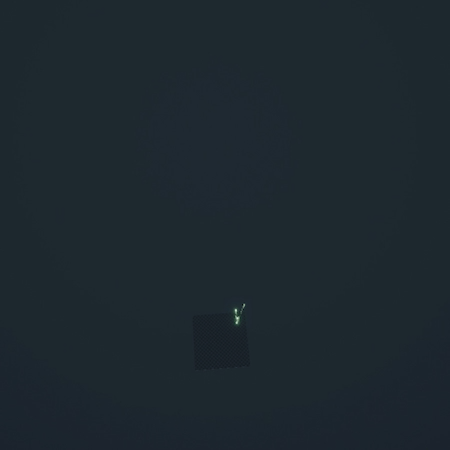
Stunning work! Will you be adding more things to it? Either way, keep the gifs coming!
Yea! Its some problems with internet to upload faster, sorry. Im trying)
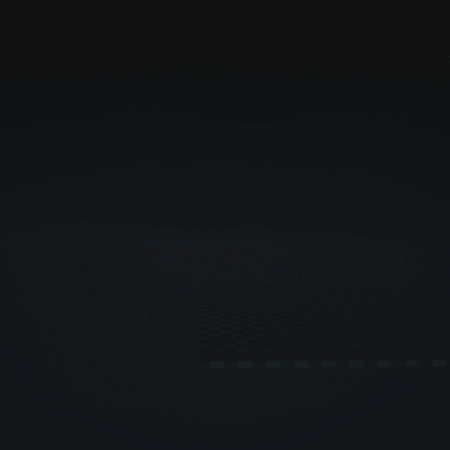

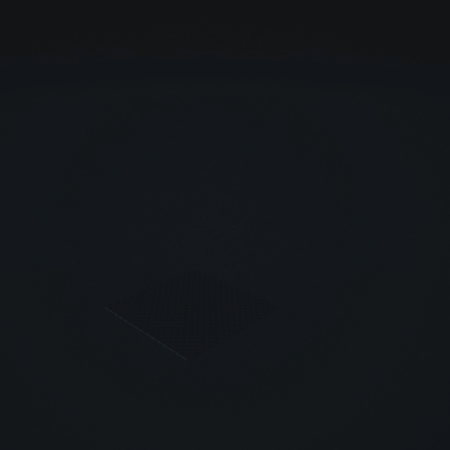
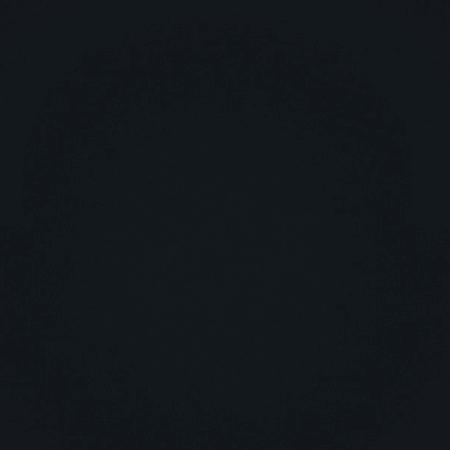
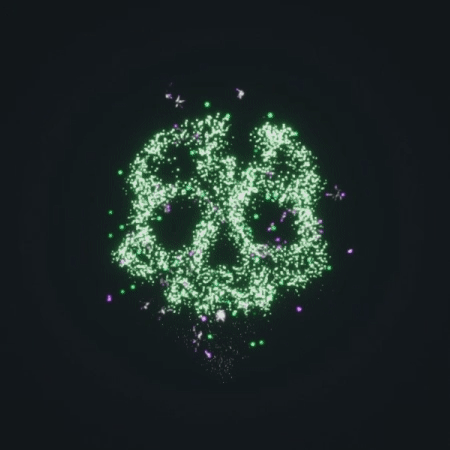
These shapes are fantastic!! Will you share any insight into your techniques with us?
How did you control the shape of your firework?
No problem, i can make some breakdowns!
Fully mades by Niagara modules in UE4.
Fresh update and video

https://youtu.be/BUVhdB22Vug
Some breakdown about shapes.
Create Niagara module in “Particles Spawn” with simple definition of position on skel mesh or static meshes. (I have two because i was testing some things)
So then we have a simple math ins “Particles update”
Its just lerp position from A to B by alpha by condition:
If particle life less than “Delta” (it just a variable name(float)) then lerp.
We have a many options in Niagara modules.
For example we can start from any shape by define Particles.Position as some mesh or module in “Particles Spawn” and then add this math in “Update”:
Feel free to ask any questions about my sketch if you need more!