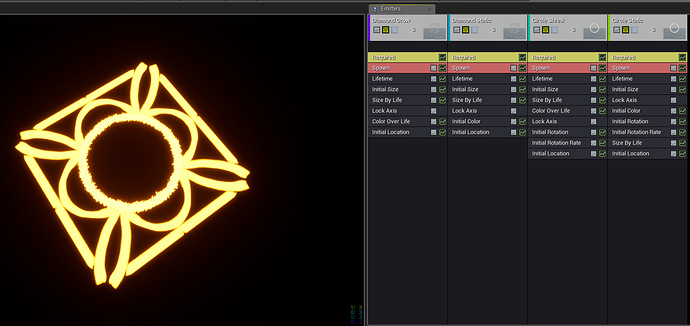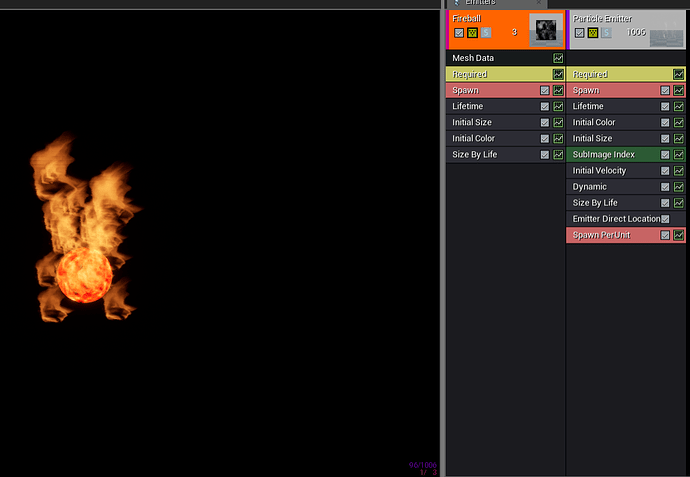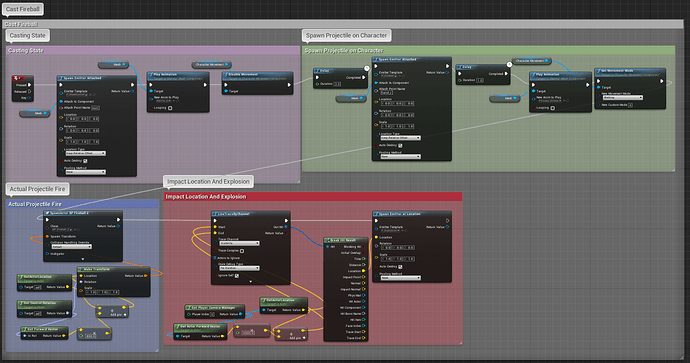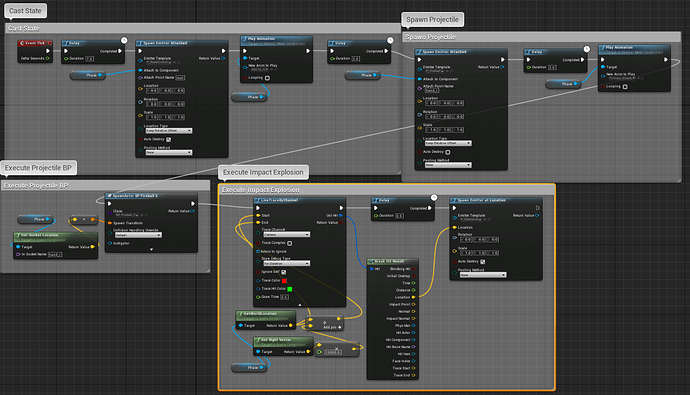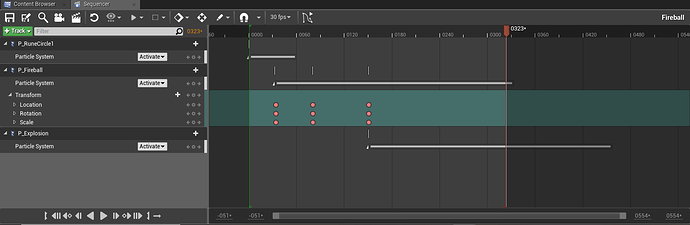So I’m a bit of a wreck figuring out how to combine my particle systems and present them. Over the past week I’ve been experimenting with different approaches… I can’t help but feel like I’m making things WAY harder than they need to be for a beginning VFX artist.
The effect I was trying to get off the ground was a fireball. It had 3 main elements:
- The cast state
- The fireball itself
- The impact explosion
I then tried 3 different methods to combine them.
-
Character Blueprint
-
Static Event Tick Blueprint
-
Sequencer
Here are the three different versions combined in a single video to show off the effect.
Blueprints are a complicated lot. But so is this effect I decided to make. I know the effect itself needs polishing to “look” well but I am still trying to wrap my hand around the actual presentation of an effect. I recently read up on using UE4 Cascade vs Blueprint and the consensus for a beginner is to strictly focus in on mastering Cascade (soon Niagara) & the Material Editor.
Someone recently encouraged me to use Sequencer, but I found the timing for the effect is super awkward when controlled with keyframes. I think this may be the best path now.
I know I want to be able to create magic spells, and I will need them for my demo reel, but really struggling how to combine them and present in a way that is aesthetically pleasing. I keep thinking about what @Travis said about what effects to focus on making.
- Fire. Torch fire would be simple, camp fire or oil fire is more complex and I recommend shooting for that.
- Magic. Something abstract; anything from your imagination on this one.
- Elemental impacts. Think bullets hitting various materials, ex water, glass, dirt, rock/concrete, wood
- Realistic explosion. Showing you understand elements and can layer complexity and timing in your systems.
- Blood splashes.