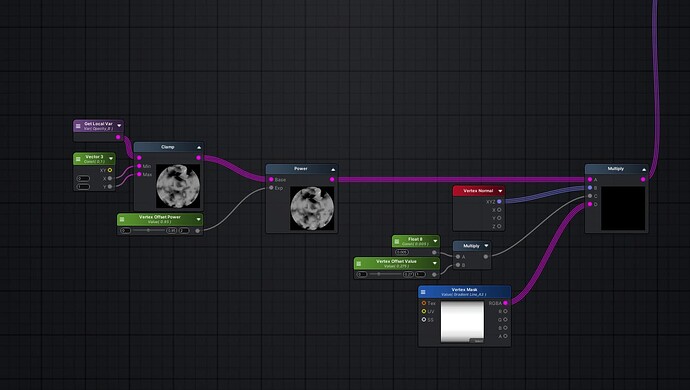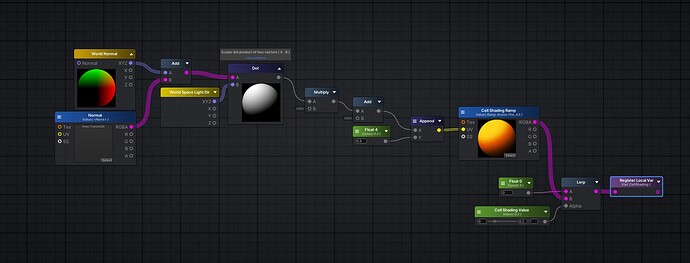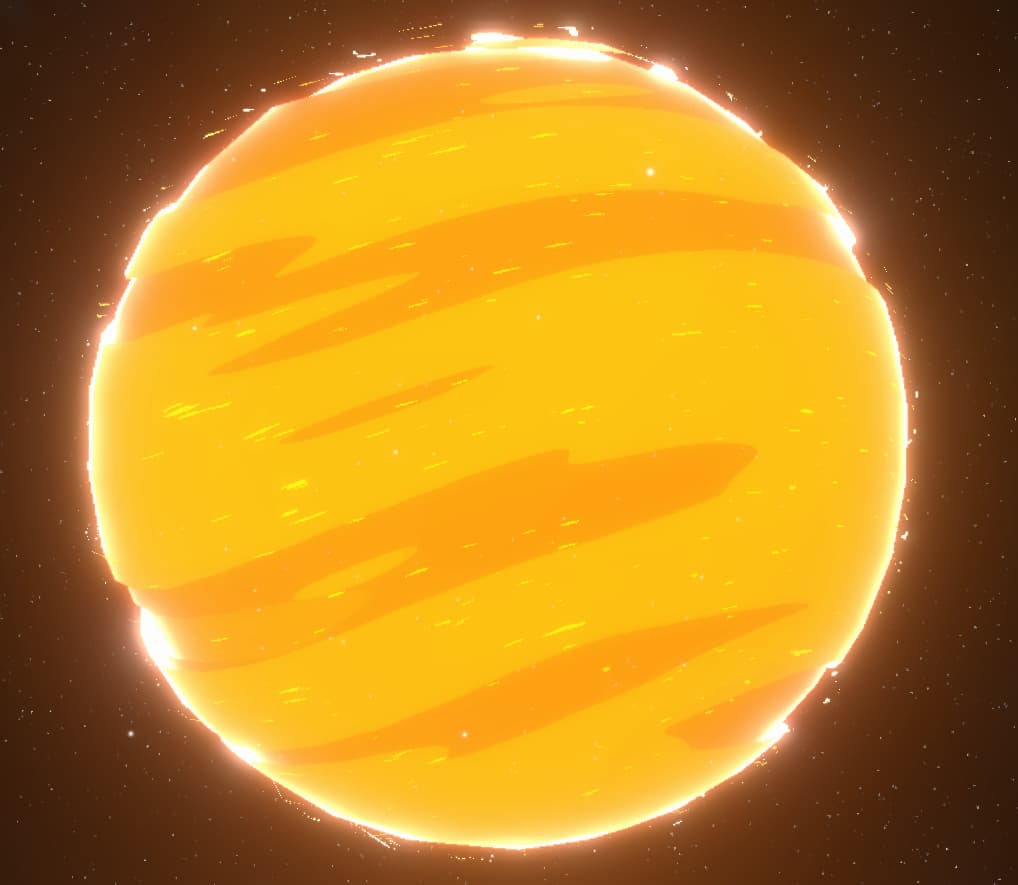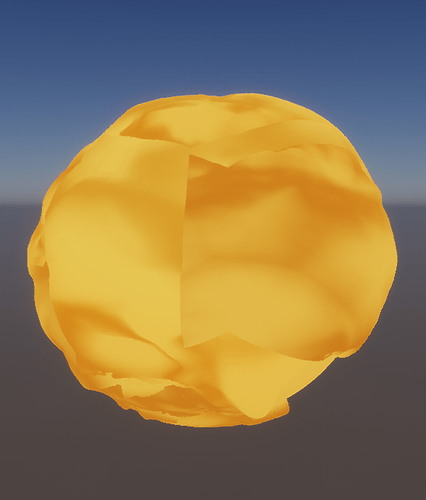Hi, I’m trying to recreate this effect. However, I could not find the references to “VertexOffset” and “CellShading” local variables in Step 4. What you’ve created is gold in my opinion!
Hey Darthseid sorry for responding this late!
You might have found the solution to this or moved to other things but just in case i’m posting the cellshading and vertex offset screenshot in here :
Vertex Offset (use the TexToVertex output from img 2 as a source) →
Cellshading →
Thanks for replying. Even after a lot of tweaking and trials, I couldn’t achieve anything close to what you’ve created (still can’t get enough of it). I’m not sure if it has something to do with the different textures or any rendering settings in the Amplify Shader Editor. Since I don’t have Substance Designer software, I’m using images closer to the real thing from the internet. If you could share the original textures, it would be great.
Anyway, this is how my version ended up looking, of course, inspired by your work. I achieved this by stacking 3-4 Shader Graphs on top of each other, giving it a layered look, using the VisualFX feature in Unity. And, as you can imagine, it’s a very inefficient approach.
That’s nice looking effect you have there!
I’ve linked the textures used for this fx and the shader itself so you can easily reverse engineer it and have a better look at the effect, just in case it could be bugged on your end, the shader is using Amplify Shaders on an HDRP project for Unity 2020.1.9f1
Thank you for sharing the files. I tried bringing all the files together in a new HDRP project for Unity 2020.1.9f1 and noticed that the custom function “Smoothstep” and the gradient texture for Vertex Mask are missing. So, I tried using the in-built “Smoothstep” function and got rid of all the errors. However, I’m not getting the vertex displacement working as expected. I’m presuming the default sphere in Unity should work here, as the high-poly UV sphere from Blender didn’t seem to work either.
Please let me know if I’m missing anything here. Meanwhile, I’ll continue debugging from my end.
Okay. So, I solved the vertex displacement problem that I was having. However, I see that I’m getting some artifacts, mostly because of the mesh I’m using. Do you have any suggestions on the type of mesh I should use for this particular shader?
P.S. I tried experimenting with different types of mesh here, from the default UV sphere to a Cube with a Subdivision modifier in Blender.
I’ve tried using the standard sphere mesh for this and it’s working, my best guess is that turning off “double-sided” in the shader rendering setting should fix it, try to also set the Cull Mode to “Back” that will most likely fix your error, this is definitely a rendering issue due to the shader settings imo.
I just came back here to say that I found the solution and saw your reply. In my case, “Depth Write” under Surface Options → Surface Type appears to fix the issue. Thank you for taking time to help and share your work. Looking forward to learning more.