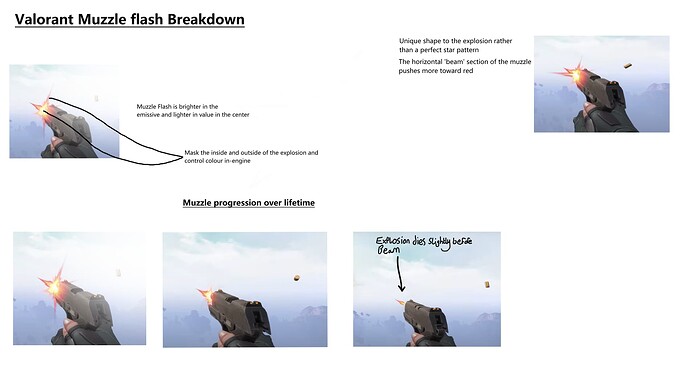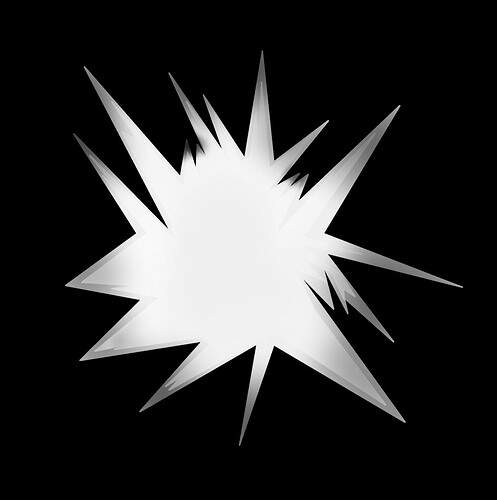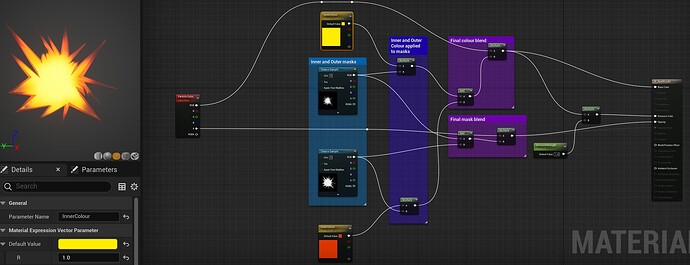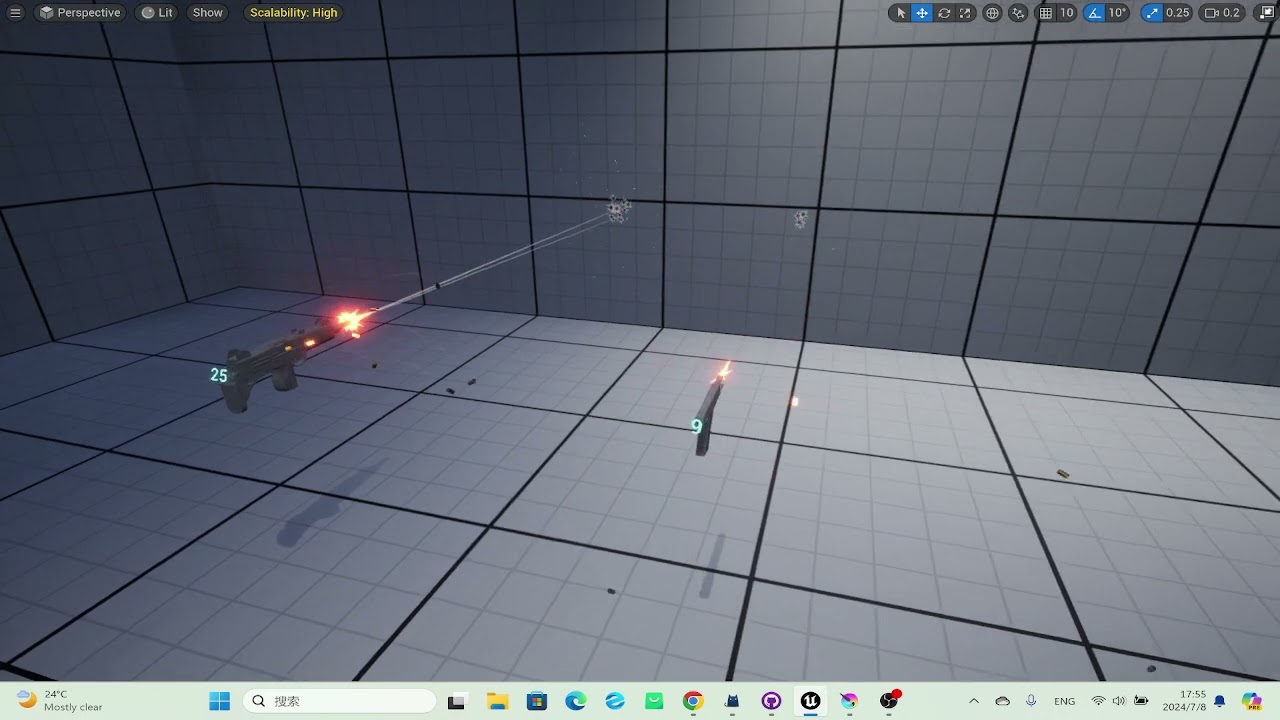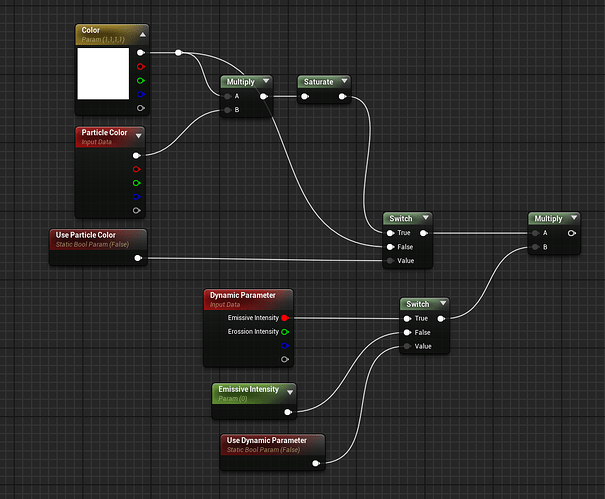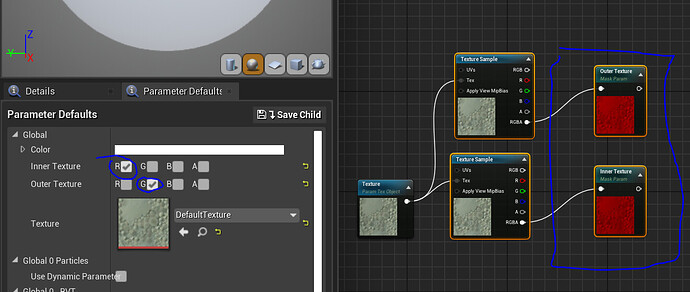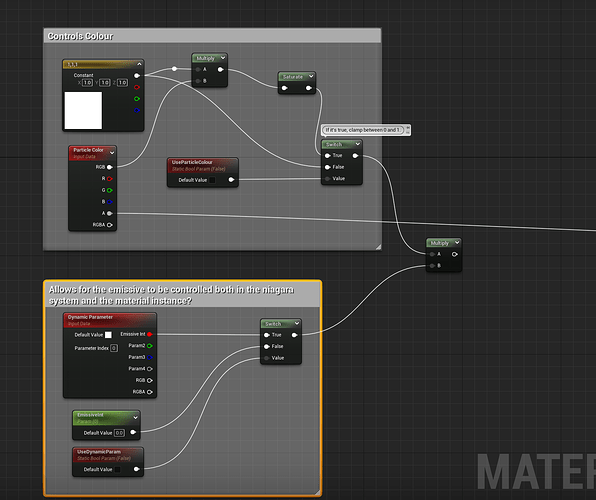Hey everyone! I wanted to start this sketchbook to keep my work for this project organized and keep things like feedback and suggestions in one place.
I am new to VFX and this will be my first project where I plan to put all that I have been learning so far into practice to create some cool weapon VFX!
Desired Outcomes:
-Bullet Casings
-Muzzle Flash
-Impact Effect
-Impact Debris (A couple of different surfaces)
-Bullet Tracers
First, I’d like to share where I am currently with the project.
I have most recently created the bullet casing effect and have now moved to the muzzle flash which is still a WIP.
Before I started the muzzle, I made this little breakdown of the default muzzle flash from Valorant as I have been pretty inspired by their effects This helped break up the muzzle even further into smaller chunks to make it more manageable:
I then moved to creating a mockup of the muzzle I wanted to make in Krita (Which I will most likely redraw later as there is a lot to be improved):
I made sure that my inside and outside of the explosion were separate as I wanted to use them as masks in-engine to control their colour on-the-fly:
Here’s how this is looking so far:
The next thing I’d like to get down is the controlling of the emissive in the muzzle. At the moment I am controlling it via a parameter within the material but I would like to get it to work with a dynamic parameter so it can be controlled in Niagara. I just haven’t figured out how to use dynamic parameters for colour yet!
I am also going to mock-up the horizontal portion of the muzzle flash so that it fits better with the next style I am going for.
Feedback is always valued, I love to learn!