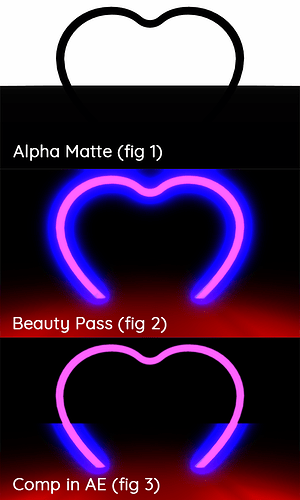I am working on a real-time animation and I want to export an Alpha Matte and beauty pass and then composite them in After Effects. I’m using Unity3D 2017.3 and I’ve applied a bloom effect through the post-processing stack (v1). When I export my PNG sequence the alpha channel looks like this:
(See fig 1.)
The beauty pass looks like this:
(See fig 2)
When I composite them in AE it looks like this:
(See fig 3)
I am trying to ensure the alpha channel incorporates the bloom as well but it looks like the alpha export does not take into consideration any of the of post-processing effects.
Has anyone had to deal with this issue?