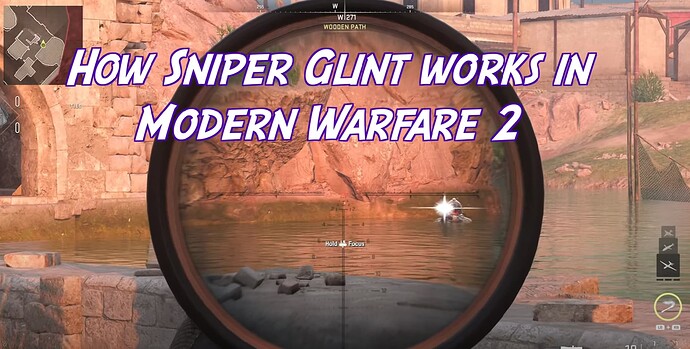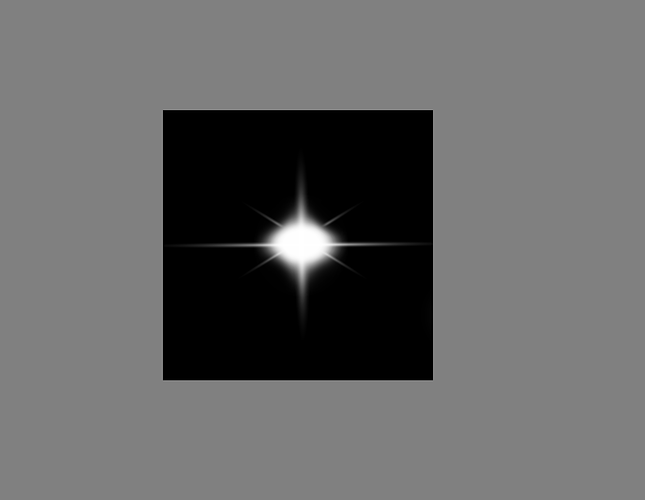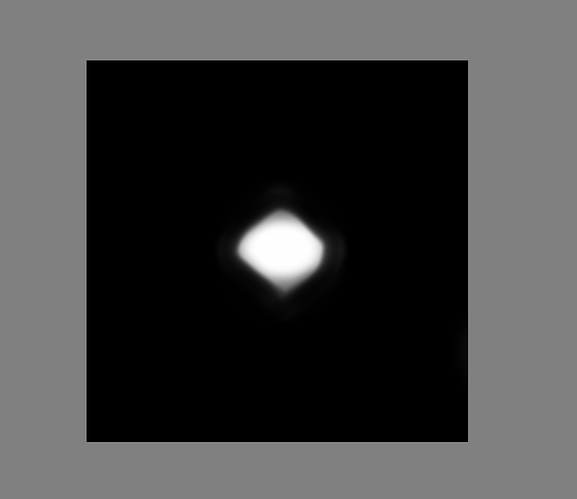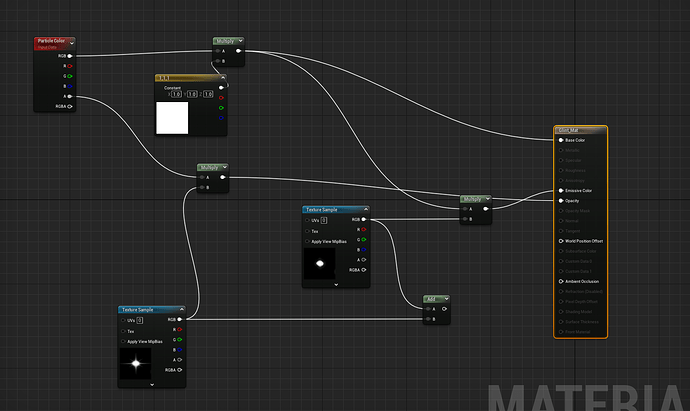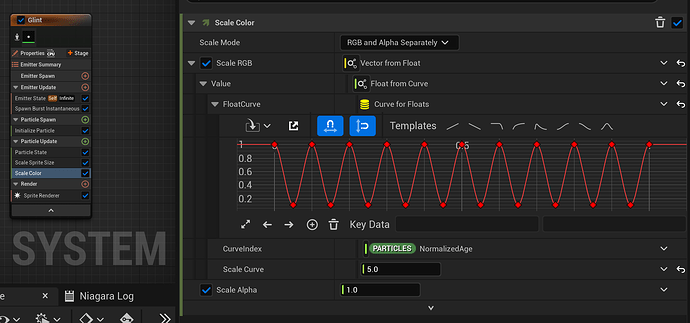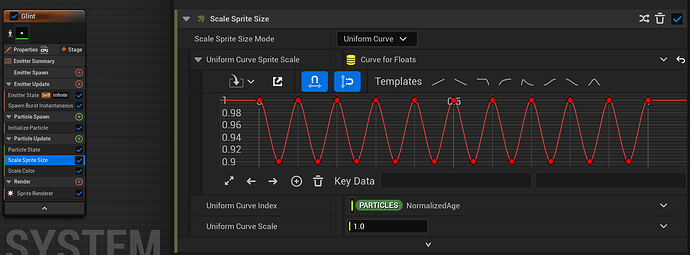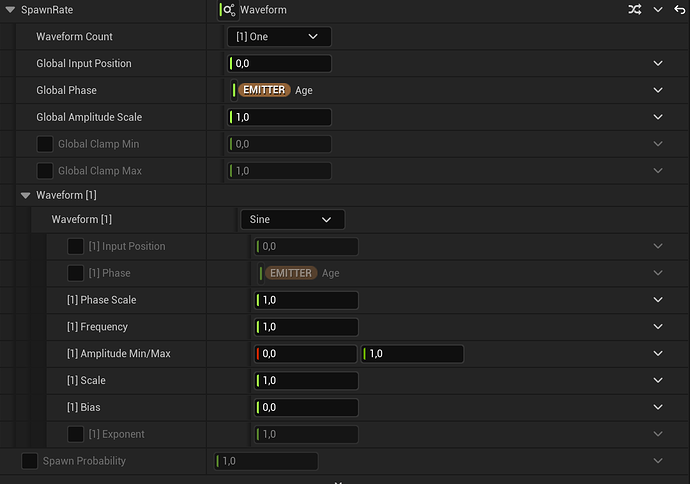Hey guys, I’ve made this sniper glint effect in Niagara which is to be used to let the player know that a Sniper Enemy is about to shoot them:
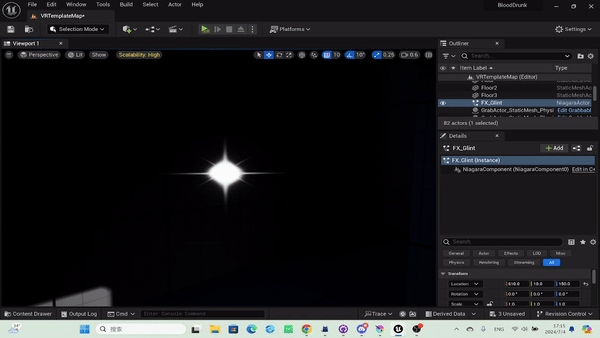
My inspiration for this effect was Modern Warfare 2019:
At about 11 seconds of this video is where the image is taken from:
I wanted to achieve a similar effect to how this is done so I created this texture in Krita:
I noticed that the centre section of the glint is the brightest and seems to be the only area that changes drastically in terms of brightness so, I created a mask for that part (I think that not being clean with the area that I masked works nicely as it is more random:
I then took this texture into Niagara and knew that I wanted something that signals danger so I went for a fast pulse for both the size of the sprite and the emissive colour:
As always, I am open to feedback/ideas on where I could improve with this or even where you think I should be doing things differently!