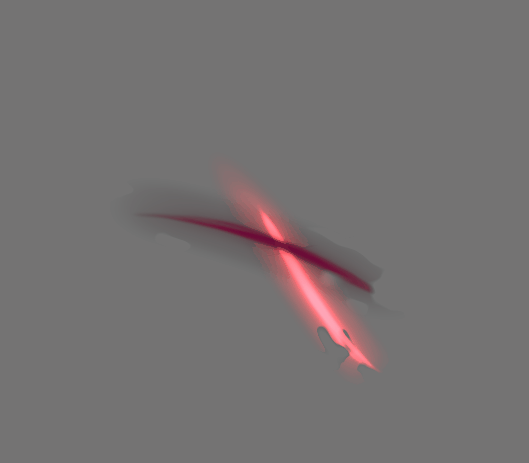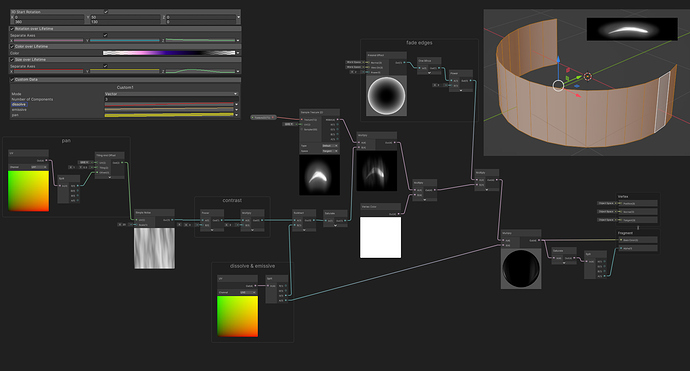Power slashing
Sig’s post Most common / Bread & Butter Shaders and Materials "techniques"? - #26 by Sig for the red slashes seen in the yt vid

- I wanted to tackle how to make rudimentary slashes without 2D flipbook or post-process
- would be the basis for a more elaborate technique I’d like to get to eventually
As particle mesh so it can revolve around geo - results
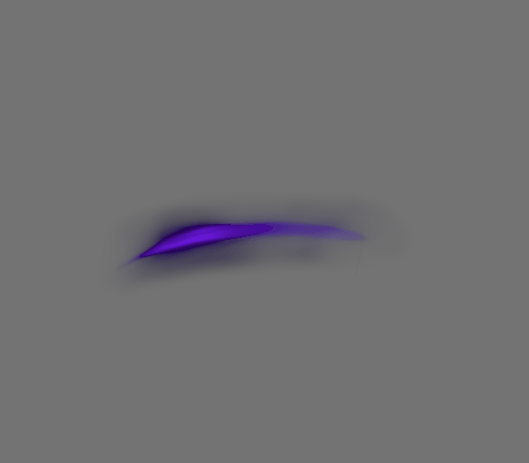
HD breakdown image
Wireframe
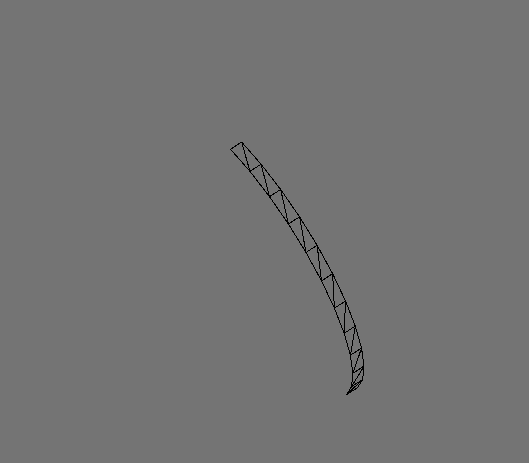
switching to Subtraction with more contrast we can dissolves harsher than multiplicative fade