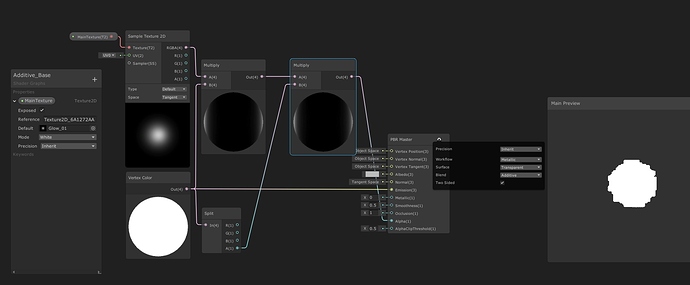Hello everyone!
I’ve just started learning the ropes with Unity’s Shuriken. I decided to follow the advice from the “Getting Started” thread and begin with Sirhaian’s playlist. Unfortunately, I stumbled over the very first shader.
What I’m trying to do, is to create a material for sparks — a simple glowy dot fading out from center. I created a texture in PS by putting a blurred white dot over black background. When I use this texture in a PBR graph, the preview quad shows a fully opaque dot with ragged outline.
I’m using a setup somebody posted under that video:
I tried to rearrange nodes like shown in this thread, but it makes the preview quad fully opaque. (Can’t attach another image, as I’m a new user here.)
Could anyone please explain how to retain that soft transition in transparency that I have on my texture?