Smoke little smokes:
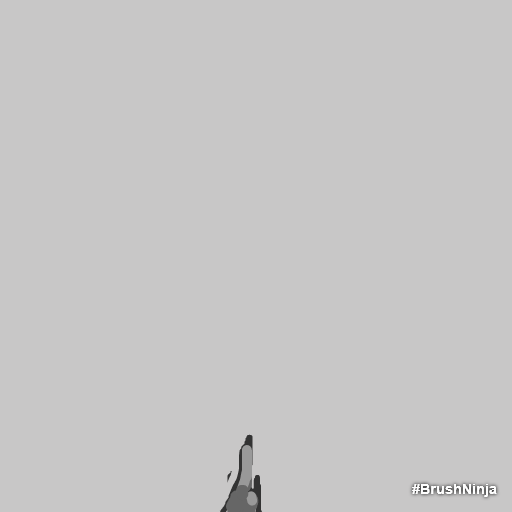
Sketched out this explosion as flat:
Next step: sketch in some volume:

For the colors I’ll inspire myself (aka steal) colors from @liuyongjie because she made stunning concepts (https://www.artstation.com/artwork/DxVRKE):

It’s a great job 666
Superb work … That cloud is soo cute ![]()
I call this done. Thanks @liuyongjie for the inspiration!

very cool simon! you’re making so much progress ![]()
Keep up the awesome work ![]()
this is lovely. love the shapes and timing.
great job
worked a bit more on it. turned the smoke to grey, the inverted color is a little bit green/blue now and i added a bit glow around the explosion at the beginnign to define the silhoette a bit better:
Just finished my little liquid-side-project. It’s about creating an erosion map for a liquid-decal via FLIP sim in Blender with the help of “Dynamic Paint” and a bit Python-Scripting.
More info, images and GIFS:
https://www.artstation.com/artwork/qA5kOa

“Wait. Blender can do that™!?”
Some how in my self teaching I missed this “Dynamic Paint” modifier. Oh my goodness I have so many ideas now. There goes my free time this week. Oh, and thanks for the rest of this stuff as well @simonschreibt.
Great stuff as always. ![]()
Awesome work! I did try to get a similar effect as you describe on your website in the Mushroom case
article using unity Amplify shader. But i wasn’t able to figure out how you change the row that is being used in the LUT texture.
Hehe yeah it’s a cool feature and i stumbled on it while watching a FLIP Tutorial. Also very nice, you can generate waves with that canvas: https://www.youtube.com/watch?v=tLhPhscC4F4
Hm usually it is enough to use the lifetime of the particle (reaching from 0.0-1.0) as uv.Y coordinate. This makes the colors/alpha change over time in your 2D-LUT.
I had this idea and did a little prototype for a geometric fluid. Needs more work of course. Nowadays we can bring fluid-sims into realtime-engines by putting vertex data into textures and re-building the mesh every frame.
I tried something simpler: using a “tile-able” fluid-mesh and just moving it along a spline. This test is made in 3Ds Max. Need to checkout how to move meshes along splines in Unreal. Here the loop is very obvious but maybe with a mesh with less unique areas and forms it will be hidden better:
For creating the loopable geo I made a sim in houdini:
And this simualtion is made tileable like you do it with textures in photoshop. Basically I offset the same sim two times (one time upward and one tie downward):
And then cut out the piece in the middle. This piece is now tile-able. You can stick it on top of eachother without a seem or hole:
Now I stack 3 of those middle-meshes on top of eachother and save it out as FBX and move it along a spline (there are some weird stretching artifacts near the floor…anyway, it’s just a first test) ![]()
In case you’ve knowledge about moving geo along splines in unreal, feel free to share tipps or links to good resources. I didn’t do any research about it yet but I’m sure it’s possible somehow. crossing fingers
Idea of making the mesh tillable is brilliant ![]() thanks for sharing
thanks for sharing ![]()
@mez Thank you! I’ve checked this and other videos but had to come up with my own solition for moving the meshes along the spline. But I got something working in Unreal ![]()
btw.: For those who are also using Houdini for FLIP-Fluids: I recorded 4 videos explaining how to inject velocities into fluids. I did another video a long time ago but then they changed the system from H16 to H17 and my old video got outdated.
cool idea and the mesh looks sexy! ![]()