Hey Shannon! Thanks for all the breakdowns and knowledge shares. Helps a tooooon!
I’ll take a stab at it.
From the looks of it, it’s a pre-made animation, see how it “snaps” to the first frame when the explosion begins?
For the Idle loop it seems it’s a basic animated/particle system rotation, with some simple ambient particles, sprite particles rotating and scaling in(?)
After the snap to frame 1, the sequence begins.
A quick flash at the center to signify the breaking/cracking of the crystal and release of some energy(?)
Ambient sprites fading in and getting stronger, textures panning on pre-made meshes for the energy spiraling in across the screen and around the crystal, some other textured elements for the spikes of energy and glow around the crystal. Energy release imminent? Getting ready for the boom 
Dust/energy spiraling in with darker textures (contrast  ) and to help the anticipation of the actual explosion, they start getting faster.
) and to help the anticipation of the actual explosion, they start getting faster.
Also there seems to be some sort of distortion or shader effect pulling things in for more oomph to the explosion.
Then the actual explosion happens (I like the few fully dark frames, adds a lot to the impact and feeling of it) Seems pretty standard with stylized textures, particles and smoke in there.
A shockwave distortion that emanates from the explosion.
Burn marks/decal effects around the crystal, along with updated models and textures for the aftermath of the explosion.
The crystal pieces are keyed to rotate around and scale down to disappear and every other particle/sprite starts to slowly dissipate.
I’d love to crosscheck with how you guys actually did it!
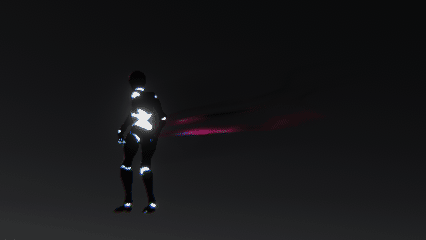

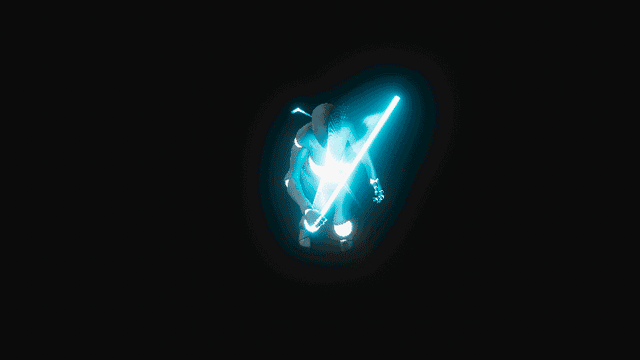
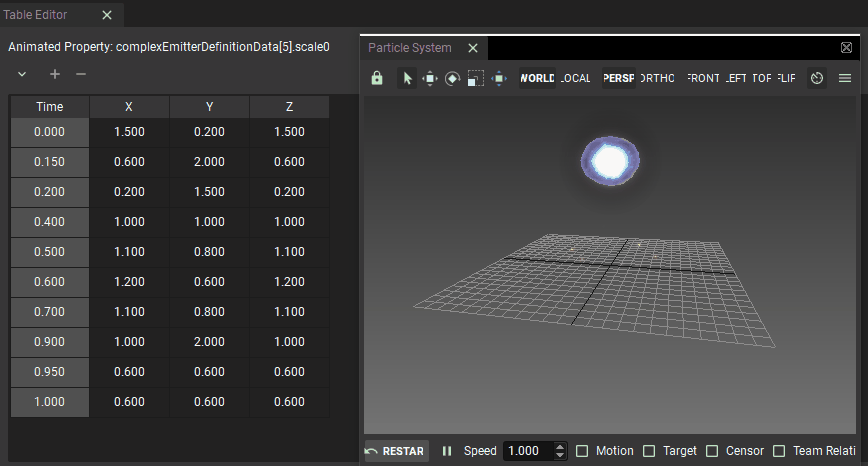

![[10/30 PBE] SRU Red Side Nexus Explosion](https://img.youtube.com/vi/JgJhQL5SHmI/hqdefault.jpg)