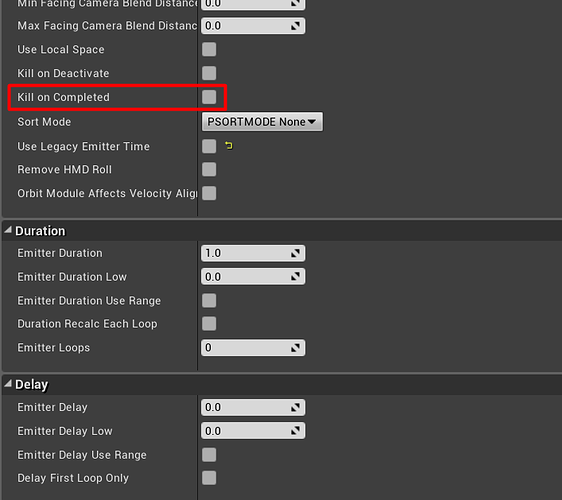You can do a few things! You can have the particle have a linger so that it lives a little longer than the lifetime of the emitter, or you can build the hit effect so that it covers the destroying of the trail. Different engines hook up linger differently so you’d have to research which implementation works best for you. Hope that helps!
Hi there, I am using Unreal.
simple question, how do i crunch the uv’s in maya so rather than being default cylinder, it crunchs like yours, cannot find the setting to save my life!
Seriously, beautiful work. The timing and shapes gets me every time.
Do you have Kill on Complete in your Required module?
Is your projectile an extra actor or do you do all the projectile impact stuff in one particle system?
'Cause when your projectile is an actor and you destroy it on impact event or something, you should deactivate it instead of destroying it. That should fade it out.
Hey Pitz, my trail is a seperate particle. ToggleVisibility nor Deactivate does the trick. Any idea why it’s not working? I’m sorry if I am spamming this thread. I might better create a post for this?
Yeah, should be better. Just explain your setup in an extra threat and we gonna solve that issue ![]()
![]() This is awsome
This is awsome ![]()
![]() Thanks for share
Thanks for share
vrey nice! thanks for sharing
This will get you most of the way to what you want from a post above
https://realtimevfx.com/uploads/default/original/2X/2/25d7504db198d4351cb6d9625ef322087512e3eb.jpg
You can change the size of your UV’s like you would a model. Select your UV shell, then press W to move, E to rotate, or R to scale. If you want crazy, warblyness try selecting a vertex of the UV, turn soft select on (B, if you don’t like the size hold B, and hold left click. Move your mouse back and forth to change the size of the soft select) then use R to squash and stretch to your hearts content. ![]()
I just wanted to thank you for the time you put into these tips. I’ve been digging into this thread and digging through Jason Keyser’s videos and they’ve just been great, really informative.
So thanks!
This post is amazing, thanks for all the great tips!
Hi Shannon, I’ve some questions about the E spell from Zoe.
So the bubble/itself, how is’t textured. Is’t a round circle set up out of different sprites or an actual 3d object?
And my second question is how the purple blur effect on the ground is constructed, I think it’s a radial blur with some texture uv scrolling from the middle to the sides.
Sorry for making you wait so long Kees. ![]()
The bubble is a 3D sphere that I key framed XYZ scale so I wouldn’t have to use a skinned mesh with anim data. It also has some glow sprites and sparkles to give it extra motion ![]() I used the same mesh for the missile and the bounce.
I used the same mesh for the missile and the bounce.

The sleepy puddle is made of a few meshes. I clipped the lifetime of a few things so sorry about the timing haha. I have one mesh like you though, shaped in a cone with it’s edges arcing back upwards that has the lighter purple wave, with a darker purple alpha blend quad under it that scales similarly, and one last darker purple subtractive quad (I could go pretty contrast heavy because of the gameplay importance). Those are the elements that make up that particular portion of the puddle.

Shannon i have been wondering, how would you go on about making a beam, cause some of us use 2d textures / billboards, some use cylinders for masking, if you dont mind me asking.
Whats the layers between making a good lazer, point of reference.
Elementalist Lux Lightning form. Theres so many layers i dont know where to start.
-Thanks
No problem at all Shannon, thanks for the reply ![]()
I appreciate the detailed breakdown! this will be some huge reference material. I like the fast glow spike from the bubble when it jumps up, gives some very nice movement to the bubble as you said ![]()
One question about the puddle, what kind of textures do you use to create such an cosmic feeling to the inside of the puddle?
Heyo Angel! A lot of it depends on the use case, sometimes you don’t need a beam. You can use quads, rays, or meshes. Lux’s storm laser are beams that face the camera with a few different tiled textures that make up the different elements like glow and different speeds of lightning. You can specify based on the beam length how many times the texture tiles. Her laser thankfully is straight so she doesn’t need anything fancy.
If I do need curves and what not I usually build my meshes with the cam facing in my (benefits of our cam angle) or like this: 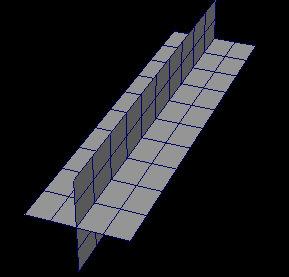
You can create curves for how you want that mesh to bend etc which covers a good range of axis without needing to necessarily use a full cylinder.
This isn’t a great reference as it was a SUPER quick idea spike (which ended up being too bloody haha) but the blood noodles use this shape of mesh with a texture scrolling ~~

Glub glub glub ![]()
Here are THREE groups (of the many) that make up her laser. Try re creating these groups. Bright additive layer, dark alpha, and your scrolling lightning, and build from there ![]()

I hope that’s helpful!