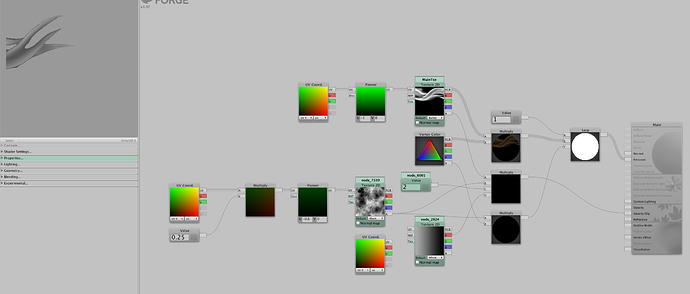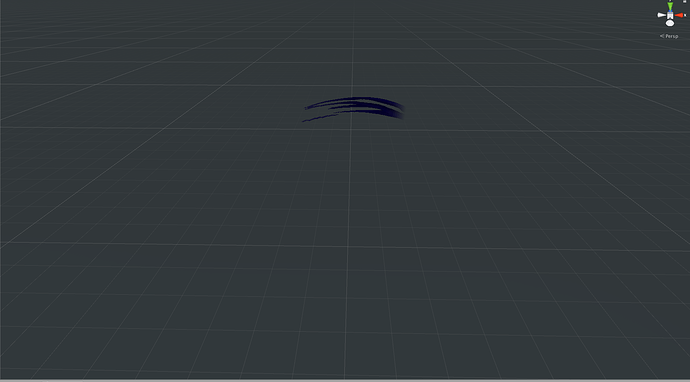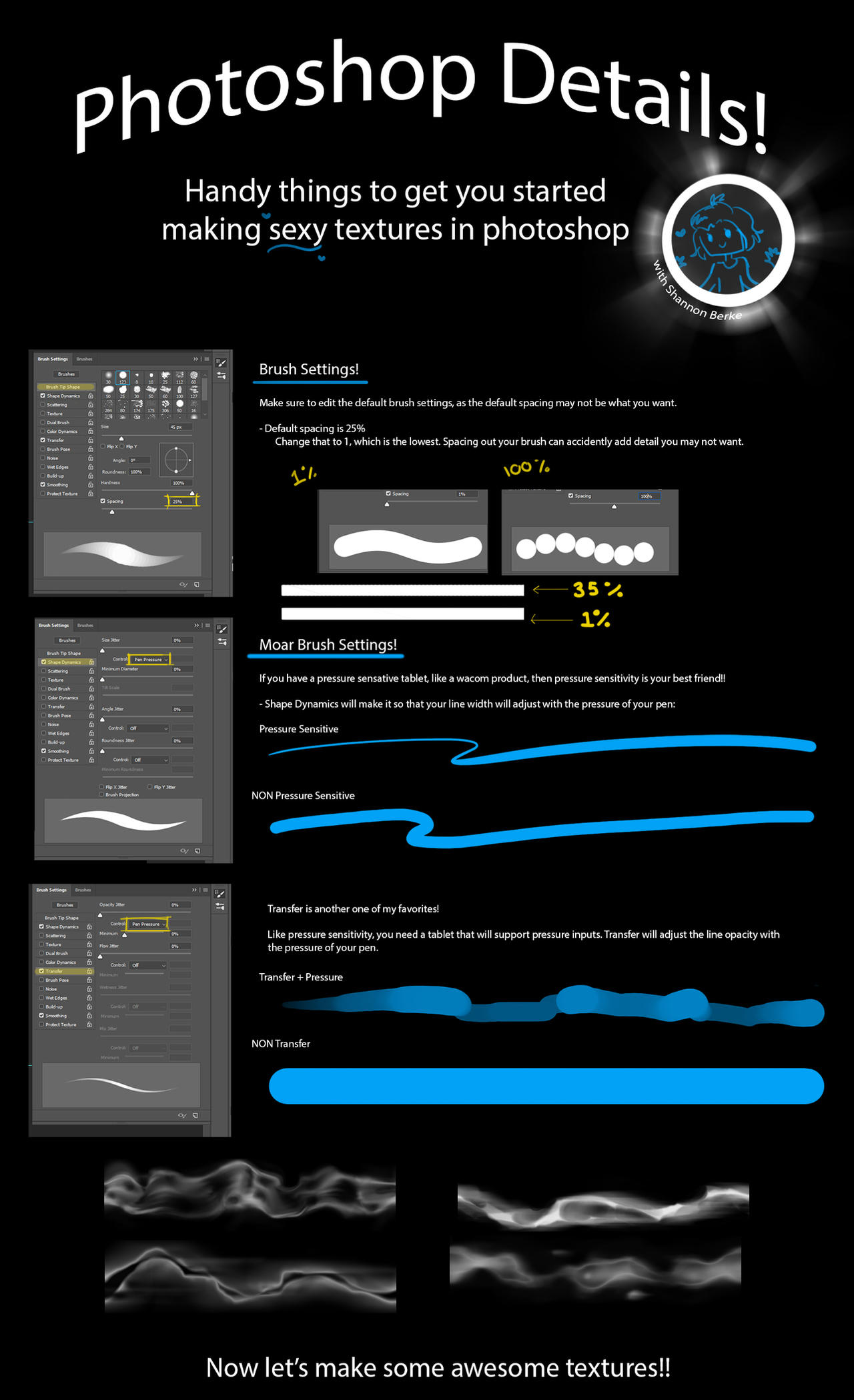I have really been enjoying and learning from these tutorials, but the only thing I can’t get to work is multiplying the textures together to give it that wispy feel. I have tried some different things in Unreal and Unity but can’t seem to get it to work like you have with the orange trail.
i wanna say a BIG THANKS for your sharing ![]()
Hiya Poulift! Do you mind posting what you have? Maybe I could help from there :< We can always work in direct chat too ![]() Whatever you’re most comfortable with!
Whatever you’re most comfortable with!
I mainly use Unity and this is my node setup using ShaderForge, along with a screenshot of the material applied to a trail. This was after messing around with opacity clipping and other things. I ended up using your example trail texture as a base to see if I could get something to work. Any advice would be appreciated. ![]()
That’s all done in After Effects with motion graphics I believe, which isn’t an area I’m familiar with x.x Sorry!! D: I can try and put you in contact with the mograph artist if you’d like?
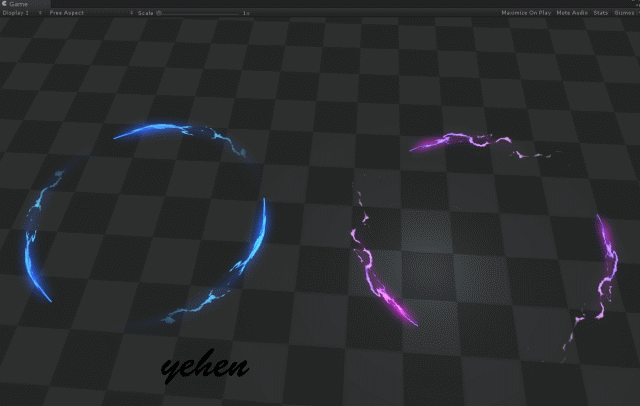
I used a map to do the effect in Unity
Can I see how you did this? Or is this a sprite sheet?
This is VERY beautiful! Well done dude!! You should make your own post with a breakdown of how you made it, I’m sure lots of others would love to know! So cool ![]()
Is that still Anthony?
I just used unity’s trail, and shader
Could you show the shader? I’m very curious because this really looks awesome!
thanks u very much. I love to make vfx for game so i very interest to connect wirh other vfx artists. Thanks u <3
Hi Max! I’m the animator who created this transition. Shannon is right- this was all done using pre-rendered video layered over a static asset. The animation of the crystal shards forming up was created in After Effects and rendered out to an FLV with an alpha channel. The image (Taric in this case) is a static PNG underneath, that is revealed dynamically using a mask animated in Flash to match the animation of the shards.
Hope this helps! Happy to answer any other questions, but I don’t personally deal with realtime FX, just pre-rendered motion graphics. ![]()
This reminds me of Jason Keyser’s break down of the sun fire cape. nice use of mesh and texture.
Thanks! We both learned from the same awesome FX artist, Chris Haga! ![]()
thanks for your answer. i love it ![]()
I’m sorry that I haven’t posted anything in so long guys. I have been creeping around though, seeing all of the awesome art everyone is posting. So freakin’ inspiring!!! I really do hope to start posting more again. ![]() In the meantime here is a little img with some Photoshop brush tips ~
In the meantime here is a little img with some Photoshop brush tips ~
Superb share as I always have hard time creating textures ![]() thanks for the tip
thanks for the tip
Thanks so much! I appreciate you sharing all these awesome little tips. So cool to get a glimpse into the process of how you make all those awesome League effects, and I know they are very helpful to anyone who wants to get started and work in that style ![]()