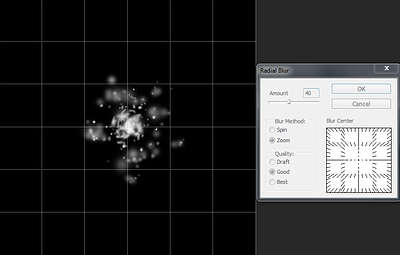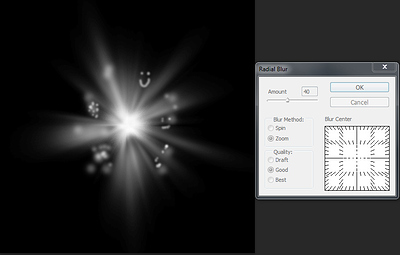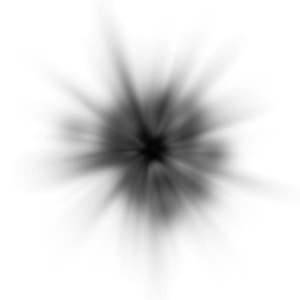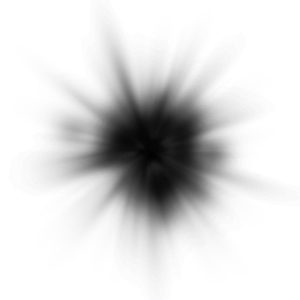Not sure the “best” way, but this is how I approach it:
Draw random dotty shapes and add radial blur (zoom mode). Ctrl F to repeat that action until it looks guuuwd ^^:
new layer rinse and repeat:
This is where we are:
Invert to see what it looks like
large round brush to fill out the center a bit more.