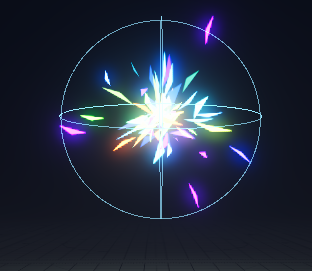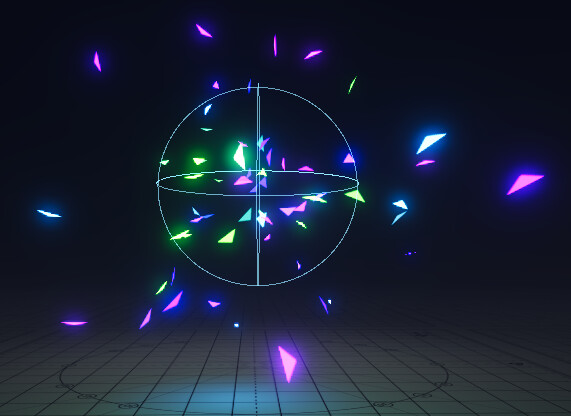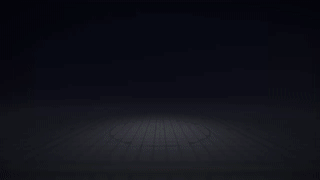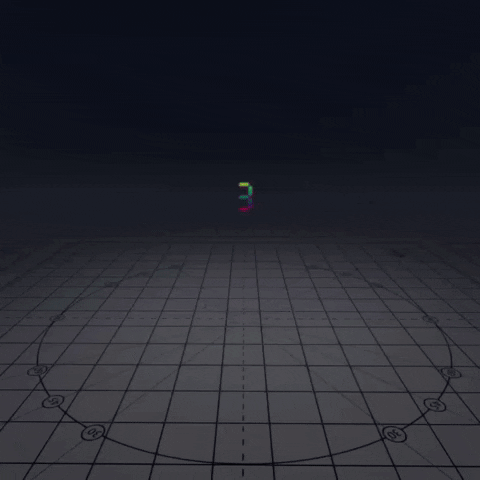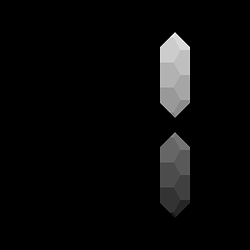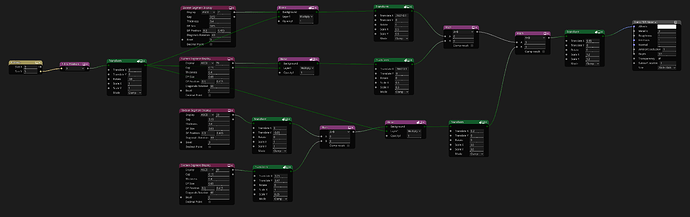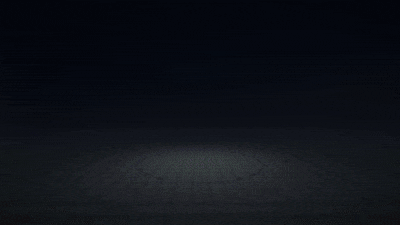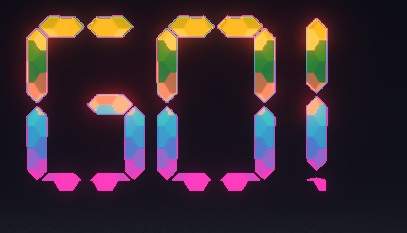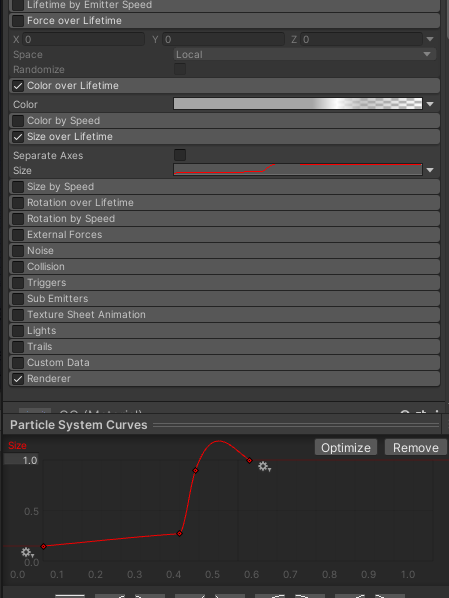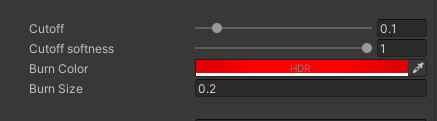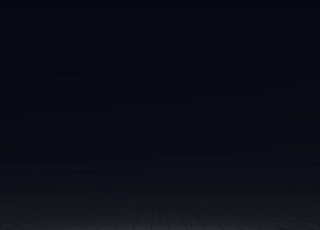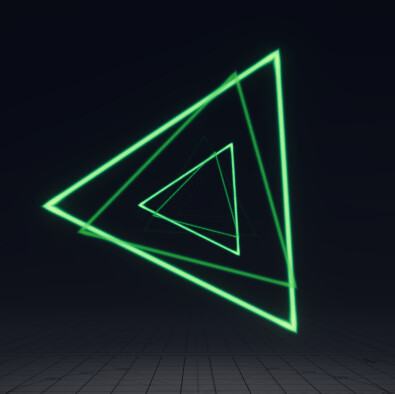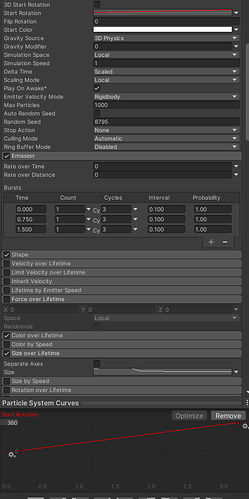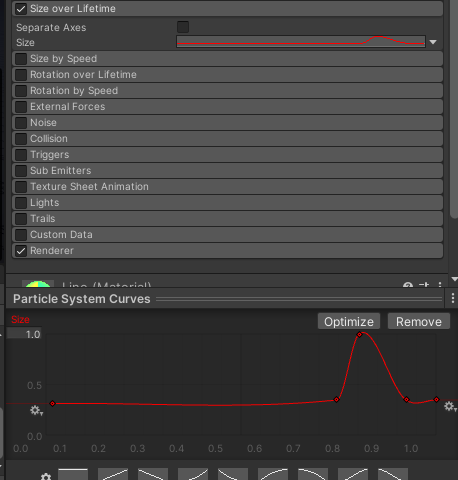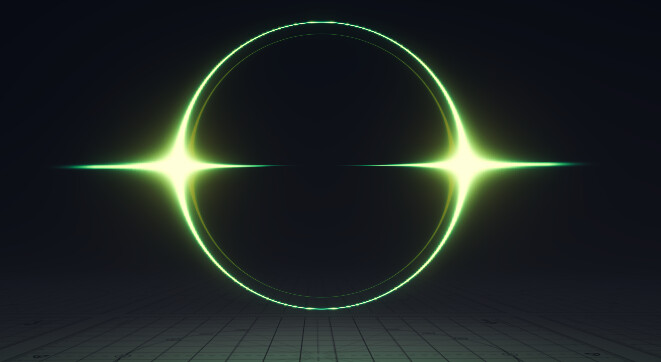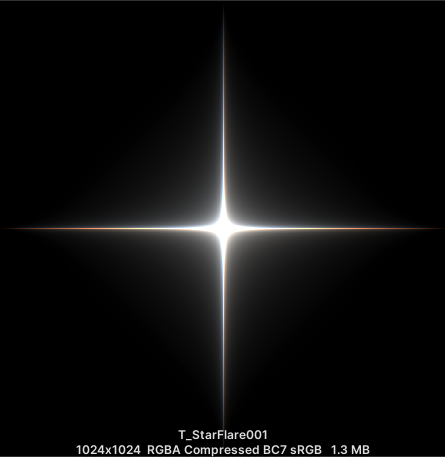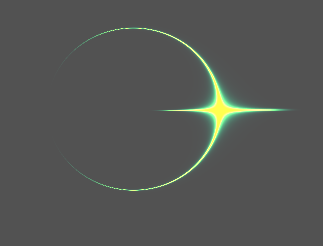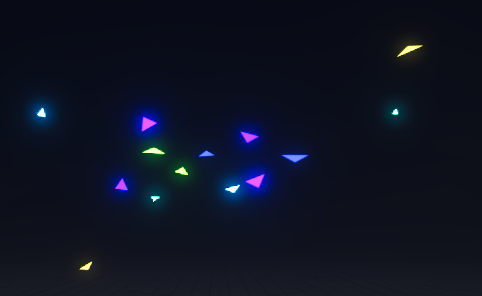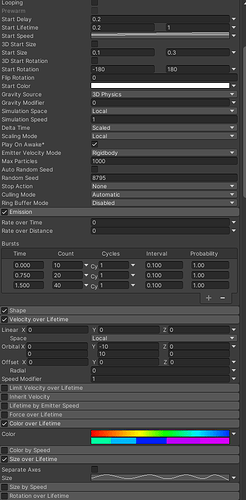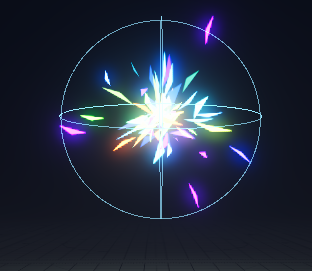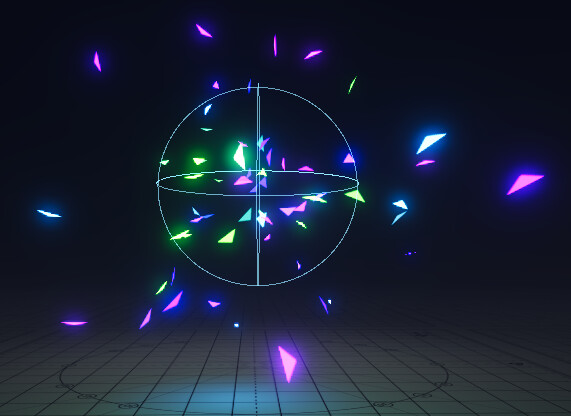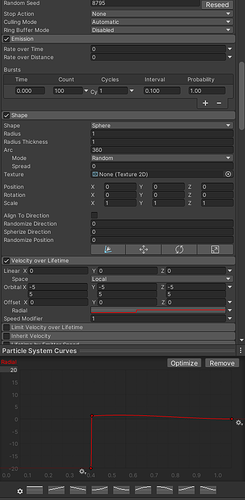I’ll try to avoid boring details in the breakdown, but I’ll highlight more interesting stuff
The countdown:
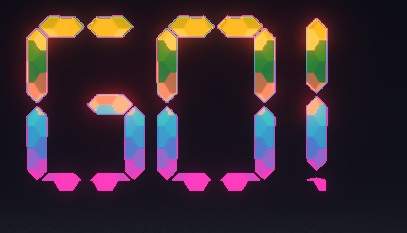
I got the glitchy effect by spawning 4 particles per each digit, with some size over life and simple gradient to keep the colours tame until I need them to pop at the end
The glitchy dissolve effect looks like this when it’s only one particle:

And this is when all 4 are played on top of each other:

It’s a very simple red burn colour and alpha cutout (controlled by particle alpha)
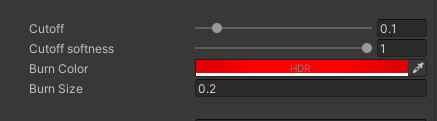
I had too many bright elements that I wanted to keep and it made the digits too difficult to see, so I added a dark square ‘glow’ that’s drawn behind them, but on top of everything else.
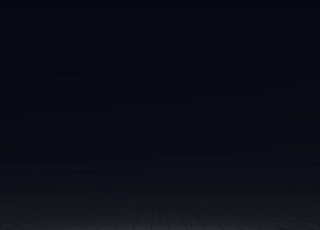
The triangles:
They are just simple billboards with one texture:
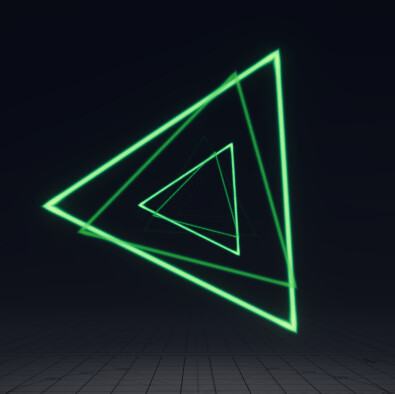
I couldn’t just have simple triangles tho so I rotate them with a start curve from 0 to 360 degrees, it just means that when they spawn at each burst, they have higher angle. Then I duplicated the emitter and made the particle smaller to have more detail
Charge lines:

Very simple billboard particle with horizontal gradient, using the same burn thingie as the digits. Duplicated for the top and bottom. To make them pop at the correct time I added this curve
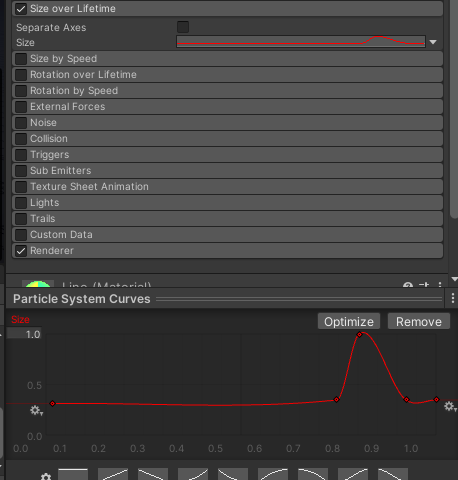
Circle frame:
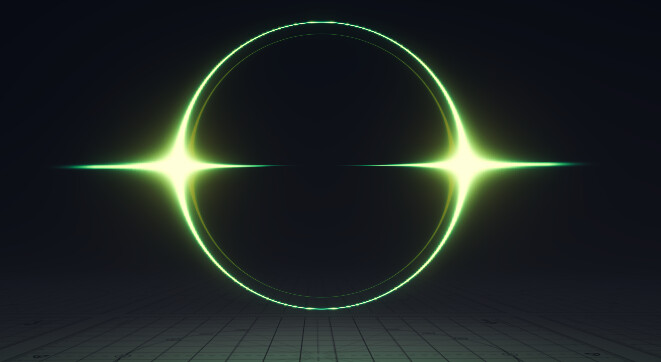
It’s a simple material that uses polar coordinates and one texture (pretty sure it’s from VFExtra pack from @Niels)
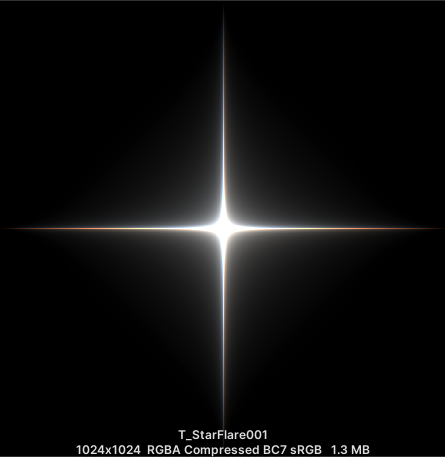
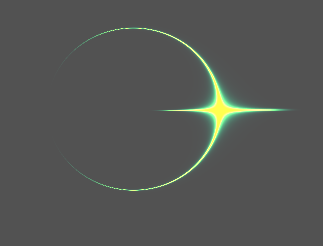
The bits:
I tend to call small singular particles bits in my effects so here they are:
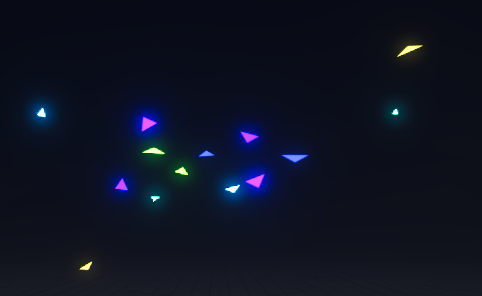

For this apparently I was using a texture from unity’s built in UI-Toolkit  . I just saw a triangle and assumed it’s mine, it works so I don’t really care.
. I just saw a triangle and assumed it’s mine, it works so I don’t really care.
Anyway, I give them some initial speed to move to the left and right, and some orbital velocity during lifetime, random colours to add some spice.
The last burst is separate because I wanted to have more control over how it looks. It’s very similar but this time they are spawned in a sphere and start with a very low radial velocity. It means they try to clump up in the centre and then explode to all directions while orbiting