I think I finally found the easiest dot creation workflow to author a variety of falloff styles: it might be restricted to that 250px ‘size’ so this was a 512 image
any thoughts?
I think I finally found the easiest dot creation workflow to author a variety of falloff styles: it might be restricted to that 250px ‘size’ so this was a 512 image
any thoughts?
Any kind of layer style based effect is going to be limited to the accuracy of the per-pixel direction calculations Photoshop does. If you look carefully you can see Photoshop really only calculates 16 directions creating some minor “edges” in the radial shape. This is why I stick to either doing linear gradients and applying polar coordinates at the end, or use a radial gradient layer. The layer style does have the benefit of the contour curve, but that can be replicated by using 16 bit color with the radial gradient and a curve layer.
i getcha though that grey s-curve is throwing me off… is the default radial gradient non-linear?
as for the polar i dig it! was very surprised I could use the smart object like ‘history’ non destructively congrats to adobe on that ![]()
i was just thinking this had to exist!
AH! but I did find a use case for the layer style other than the simple dot
This is a shot in the dark, but is SRGB correction enabled? I could see that messing up the output values
this?
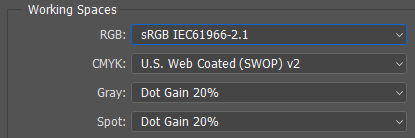
they have a polar node in shader graph so simple dot’s are easy for me now lol
Hey,
The simplest way of creating perfect ‘dot’ for me was always:
float dot = length(in.uv * 2 - 1);
or doing it in shader forge like this

If you want to control how this ‘dot’ looks you either multiply it or take its pow()

This will let you control the size of the dot and its falloff. You should however remeber that the pow() gives non linear output and it’s rather expensive.
If I ever need gradients and have only photoshop at my disposal I do this

You can change the ‘style’ property to give you different results. To get the full range for the radial gradient the minimum resolution is 512px (you don’t often need that and if you do I think the procedural way is better - even on mobile)
Hope this helps anyone